Downloads & Free Reading Options - Results
Missing Links by John Reader
Read "Missing Links" by John Reader through these free online access and download options.
Books Results
Source: The Internet Archive
The internet Archive Search Results
Available books for downloads and borrow from The internet Archive
1Acadia, Missing Links Of A Lost Chapter In American History [microform]
By Richard, Edouard, 1844-1904
“Acadia, Missing Links Of A Lost Chapter In American History [microform]” Metadata:
- Title: ➤ Acadia, Missing Links Of A Lost Chapter In American History [microform]
- Author: Richard, Edouard, 1844-1904
- Language: English
“Acadia, Missing Links Of A Lost Chapter In American History [microform]” Subjects and Themes:
- Subjects: ➤ Acadia -- History - Nova Scotia -- History -- 1713-1775 - Acadie -- Histoire - Nouvelle-Ecosse -- Histoire -- 1713-1763
Edition Identifiers:
- Internet Archive ID: cihm_12451
Downloads Information:
The book is available for download in "texts" format, the size of the file-s is: 556.48 Mbs, the file-s for this book were downloaded 1250 times, the file-s went public at Wed Jul 22 2009.
Available formats:
Abbyy GZ - Animated GIF - Archive BitTorrent - DjVu - DjVuTXT - Djvu XML - Dublin Core - Item Tile - MARC - MARC Binary - MARC Source - Metadata - OCR Page Index - OCR Search Text - Page Numbers JSON - Scandata - Single Page Original JP2 Tar - Single Page Processed JP2 ZIP - Text PDF - chOCR - hOCR -
Related Links:
- Whefi.com: Download
- Whefi.com: Review - Coverage
- Internet Archive: Details
- Internet Archive Link: Downloads
Online Marketplaces
Find Acadia, Missing Links Of A Lost Chapter In American History [microform] at online marketplaces:
- Amazon: Audiable, Kindle and printed editions.
- Ebay: New & used books.
2Closing The Missing Links : DW : January 13, 2023 5:15am-6:01am CET
Kromdraai and the Cradle of Humankind
“Closing The Missing Links : DW : January 13, 2023 5:15am-6:01am CET” Metadata:
- Title: ➤ Closing The Missing Links : DW : January 13, 2023 5:15am-6:01am CET
- Language: English
Edition Identifiers:
- Internet Archive ID: ➤ DW_20230113_041500_Closing_the_Missing_Links
Downloads Information:
The book is available for download in "movies" format, the size of the file-s is: 1181.76 Mbs, the file-s for this book were downloaded 39 times, the file-s went public at Fri Jan 13 2023.
Available formats:
ASR - Closed Caption Text - Item Tile - JSON - MP3 - MPEG1 - Metadata - SubRip - Thumbnail - Web Video Text Tracks - h.264 -
Related Links:
- Whefi.com: Download
- Whefi.com: Review - Coverage
- Internet Archive: Details
- Internet Archive Link: Downloads
Online Marketplaces
Find Closing The Missing Links : DW : January 13, 2023 5:15am-6:01am CET at online marketplaces:
- Amazon: Audiable, Kindle and printed editions.
- Ebay: New & used books.
3Predicting Missing Links Via Significant Paths
By Xuzhen Zhu, Hui Tian, Shimin Cai and Tao Zhou
Link prediction plays an important role in understanding intrinsic evolving mechanisms of networks. With the belief that the likelihood of the existence of a link between two nodes is strongly related with their similarity, many methods have been proposed to calculate node similarity based on node attributes and/or topological structures. Among a large variety of methods that take into account paths connecting the target pair of nodes, most of which neglect the heterogeneity of those paths. Our hypothesis is that a path consisting of small-degree nodes provides a strong evidence of similarity between two ends, accordingly, we propose a so-called sig- nificant path index in this Letter to leverage intermediate nodes' degrees in similarity calculation. Empirical experiments on twelve disparate real networks demonstrate that the proposed index outperforms the mainstream link prediction baselines.
“Predicting Missing Links Via Significant Paths” Metadata:
- Title: ➤ Predicting Missing Links Via Significant Paths
- Authors: Xuzhen ZhuHui TianShimin CaiTao Zhou
“Predicting Missing Links Via Significant Paths” Subjects and Themes:
- Subjects: ➤ Physics - Data Analysis, Statistics and Probability - Physics and Society - Computing Research Repository - Social and Information Networks
Edition Identifiers:
- Internet Archive ID: arxiv-1402.6225
Downloads Information:
The book is available for download in "texts" format, the size of the file-s is: 0.48 Mbs, the file-s for this book were downloaded 17 times, the file-s went public at Sat Jun 30 2018.
Available formats:
Archive BitTorrent - Metadata - Text PDF -
Related Links:
- Whefi.com: Download
- Whefi.com: Review - Coverage
- Internet Archive: Details
- Internet Archive Link: Downloads
Online Marketplaces
Find Predicting Missing Links Via Significant Paths at online marketplaces:
- Amazon: Audiable, Kindle and printed editions.
- Ebay: New & used books.
4Closing The Missing Links : DW : January 13, 2023 2:15am-3:00am CET
Kromdraai and the Cradle of Humankind
“Closing The Missing Links : DW : January 13, 2023 2:15am-3:00am CET” Metadata:
- Title: ➤ Closing The Missing Links : DW : January 13, 2023 2:15am-3:00am CET
- Language: English
Edition Identifiers:
- Internet Archive ID: ➤ DW_20230113_011500_Closing_the_Missing_Links
Downloads Information:
The book is available for download in "movies" format, the size of the file-s is: 1175.84 Mbs, the file-s for this book were downloaded 33 times, the file-s went public at Fri Jan 13 2023.
Available formats:
ASR - Closed Caption Text - Item Tile - JSON - MP3 - MPEG1 - Metadata - SubRip - Thumbnail - Web Video Text Tracks - h.264 -
Related Links:
- Whefi.com: Download
- Whefi.com: Review - Coverage
- Internet Archive: Details
- Internet Archive Link: Downloads
Online Marketplaces
Find Closing The Missing Links : DW : January 13, 2023 2:15am-3:00am CET at online marketplaces:
- Amazon: Audiable, Kindle and printed editions.
- Ebay: New & used books.
5Closing The Missing Links : DW : June 10, 2023 3:15pm-4:01pm CEST
Kromdraai and the Cradle of Humankind
“Closing The Missing Links : DW : June 10, 2023 3:15pm-4:01pm CEST” Metadata:
- Title: ➤ Closing The Missing Links : DW : June 10, 2023 3:15pm-4:01pm CEST
- Language: English
“Closing The Missing Links : DW : June 10, 2023 3:15pm-4:01pm CEST” Subjects and Themes:
- Subjects: south africa - australia - thomas
Edition Identifiers:
- Internet Archive ID: ➤ DW_20230610_131500_Closing_the_Missing_Links
Downloads Information:
The book is available for download in "movies" format, the size of the file-s is: 1461.34 Mbs, the file-s for this book were downloaded 20 times, the file-s went public at Sat Jun 10 2023.
Available formats:
ASR - Closed Caption Text - Item Tile - JSON - MP3 - MPEG1 - Metadata - SubRip - Thumbnail - Web Video Text Tracks - h.264 -
Related Links:
- Whefi.com: Download
- Whefi.com: Review - Coverage
- Internet Archive: Details
- Internet Archive Link: Downloads
Online Marketplaces
Find Closing The Missing Links : DW : June 10, 2023 3:15pm-4:01pm CEST at online marketplaces:
- Amazon: Audiable, Kindle and printed editions.
- Ebay: New & used books.
6Strategic Leadership : The Missing Links
By Handscombe, Richard S
xii, 183 p. : 24 cm
“Strategic Leadership : The Missing Links” Metadata:
- Title: ➤ Strategic Leadership : The Missing Links
- Author: Handscombe, Richard S
- Language: English
“Strategic Leadership : The Missing Links” Subjects and Themes:
- Subjects: ➤ Strategic planning - Technology -- Management - Customer services -- Management - Management audit
Edition Identifiers:
- Internet Archive ID: strategicleaders0000hand_w7d1
Downloads Information:
The book is available for download in "texts" format, the size of the file-s is: 515.92 Mbs, the file-s for this book were downloaded 19 times, the file-s went public at Tue Feb 07 2023.
Available formats:
ACS Encrypted PDF - Cloth Cover Detection Log - DjVuTXT - Djvu XML - Dublin Core - Item Tile - JPEG Thumb - JSON - LCP Encrypted EPUB - LCP Encrypted PDF - Log - MARC - MARC Binary - Metadata - Metadata Log - OCR Page Index - OCR Search Text - PNG - Page Numbers JSON - RePublisher Final Processing Log - RePublisher Initial Processing Log - Scandata - Single Page Original JP2 Tar - Single Page Processed JP2 ZIP - Text PDF - Title Page Detection Log - chOCR - hOCR -
Related Links:
- Whefi.com: Download
- Whefi.com: Review - Coverage
- Internet Archive: Details
- Internet Archive Link: Downloads
Online Marketplaces
Find Strategic Leadership : The Missing Links at online marketplaces:
- Amazon: Audiable, Kindle and printed editions.
- Ebay: New & used books.
7Missing Links ( Israeli Involvement In 9 11)
By The Injustice System
This show is 2:05:41 long ithe last 6 minutes will be off air but in the archives. You Tube https://www.youtube.com/watch?v=IQqWM0nRRPU 911isafraud https://www.youtube.com/channel/UCQF0MTBgYgIo7i_burDHYcQ Uploaded on Nov 8, 2011 9/11 Timeline : http://www.historycommons.org/project... t http://www.ae911truth.org/ Zionist attack on western civilization : http://www.mediafire.com/view/?dbb25a... Reed Douglas, The controversy of Sion : http://www.mediafire.com/view/?dfa8nu...
“Missing Links ( Israeli Involvement In 9 11)” Metadata:
- Title: ➤ Missing Links ( Israeli Involvement In 9 11)
- Author: The Injustice System
- Language: English
“Missing Links ( Israeli Involvement In 9 11)” Subjects and Themes:
- Subjects: 911 - Zionist involvement - 911 truth
Edition Identifiers:
- Internet Archive ID: ➤ MissingLinksIsraeliInvolvementIn911
Downloads Information:
The book is available for download in "audio" format, the size of the file-s is: 58.99 Mbs, the file-s for this book were downloaded 85 times, the file-s went public at Fri Aug 22 2014.
Available formats:
Archive BitTorrent - Item Tile - Metadata - Ogg Vorbis - PNG - VBR MP3 -
Related Links:
- Whefi.com: Download
- Whefi.com: Review - Coverage
- Internet Archive: Details
- Internet Archive Link: Downloads
Online Marketplaces
Find Missing Links ( Israeli Involvement In 9 11) at online marketplaces:
- Amazon: Audiable, Kindle and printed editions.
- Ebay: New & used books.
89/11- Missing Links
9/11- Missing Links
“9/11- Missing Links” Metadata:
- Title: 9/11- Missing Links
“9/11- Missing Links” Subjects and Themes:
- Subjects: 9/11 - Fraudulent War on Terror
Edition Identifiers:
- Internet Archive ID: 9-11-missing-links_202109
Downloads Information:
The book is available for download in "movies" format, the size of the file-s is: 1303.69 Mbs, the file-s for this book were downloaded 68 times, the file-s went public at Fri Sep 17 2021.
Available formats:
Archive BitTorrent - Item Tile - MPEG4 - Metadata - Thumbnail -
Related Links:
- Whefi.com: Download
- Whefi.com: Review - Coverage
- Internet Archive: Details
- Internet Archive Link: Downloads
Online Marketplaces
Find 9/11- Missing Links at online marketplaces:
- Amazon: Audiable, Kindle and printed editions.
- Ebay: New & used books.
9Paleo World S 1 E 05 Missing Links
Paleo World Documentary
“Paleo World S 1 E 05 Missing Links” Metadata:
- Title: ➤ Paleo World S 1 E 05 Missing Links
“Paleo World S 1 E 05 Missing Links” Subjects and Themes:
Edition Identifiers:
- Internet Archive ID: ➤ paleo-world-s-1-e-05-missing-links
Downloads Information:
The book is available for download in "movies" format, the size of the file-s is: 127.48 Mbs, the file-s for this book were downloaded 31 times, the file-s went public at Fri May 05 2023.
Available formats:
Archive BitTorrent - Item Tile - MPEG4 - Metadata - Thumbnail - h.264 IA -
Related Links:
- Whefi.com: Download
- Whefi.com: Review - Coverage
- Internet Archive: Details
- Internet Archive Link: Downloads
Online Marketplaces
Find Paleo World S 1 E 05 Missing Links at online marketplaces:
- Amazon: Audiable, Kindle and printed editions.
- Ebay: New & used books.
10911 Missing Links
.l
“911 Missing Links” Metadata:
- Title: 911 Missing Links
Edition Identifiers:
- Internet Archive ID: 911missinglinks
Downloads Information:
The book is available for download in "movies" format, the size of the file-s is: 831.54 Mbs, the file-s for this book were downloaded 88 times, the file-s went public at Thu Aug 08 2019.
Available formats:
Archive BitTorrent - Item Tile - MPEG4 - Metadata - Ogg Video - Thumbnail -
Related Links:
- Whefi.com: Download
- Whefi.com: Review - Coverage
- Internet Archive: Details
- Internet Archive Link: Downloads
Online Marketplaces
Find 911 Missing Links at online marketplaces:
- Amazon: Audiable, Kindle and printed editions.
- Ebay: New & used books.
11ERIC ED472162: Missing Links: A Serendipitous Journey Into Teaching Styles.
By ERIC
This paper documents the journey of a researcher into the teacher effectiveness movement and efforts to find missing links to show the correlations between teacher behavior and student learning. The paper also considers how the forces within education tend to consume embryonic ideas in teacher education, rather than nurture them in an effort to protect ideological or disciplinary territory. A look at the teacher effectiveness movement and the "fossil record" of mid-century teacher effectiveness studies leads to some lessons for educators. Educators should: (1) be careful handling initial research findings; (2) recognize that research findings related to teacher effectiveness can be used for specialized teaching styles and to build a continuum of teaching styles for all disciplines; (3) understand that education programs already have in place the teachers and system to nurture and develop new ideas to prepare educators; and (4) prioritize the initial target of the new teacher to provide an anchor for beginning teachers. An attachment outlines stages of teacher development. (Contains 34 references.) (SLD)
“ERIC ED472162: Missing Links: A Serendipitous Journey Into Teaching Styles.” Metadata:
- Title: ➤ ERIC ED472162: Missing Links: A Serendipitous Journey Into Teaching Styles.
- Author: ERIC
- Language: English
“ERIC ED472162: Missing Links: A Serendipitous Journey Into Teaching Styles.” Subjects and Themes:
- Subjects: ➤ ERIC Archive - Educational Change - Learning - Researchers - Teacher Effectiveness - Teaching Methods - Worfel, Paul
Edition Identifiers:
- Internet Archive ID: ERIC_ED472162
Downloads Information:
The book is available for download in "texts" format, the size of the file-s is: 24.85 Mbs, the file-s for this book were downloaded 97 times, the file-s went public at Fri Jan 15 2016.
Available formats:
Abbyy GZ - Animated GIF - Archive BitTorrent - DjVu - DjVuTXT - Djvu XML - Item Tile - Metadata - Scandata - Single Page Processed JP2 ZIP - Text PDF -
Related Links:
- Whefi.com: Download
- Whefi.com: Review - Coverage
- Internet Archive: Details
- Internet Archive Link: Downloads
Online Marketplaces
Find ERIC ED472162: Missing Links: A Serendipitous Journey Into Teaching Styles. at online marketplaces:
- Amazon: Audiable, Kindle and printed editions.
- Ebay: New & used books.
12Reaching Quantum Consensus With Directed Links: Missing Symmetry And Switching Interactions
By Guodong Shi, Shuangshuang Fu and Ian R. Petersen
In this paper, we study consensus seeking of quantum networks under directed interactions defined by a set of permutation operators among a network of qubits. The state evolution of the quantum network is described by a continuous-time master equation, for which we establish an unconditional convergence result indicating that the network state always converges with the limit determined by the generating subgroup of the permutations making use of the Perron-Frobenius theory. We also give a tight graphical criterion regarding when such limit admits a reduced-state consensus. Further, we provide a clear description to the missing symmetry in the reduced-state consensus from a graphical point of view, where the information-flow hierarchy in quantum permutation operators is characterized by different layers of information-induced graphs. Finally, we investigate quantum synchronization in the presence of network Hamiltonian, study quantum consensus conditions under switching interactions, and present a few numerical examples illustrating the obtained results.
“Reaching Quantum Consensus With Directed Links: Missing Symmetry And Switching Interactions” Metadata:
- Title: ➤ Reaching Quantum Consensus With Directed Links: Missing Symmetry And Switching Interactions
- Authors: Guodong ShiShuangshuang FuIan R. Petersen
Edition Identifiers:
- Internet Archive ID: arxiv-1410.5924
Downloads Information:
The book is available for download in "texts" format, the size of the file-s is: 2.01 Mbs, the file-s for this book were downloaded 15 times, the file-s went public at Sat Jun 30 2018.
Available formats:
Archive BitTorrent - Metadata - Text PDF -
Related Links:
- Whefi.com: Download
- Whefi.com: Review - Coverage
- Internet Archive: Details
- Internet Archive Link: Downloads
Online Marketplaces
Find Reaching Quantum Consensus With Directed Links: Missing Symmetry And Switching Interactions at online marketplaces:
- Amazon: Audiable, Kindle and printed editions.
- Ebay: New & used books.
13Missing Links (2-4) By Ps. Martin Vanderpuye
By Liberty Gracelife Chapel
Dead With Him (1) Series From Missing Links Preached on 10th July 2016 By Pastor Martin Vanderpuye The Fear Of the Lord (2) Series From Missing Links Preached on 24th July 2016 By Pastor Martin Vanderpuye Take Out The Poison(3) Series From Missing Links Preached on 31st July 2016 By Pastor Martin Vanderpuye
“Missing Links (2-4) By Ps. Martin Vanderpuye” Metadata:
- Title: ➤ Missing Links (2-4) By Ps. Martin Vanderpuye
- Author: Liberty Gracelife Chapel
“Missing Links (2-4) By Ps. Martin Vanderpuye” Subjects and Themes:
- Subjects: Chapel - Jesus Christ
Edition Identifiers:
- Internet Archive ID: AUD20160710WA0000
Downloads Information:
The book is available for download in "audio" format, the size of the file-s is: 61.91 Mbs, the file-s for this book were downloaded 25 times, the file-s went public at Wed Aug 03 2016.
Available formats:
Archive BitTorrent - Columbia Peaks - JPEG Thumb - Metadata - Ogg Vorbis - PNG - Spectrogram - VBR MP3 -
Related Links:
- Whefi.com: Download
- Whefi.com: Review - Coverage
- Internet Archive: Details
- Internet Archive Link: Downloads
Online Marketplaces
Find Missing Links (2-4) By Ps. Martin Vanderpuye at online marketplaces:
- Amazon: Audiable, Kindle and printed editions.
- Ebay: New & used books.
14“The Missing Links Of Moorshire!” & “McMystery At McDuck McManor!” Recap - DuckTales!
By Overly Animated Podcast
Alex Bonilla, Michelle Anderer & Steve Zec recap the latest two episodes of DuckTales!, \"The Missing Links of Moorshire!\" and \"McMystery at McDuck McManor!\"
““The Missing Links Of Moorshire!” & “McMystery At McDuck McManor!” Recap - DuckTales!” Metadata:
- Title: ➤ “The Missing Links Of Moorshire!” & “McMystery At McDuck McManor!” Recap - DuckTales!
- Author: Overly Animated Podcast
Edition Identifiers:
- Internet Archive ID: ➤ lac2m0j4lp49hxkhqdq2xysy7dtnyacary5wpdyf
Downloads Information:
The book is available for download in "audio" format, the size of the file-s is: 35.84 Mbs, the file-s for this book were downloaded 1 times, the file-s went public at Sat Jan 28 2023.
Available formats:
Columbia Peaks - Item Tile - Metadata - PNG - Spectrogram - VBR MP3 -
Related Links:
- Whefi.com: Download
- Whefi.com: Review - Coverage
- Internet Archive: Details
- Internet Archive Link: Downloads
Online Marketplaces
Find “The Missing Links Of Moorshire!” & “McMystery At McDuck McManor!” Recap - DuckTales! at online marketplaces:
- Amazon: Audiable, Kindle and printed editions.
- Ebay: New & used books.
15ERIC ED415315: Missing Links In The Study Of Puerto Rican Poverty In The United States. Occasional Paper # 30.
By ERIC
This paper proposed some limitations on "quantitative-only" research focusing on Puerto Rican poverty in the United States. An overreliance on quantitative data may not allow for a full understanding and awareness of the nature and maintenance of poverty in Puerto Rican communities in the United States. An understanding of Puerto Rican poverty in urban America today requires a broad range of tools and methodological approaches. There are at least three potential research tools that should not be overlooked in the study of Puerto Rican poverty. These tools include social history and the role of power and politics, comparative frameworks, and using "community" as the unit of analysis rather than solely the individual or the family as the unit of analysis. Using these kinds of tools can provide a better understanding of the nature of Puerto Rican poverty and the responses that might be appropriate for this continuing issue. In the case of Puerto Ricans, cultural patterns and behaviors are generally approached as pathological by many researchers. There is a wide gulf between the policy discussions of researchers focusing on poverty in the United States and the concerns and insights offered by poor people regarding their own status. The expansion of involvement of the people themselves will help in the development of new and creative models for overcoming the limitations of current research paradigms. (SLD)
“ERIC ED415315: Missing Links In The Study Of Puerto Rican Poverty In The United States. Occasional Paper # 30.” Metadata:
- Title: ➤ ERIC ED415315: Missing Links In The Study Of Puerto Rican Poverty In The United States. Occasional Paper # 30.
- Author: ERIC
- Language: English
“ERIC ED415315: Missing Links In The Study Of Puerto Rican Poverty In The United States. Occasional Paper # 30.” Subjects and Themes:
- Subjects: ➤ ERIC Archive - Community Characteristics - Cultural Differences - Hispanic Americans - Low Income Groups - Political Influences - Poverty - Power Structure - Puerto Ricans - Research Methodology - Social History - Urban Problems - Jennings, James
Edition Identifiers:
- Internet Archive ID: ERIC_ED415315
Downloads Information:
The book is available for download in "texts" format, the size of the file-s is: 22.40 Mbs, the file-s for this book were downloaded 63 times, the file-s went public at Wed Dec 23 2015.
Available formats:
Abbyy GZ - Animated GIF - Archive BitTorrent - DjVu - DjVuTXT - Djvu XML - JPEG Thumb - Metadata - Scandata - Single Page Processed JP2 ZIP - Text PDF -
Related Links:
- Whefi.com: Download
- Whefi.com: Review - Coverage
- Internet Archive: Details
- Internet Archive Link: Downloads
Online Marketplaces
Find ERIC ED415315: Missing Links In The Study Of Puerto Rican Poverty In The United States. Occasional Paper # 30. at online marketplaces:
- Amazon: Audiable, Kindle and printed editions.
- Ebay: New & used books.
16The Chromium Logo The Chromium Projects Home Chromium ChromiumOS Quick Links Report Bugs Discuss Other Sites Chromium Blog Google Chrome Extensions Except As Otherwise Noted, The Content Of This Page Is Licensed Under A Creative Commons Attribution 2.5 License, And Examples Are Licensed Under The BSD License. Privacy Edit This Page For Developers > How-Tos > Debugging Chromium On Windows First See Get The Code For Checkout And Build Instructions. Getting Started You Can Use Visual Studio's Built-in Debugger Or WinDBG To Debug Chromium. You Don't Need To Use The IDE To Build In Order To Use The Debugger: Autoninja Is Used To Build Chromium And Most Developers Invoke It From A Command Prompt, And Then Open The IDE For Debugging As Necessary. To Start Debugging An Already-built Executable With Visual Studio Just Launch Visual Studio (2019 Or Higher) And Select File-> Open-> Project/Solution (Ctrl+Shift+O) And Select The Executable Of Interest. This Will Create A Solution With That Executable As The 'project'. You Can Then Launch The Debugger With F5 Or F11 Or From The Debug Menu. If You Right-click On The Executable In Solution Explorer And Select Properties Then You Can Edit Things Such As The Executable Path, Command-line Arguments, And Working Directory. You Can Add Additional Executables To The Solution By Using File-> Add-> Existing Project And Selecting Another Already-built Executable. You Can Select Which One To Debug By Right-clicking On One Of Them In Solution Explorer And Selecting Set As Startup Project. When Your Solution File Is Customized To Your Taste You Can Save It To A Directory Such As Out\solutions. Saving It There Helps Ensure That Relative Paths To Source Files, Printed From Build Commands, Will Correctly Identify The Source Files. The Tools Menu Can Be Used To Add Commands To Do Things Like Invoke Autoninja To Build Chrome, Compile The Selected Source File, Or Other Things. Visual Studio 2017 Is Not Recommended For Debugging Of Chromium - Use A Newer Version For Best Performance And Stability. Symbol_level=2 Is The Default On Windows And Gives Full Debugging Information With Types, Locals, Globals, Function Names, And Source/line Information. Symbol_level=1 Creates Smaller PDBs With Just Function Names, And Source/line Information - Source-level Debugging Is Still Supported (new From June 2019), But Local Variables And Type Information Are Missing. Symbol_level=0 Gives Extremely Limited Debugging Abilities, Mostly Just Viewing Call Stacks When Chromium Crashes. Browsing Source Code If You Use A Solution File Generated By Gn (gn Gen --ide=vs) Then Intellisense May Help You Navigate The Code. If This Doesn't Work Or If You Use A Solution Created As Above Then You May Want To Install VsChromium To Help Navigate The Code, As Well As Using Https://source.chromium.org. Profiles It's A Good Idea To Use A Different Chrome Profile For Your Debugging. If You Are Debugging Google Chrome Branded Builds, Or Use A Chromium Build As Your Primary Browser, The Profiles Can Collide So You Can't Run Both At Once, And Your Stable Browser Might See Profile Versions From The Future (Google Chrome And Chromium Use Different Profile Directories By Default So Won't Collide). Use The Command-line Option: --user-data-dir=C:\tmp\my_debug_profile (replace The Path As Necessary) Using The IDE, Go To The Debugging Tab Of The Properties Of The Chrome Project, And Set The Command Arguments. Chrome Debug Log Enable Chrome Debug Logging To A File By Passing --enable-logging --v=1 Command-line Flags At Startup. Debug Builds Place The Chrome_debug.log File In The Out\Debug Directory. Release Builds Place The File In The Top Level Of The User Data Chromium App Directory, Which Is OS-version-dependent. For More Information, See Logging And User Data Directory Details. Symbol Server If You Are Debugging Official Google Chrome Release Builds, Use The Symbol Server: Https://chromium-browser-symsrv.commondatastorage.googleapis.com In Visual Studio, This Goes In Tools > Options Under Debugging > Symbols. You Should Set Up A Local Cache In A Empty Directory On Your Computer. In Windbg You Can Add This To Your Symbol Server Search Path With The Command Below, Where C:\symbols Is A Local Cache Directory: .sympath+ SRV\*C:\symbols\*https://chromium-browser-symsrv.commondatastorage.googleapis.com Alternately, You Can Set The _NT_SYMBOL_PATH Environment Variable To Include Both The Microsoft And Google Symbol Servers - VS, Windbg, And Other Tools Should Both Respect This Environment Variable: _NT_SYMBOL_PATH=SRV\*C:\symbols\*https://msdl.microsoft.com/download/symbols;SRV\*C:\symbols\*https://chromium-browser-symsrv.commondatastorage.googleapis.com Note That Symbol Servers Will Let The Debuggers Download Both The PE Files (DLLs And EXEs) And The PDB Files. Chrome Often Loads Third Party Libraries And Partial Symbols For Some Of These Are Also Public. For Example: AMD: Https://download.amd.com/dir/bin Nvidia: Https://driver-symbols.nvidia.com/ Intel: Https://software.intel.com/sites/downloads/symbols/ For Example, For Completeness, The Following Symbol Server Environment Variable Will Resolve All Of The Above Sources - But This Is More Than Is Normally Needed: _NT_SYMBOL_PATH=SRV\*C:\symbols\*https://msdl.microsoft.com/download/symbols;SRV\*C:\symbols\*https://chromium-browser-symsrv.commondatastorage.googleapis.com;SRV\*C:\symbols\*https://download.amd.com/dir/bin;SRV\*C:\symbols\*https://driver-symbols.nvidia.com/;SRV\*C:\symbols\*https://software.intel.com/sites/downloads/symbols/ Source Indexing You Should Set Up Source Indexing In Your Debugger (.srcfix In Windbg, Tools-> Options-> Debugging-> General-> Enable Source Server Support In Visual Studio) So That The Correct Source Files Will Automatically Be Downloaded Based On Information In The Downloaded Symbols. Additionally, You Must Have Python In Your Path In Order For The Command That Fetches Source Files To Succeed; Launching The Debugger From The Same Environment As Where You Build Chromium Is An Easy Way To Ensure It's Present. This Is Highly Recommended When Debugging Released Google Chrome Builds Or Looking At Crash Dumps. Having The Correct Version Of The Source Files Automatically Show Up Saves Significant Time So You Should Definitely Set This. Multi-process Issues Chromium Can Be Challenging To Debug Because Of Its Multi-process Architecture. When You Select Run In The Debugger, Only The Main Browser Process Will Be Debugged. The Code That Actually Renders Web Pages (the Renderer) And The Plugins Will Be In Separate Processes That's Not (yet!) Being Debugged. The ProcessExplorer Tool Has A Process Tree View Where You Can See How These Processes Are Related. You Can Also Get The Process IDs Associated With Each Tab From The Chrome Task Manager (right-click On An Empty Area Of The Window Title Bar To Open). Automatically Attach To Child Processes There Are Two Visual Studio Extensions That Enable The Debugger To Automatically Attach To All Chrome Processes, So You Can Debug All Of Chrome At Once. Microsoft's Child Process Debugging Power Tool Is A Standalone Extension For This, And VsChromium Is Another Option That Bundles Many Other Additional Features. In Addition To Installing One Of These Extensions, You Must Run Visual Studio As Administrator, Or It Will Silently Fail To Attach To Some Of Chrome's Child Processes. Single-process Mode One Way To Debug Issues Is To Run Chromium In Single-process Mode. This Will Allow You To See The Entire State Of The Program Without Extra Work (although It Will Still Have Many Threads). To Use Single-process Mode, Add The Command-line Flag --single-process This Approach Isn't Perfect Because Some Problems Won't Manifest Themselves In This Mode And Some Features Don't Work And Worker Threads Are Still Spawned Into New Processes. Manually Attaching To A Child Process You Can Attach To The Running Child Processes With The Debugger. Select Tools > Attach To Process And Click The Chrome.exe Process You Want To Attach To. Before Attaching, Make Sure You Have Selected Only Native Code When Attaching To The Process This Is Done By Clicking Select... In The Attach To Process Window And Only Checking Native. If You Forget This, It May Attempt To Attach In "WebKit" Mode To Debug JavaScript, And You'll Get An Error Message "An Operation Is Not Legal In The Current State." You Can Now Debug The Two Processes As If They Were One. When You Are Debugging Multiple Processes, Open The Debug > Windows > Processes Window To Switch Between Them. Sometimes You Are Debugging Something That Only Happens On Startup, And Want To See The Child Process As Soon As It Starts. Use: --renderer-startup-dialog --no-sandbox You Have To Disable The Sandbox Or The Dialog Box Will Be Prohibited From Showing. When The Dialog Appears, Visit Tools > Attach To Process And Attach To The Process Showing The Renderer Startup Dialog. Now You're Debugging In The Renderer And Can Continue Execution By Pressing OK In The Dialog. Startup Dialogs Also Exist For Other Child Process Types: --gpu-startup-dialog, --ppapi-startup-dialog, --utility-startup-dialog, --plugin-startup-dialog (for NPAPI). For Utilities, You Can Add A Service Type --utility-startup-dialog=data_decoder.mojom.DataDecoderService. You Can Also Try The Vs-chromium Plug-in To Attach To The Right Processes. Semi-automatically Attaching The Debugger To Child Processes The Following Flags Cause Child Processes To Wait For 60 Seconds In A Busy Loop For A Debugger To Attach To The Process. Once Either Condition Is True, It Continues On; No Exception Is Thrown. --wait-for-debugger-children[=filter] The Filter, If Provided, Will Fire Only If It Matches The --type Parameter To The Process. Values Include Renderer, Plugin (for NPAPI), Ppapi, Gpu-process, And Utility. When Using This Option, It May Be Helpful To Limit The Number Of Renderer Processes Spawned, Using: --renderer-process-limit=1 Image File Execution Options Using Image File Execution Options (IFEO) Will Not Work Because CreateProcess() Returns The Handle To The Debugger Process Instead Of The Intended Child Process. There Are Also Issues With The Sandbox. Time Travel Debugging You Can Do Time Travel Debugging Using WinDbg Preview (must Be Installed From The Microsoft Store). This Lets You Execute A Program Forward And Backwards. After Capturing A Trace, You Can Set Breakpoints And Step Through Code As Normal, But Also Provides 'backwards' Commands (g-, T-, P-) So That You Can Go Back And Forth Through The Execution. It Is Especially Useful To Set Data Breakpoints (ba Command) And Reverse Continuing, So You Can See When A Certain Variable Was Last Changed To Its Current Value. Chromium Specifics: The Type Of Injection The Time Travel Tracer Needs To Perform Is Incompatible With The Chromium Sandbox. In Order To Record A Trace, You'll Need To Run With --no-sandbox. Chromium Cannot Run Elevated With Administrator Privileges, So The "Launch Executable (advance)" Option Won't Work, You'll Need To Attach After The Process Has Already Launched Via The Checkbox In The Bottom Right. If You Need To Record Startup-like Things, You'll Have To Use --{browser,gpu,renderer,utility}-startup-dialog, Then Attach (and Hope The Relevant Code Hasn't Executed Before That Point). JsDbg -- Data Structure Visualization You Can Install JsDbg As A Plugin For WinDbg Or Visual Studio. It Interactively Lets You Look At Data Structures (such As The DOM Tree, Accessibility Tree, Layout Object Tree, And Others) In A Web Browser As You Debug. See The JsDbg Site For Some Screen Shots And Usage Examples. This Also Works When Examining Memory Dumps (though Not Minidumps), And Also Works Together With Time Travel Debugging. Visual Studio Hints Debug Visualizers Chrome's Custom Debug Visualizers Should Be Added To The Pdb Files And Automatically Picked Up By Visual Studio. The Definitions Are In //tools/win/DebugVisualizers If You Need To Modify Them (the BUILD.gn File There Has Additional Instructions). Don't Step Into Trivial Functions The Debugger Can Be Configured To Automatically Not Step Into Functions Based On Regular Expression. Edit Default.natstepfilter In The Following Directory: For Visual Studio 2015: C:\Program Files (x86)\Microsoft Visual Studio 14.0\Common7\Packages\Debugger\Visualizers (for All Users) Or %USERPROFILE%\My Documents\Visual Studio 2015\Visualizers (for The Current User Only) For Visual Studio 2017 Pro: C:\Program Files (x86)\Microsoft Visual Studio\2017\Professional\Common7\Packages\Debugger\Visualizers (for All Users) Or %USERPROFILE%\My Documents\Visual Studio 2017\Visualizers (for The Current User Only) Add Regular Expressions Of Functions To Not Step Into. Remember To Regex-escape And XML-escape Them, E.g. < For < And \. For A Literal Dot. Example: Operator New NoStepInto Operator Delete NoStepInto Std::.* NoStepInto WTF::.*Ptr ::.* NoStepInto This File Is Read At Start Of A Debugging Session (F5), So You Don't Need To Restart Visual Studio After Changing It. More Info: Microsoft Email Thread V8 And Chromium V8 Supports Many Command-line Flags That Are Useful For Debugging. V8 Command-line Flags Can Be Set Via The Chromium Command-line Flag --js-flags; For Instance: Chrome.exe --js-flags="--trace_exception --heap_stats" Note That Some V8 Command-line Flags Exist Only In The Debug Build Of V8. For A List Of All V8 Flags Try: Chrome.exe --js-flags="--help" Graphics Debugging GPU Acceleration Of Rendering Can Be More Easily Debugged With Tools. See: Graphics Debugging In Visual Studio 2013 Graphical Debugging With NVIDIA NSight Debugging On Another Machine Sometimes It's Useful To Debug Installation And Execution On A Machine Other Than Your Primary Build Box. To Run The Installer On Said Other Machine, First Build The Mini_installer Target On Your Main Build Machine (e.g., Autoninja -C Out\Debug Mini_installer). Next, On The Debug Machine: Make The Build Machine's Build Volume Available On The Debug Machine Either By Mounting It Locally (e.g., Z:\) Or By Crafting A UNC Path To It (e.g., \\builder\src) Open Up A Command Prompt And Change To A Local Disk Run Src\tools\win\copy-installer.bat In The Remote Checkout By Way Of The Mount (e.g., Z:\PATHTOCHECKOUT\src\...) Or UNC Path (e.g., \\builder\src\...). This Will Copy The Installer, DLLs, And PDBs Into Your Debug Machine's C:\out Or C:\build (depending On If You're Rocking The Component=shared_library Build Or Not) Run C:\out\Debug\mini_installer.exe With The Flags Of Your Choice To Install Chrome. This Can Take Some Time, Especially On A Slow Machine. Watch The Task Manager And Wait Until Mini_installer.exe Exits Before Trying To Launch Chrome (by Way Of The Shortcut(s) Created By The Installer) For Extra Pleasure, Add C:\out\Debug To Your _NT_SYMBOL_PATH Environment Variable Consider Reading The Documentation At The Top Of Copy-installer.bat To See How You Can Run It. It Tries To Be Smart And Copy The Right Things, But You May Need To Be Explicit (e.g., "copy-installer.bat Out Debug"). It Is Safe To Re-run The Script To Copy Only Modified Files (after A Rebuild, For Example). You Can Also Use The Zip Action Of The Isolate Scripts (tools\mb\mb.py) To Package All The Files For A Target Into A Single Zip File, For Example: Python Tools\mb\mb.py Zip Out/Release Base_unittests Base_unittests.zip Finding All Memory Allocations It Is Possible To Use Heap Snapshots To Get Call Stacks On All Outstanding Allocations That Use The OS Heap. This Works Particularly Well If Heap Snapshots Are Started As Soon As The Chrome Browser Process Is Created, But Before It Starts Running. Details Can Be Found In This Batch File. However, With PartitionAlloc Everywhere Most Chromium Allocations No Longer Use The Windows Heap So This Will Only Find A Subset Of Allocations, Mostly From OS DLLs. Find Memory Leaks Note: As With Heap Snapshots The Utility Of UMDH Is Greatly Reduced Now Because PartitionAlloc Everywhere Has Mostly Replaced The Windows Heap. The Windows Heap Manager Has A Really Useful Debug Flag, Where It Can Be Asked To Capture And Store A Stack Trace With Every Allocation. The Tool To Scrape These Stack Traces Out Of Processes Is UMDH, Which Comes With WinDbg. UMDH Is Great. It Will Capture A Snapshot Of The Heap State As Many Times As You Like, And It'll Do It Fairly Quickly. You Then Run It Again Against Either A Single Snapshot, Or A Pair Of Snapshots, At Which Time It'll Symbolize The Stack Traces And Aggregate Usage Up To Unique Stack Traces. Turning On The User Stack Trace Database For Chrome.exe With Gflags.exe Makes It Run Unbearably Slowly; However, Turning On The User Stack Trace Database On For The Browser Alone Is Just Fine. While It's Possible To Turn On The User Stack Database With The "!gflag" Debugging Extension, It's Too Late To Do This By The Time The Initial Debugger Breakpoint Hits. The Only Reasonable Way To Do This Is To Launch GFlags.exe, Enable The User Stack Trace Database (per Image Below), Launch Chrome Under The Debugger. Set A Breakpont When Chrome.dll Loads With "sxe Ld Chrome.dll". Step Up, To Allow Chrome.dll To Initialize. Disable The Stack Trace Database In GFlags.exe. Continue Chrome, Optionally Detaching The Debugger. Image GFlags.exe Settings For User Mode Stack Trace Database. If You Then Ever Suffer A Browser Memory Leak, You Can Snarf A Dump Of The Process With Umdh -p: > Chrome-browser-leak-umdh-dump.txt Which Can Then Typically Be "trivially" Analyzed To Find The Culprit. Miscellaneous Note That By Default Application Verifier Only Works With Non-official Builds Of Chromium. To Use Application Verifier On Official Builds You Need To Add --disable-features=RendererCodeIntegrity To Avoid Sandbox Crashes In Renderer Processes. See Crbug.com/1004989 For Details. See Also This Page. Application Verifier Is A Free Tool From Microsoft (available As Part Of The Windows SDK) That Can Be Used To Flush Out Programming Errors. Starting With M68 Application Verifier Can Be Enabled For Chrome.exe Without Needing To Disable The Sandbox. After Adding Chrome.exe To The List Of Applications To Be Stressed You Need To Expand The List Of Basics Checks And Disable The Leak Checks. You May Also Need To Disable Handles And Locks Checks Depending On Your Graphics Driver And Specific Chrome Version, But The Eventual Goal Is To Have Chrome Run With Handles And Locks Checks Enabled. When Bugs Are Found Chrome Will Trigger A Breakpoint So Running All Chrome Processes Under A Debugger Is Recommended. Chrome Will Run Much More Slowly Because Application Verifier Puts Every Heap Allocation On A Separate Page. Note That With PartitionAlloc Everywhere Most Chromium Allocations Don't Actually Go Through The Windows Heap And Are Therefore Unaffected By Application Verifier. You Can Check The Undocumented 'Cuzz' Checkbox In Application Verifier To Get The Windows Thread Scheduler To Add Some Extra Randomness In Order To Help Expose Race Conditions In Your Code. To Put A Breakpoint On CreateFile(), Add This Break Point: {,,kernel32.dll}_CreateFileW@28 {,,kernel32.dll} Specifies The DLL (context Operator). _ Prefix Means Extern "C". @28 Postfix Means _stdcall With The Stack Pop At The End Of The Function. I.e. The Number Of Arguments In BYTES. You Can Use DebugView From SysInternals Or Sawbuck To View LOG() Messages That Normally Go To Stderr On POSIX.
The Chromium Projects Home Chromium ChromiumOS Quick links Report bugs Discuss Other sites Chromium Blog Google Chrome Extensions Except as otherwise noted , the content of this page is licensed under a Creative Commons Attribution 2.5 license , and examples are licensed under the BSD License . Privacy Edit this page For Developers > How-Tos > Debugging Chromium on Windows First see get the code for checkout and build instructions. Getting started You can use Visual Studio's built-in debugger or WinDBG to debug Chromium. You don't need to use the IDE to build in order to use the debugger: autoninja is used to build Chromium and most developers invoke it from a command prompt, and then open the IDE for debugging as necessary. To start debugging an already-built executable with Visual Studio just launch Visual Studio (2019 or higher) and select File-> Open-> Project/Solution (Ctrl+Shift+O) and select the executable of interest. This will create a solution with that executable as the 'project'. You can then launch the debugger with F5 or F11 or from the Debug menu. If you right-click on the executable in Solution Explorer and select properties then you can edit things such as the executable path, command-line arguments, and working directory. You can add additional executables to the solution by using File-> Add-> Existing Project and selecting another already-built executable. You can select which one to debug by right-clicking on one of them in Solution Explorer and selecting Set as Startup Project. When your solution file is customized to your taste you can save it to a directory such as out\solutions. Saving it there helps ensure that relative paths to source files, printed from build commands, will correctly identify the source files. The Tools menu can be used to add commands to do things like invoke autoninja to build Chrome, compile the selected source file, or other things. Visual Studio 2017 is not recommended for debugging of Chromium - use a newer version for best performance and stability. symbol_level=2 is the default on Windows and gives full debugging information with types, locals, globals, function names, and source/line information. symbol_level=1 creates smaller PDBs with just function names, and source/line information - source-level debugging is still supported (new from June 2019), but local variables and type information are missing. symbol_level=0 gives extremely limited debugging abilities, mostly just viewing call stacks when Chromium crashes. Browsing source code If you use a solution file generated by gn ( gn gen --ide=vs ) then Intellisense may help you navigate the code. If this doesn't work or if you use a solution created as above then you may want to install VsChromium to help navigate the code, as well as using https://source.chromium.org . Profiles It's a good idea to use a different Chrome profile for your debugging. If you are debugging Google Chrome branded builds, or use a Chromium build as your primary browser, the profiles can collide so you can't run both at once, and your stable browser might see profile versions from the future (Google Chrome and Chromium use different profile directories by default so won't collide). Use the command-line option: --user-data-dir =C:\tmp\my_debug_profile (replace the path as necessary) Using the IDE, go to the Debugging tab of the properties of the chrome project, and set the Command Arguments. Chrome debug log Enable Chrome debug logging to a file by passing --enable-logging --v=1 command-line flags at startup. Debug builds place the chrome_debug.log file in the out\Debug directory. Release builds place the file in the top level of the user data Chromium app directory, which is OS-version-dependent. For more information, see logging and user data directory details. Symbol server If you are debugging official Google Chrome release builds, use the symbol server: https://chromium-browser-symsrv.commondatastorage.googleapis.com In Visual Studio, this goes in Tools > Options under Debugging > Symbols . You should set up a local cache in a empty directory on your computer. In windbg you can add this to your symbol server search path with the command below, where C:\symbols is a local cache directory: .sympath+ SRV\*C:\symbols\*https://chromium-browser-symsrv.commondatastorage.googleapis.com Alternately, You can set the _NT_SYMBOL_PATH environment variable to include both the Microsoft and Google symbol servers - VS, windbg, and other tools should both respect this environment variable: _NT_SYMBOL_PATH =SRV\*C:\symbols\*https://msdl.microsoft.com/download/symbols ;SRV\*C:\symbols\*https://chromium-browser-symsrv.commondatastorage.googleapis.com Note that symbol servers will let the debuggers download both the PE files (DLLs and EXEs) and the PDB files. Chrome often loads third party libraries and partial symbols for some of these are also public. For example: AMD : https://download.amd.com/dir/bin Nvidia : https://driver-symbols.nvidia.com/ Intel : https://software.intel.com/sites/downloads/symbols/ For example, for completeness, the following symbol server environment variable will resolve all of the above sources - but this is more than is normally needed: _NT_SYMBOL_PATH=SRV\*C:\symbols\*https://msdl.microsoft.com/download/symbols;SRV\*C:\symbols\*https://chromium-browser-symsrv.commondatastorage.googleapis.com;SRV\*C:\symbols\*https://download.amd.com/dir/bin;SRV\*C:\symbols\*https://driver-symbols.nvidia.com/;SRV\*C:\symbols\*https://software.intel.com/sites/downloads/symbols/ Source indexing You should set up source indexing in your debugger ( .srcfix in windbg, Tools-> Options-> Debugging-> General-> Enable source server support in Visual Studio) so that the correct source files will automatically be downloaded based on information in the downloaded symbols. Additionally, you must have python in your path in order for the command that fetches source files to succeed; launching the debugger from the same environment as where you build Chromium is an easy way to ensure it's present. This is highly recommended when debugging released Google Chrome builds or looking at crash dumps. Having the correct version of the source files automatically show up saves significant time so you should definitely set this. Multi-process issues Chromium can be challenging to debug because of its multi-process architecture . When you select Run in the debugger, only the main browser process will be debugged. The code that actually renders web pages (the Renderer) and the plugins will be in separate processes that's not (yet!) being debugged. The ProcessExplorer tool has a process tree view where you can see how these processes are related. You can also get the process IDs associated with each tab from the Chrome Task Manager (right-click on an empty area of the window title bar to open). Automatically attach to child processes There are two Visual Studio extensions that enable the debugger to automatically attach to all Chrome processes, so you can debug all of Chrome at once. Microsoft's Child Process Debugging Power Tool is a standalone extension for this, and VsChromium is another option that bundles many other additional features. In addition to installing one of these extensions, you must run Visual Studio as Administrator, or it will silently fail to attach to some of Chrome's child processes. Single-process mode One way to debug issues is to run Chromium in single-process mode. This will allow you to see the entire state of the program without extra work (although it will still have many threads). To use single-process mode, add the command-line flag --single-process This approach isn't perfect because some problems won't manifest themselves in this mode and some features don't work and worker threads are still spawned into new processes. Manually attaching to a child process You can attach to the running child processes with the debugger. Select Tools > Attach to Process and click the chrome.exe process you want to attach to. Before attaching, make sure you have selected only Native code when attaching to the process This is done by clicking Select... in the Attach to Process window and only checking Native. If you forget this, it may attempt to attach in "WebKit" mode to debug JavaScript, and you'll get an error message "An operation is not legal in the current state." You can now debug the two processes as if they were one. When you are debugging multiple processes, open the Debug > Windows > Processes window to switch between them. Sometimes you are debugging something that only happens on startup, and want to see the child process as soon as it starts. Use: --renderer-startup-dialog --no-sandbox You have to disable the sandbox or the dialog box will be prohibited from showing. When the dialog appears, visit Tools > Attach to Process and attach to the process showing the Renderer startup dialog. Now you're debugging in the renderer and can continue execution by pressing OK in the dialog. Startup dialogs also exist for other child process types: --gpu-startup-dialog , --ppapi-startup-dialog , --utility-startup-dialog , --plugin-startup-dialog (for NPAPI). For utilities, you can add a service type --utility-startup-dialog=data_decoder.mojom.DataDecoderService . You can also try the vs-chromium plug-in to attach to the right processes. Semi-automatically attaching the debugger to child processes The following flags cause child processes to wait for 60 seconds in a busy loop for a debugger to attach to the process. Once either condition is true, it continues on; no exception is thrown. --wait-for-debugger-children [=filter] The filter, if provided, will fire only if it matches the --type parameter to the process. Values include renderer , plugin (for NPAPI), ppapi , gpu-process , and utility . When using this option, it may be helpful to limit the number of renderer processes spawned, using: --renderer-process-limit = 1 Image File Execution Options Using Image File Execution Options (IFEO) will not work because CreateProcess() returns the handle to the debugger process instead of the intended child process. There are also issues with the sandbox. Time travel debugging You can do time travel debugging using WinDbg Preview (must be installed from the Microsoft Store). This lets you execute a program forward and backwards. After capturing a trace, you can set breakpoints and step through code as normal, but also provides 'backwards' commands (g-, t-, p-) so that you can go back and forth through the execution. It is especially useful to set data breakpoints ( ba command ) and reverse continuing, so you can see when a certain variable was last changed to its current value. Chromium specifics: The type of injection the time travel tracer needs to perform is incompatible with the Chromium sandbox. In order to record a trace, you'll need to run with --no-sandbox . Chromium cannot run elevated with Administrator privileges, so the "Launch executable (advance)" option won't work, you'll need to attach after the process has already launched via the checkbox in the bottom right. If you need to record startup-like things, you'll have to use --{browser,gpu,renderer,utility}-startup-dialog, then attach (and hope the relevant code hasn't executed before that point). JsDbg -- data structure visualization You can install JsDbg as a plugin for WinDbg or Visual Studio . It interactively lets you look at data structures (such as the DOM tree, Accessibility tree, layout object tree, and others) in a web browser as you debug. See the JsDbg site for some screen shots and usage examples. This also works when examining memory dumps (though not minidumps), and also works together with time travel debugging. Visual Studio hints Debug visualizers Chrome's custom debug visualizers should be added to the pdb files and automatically picked up by Visual Studio. The definitions are in //tools/win/DebugVisualizers if you need to modify them (the BUILD.gn file there has additional instructions). Don't step into trivial functions The debugger can be configured to automatically not step into functions based on regular expression. Edit default.natstepfilter in the following directory: For Visual Studio 2015: C:\Program Files (x86)\Microsoft Visual Studio 14.0\Common7\Packages\Debugger\Visualizers (for all users) or %USERPROFILE%\My Documents\Visual Studio 2015\Visualizers (for the current user only) For Visual Studio 2017 Pro: C:\Program Files (x86)\Microsoft Visual Studio\2017\Professional\Common7\Packages\Debugger\Visualizers (for all users) or %USERPROFILE%\My Documents\Visual Studio 2017\Visualizers (for the current user only) Add regular expressions of functions to not step into. Remember to regex-escape and XML-escape them, e.g. < for < and \. for a literal dot. Example: < Function > < Name > operator new </ Name > < Action > NoStepInto </ Action > </ Function > < Function > < Name > operator delete </ Name > < Action > NoStepInto </ Action > </ Function > <!-- Skip everything in std --> < Function > < Name > std::.* </ Name > < Action > NoStepInto </ Action > </ Function > <!-- all methods on WebKit OwnPtr and variants, ... WTF::*Ptr<*>::* --> < Function > < Name > WTF::.*Ptr<.*>::.* </ Name > < Action > NoStepInto </ Action > </ Function > This file is read at start of a debugging session (F5), so you don't need to restart Visual Studio after changing it. More info: Microsoft email thread V8 and Chromium V8 supports many command-line flags that are useful for debugging. V8 command-line flags can be set via the Chromium command-line flag --js-flags; for instance: chrome.exe --js-flags= "--trace_exception --heap_stats" Note that some V8 command-line flags exist only in the debug build of V8. For a list of all V8 flags try: chrome.exe --js-flags= "--help" Graphics debugging GPU Acceleration of rendering can be more easily debugged with tools. See: Graphics Debugging in Visual Studio 2013 Graphical debugging with NVIDIA NSight Debugging on another machine Sometimes it's useful to debug installation and execution on a machine other than your primary build box. To run the installer on said other machine, first build the mini_installer target on your main build machine (e.g., autoninja -C out\Debug mini_installer). Next, on the debug machine: Make the build machine's build volume available on the debug machine either by mounting it locally (e.g., Z:\) or by crafting a UNC path to it (e.g., \\builder\src) Open up a command prompt and change to a local disk Run src\tools\win\ copy-installer.bat in the remote checkout by way of the mount (e.g., Z:\PATHTOCHECKOUT\src\...) or UNC path (e.g., \\builder\src\...). This will copy the installer, DLLs, and PDBs into your debug machine's C:\out or C:\build (depending on if you're rocking the component=shared_library build or not) Run C:\out\Debug\mini_installer.exe with the flags of your choice to install Chrome. This can take some time, especially on a slow machine. Watch the Task Manager and wait until mini_installer.exe exits before trying to launch Chrome (by way of the shortcut(s) created by the installer) For extra pleasure, add C:\out\Debug to your _NT_SYMBOL_PATH environment variable Consider reading the documentation at the top of copy-installer.bat to see how you can run it. It tries to be smart and copy the right things, but you may need to be explicit (e.g., "copy-installer.bat out Debug"). It is safe to re-run the script to copy only modified files (after a rebuild, for example). You can also use the zip action of the isolate scripts (tools\mb\mb.py) to package all the files for a target into a single zip file, for example: python tools\mb\mb.py zip out/Release base_unittests base_unittests. zip Finding all memory allocations It is possible to use Heap Snapshots to get call stacks on all outstanding allocations that use the OS heap. This works particularly well if heap snapshots are started as soon as the Chrome browser process is created, but before it starts running. Details can be found in this batch file . However, with PartitionAlloc Everywhere most Chromium allocations no longer use the Windows heap so this will only find a subset of allocations, mostly from OS DLLs. Find memory leaks Note: as with Heap Snapshots the utility of UMDH is greatly reduced now because PartitionAlloc Everywhere has mostly replaced the Windows heap. The Windows heap manager has a really useful debug flag, where it can be asked to capture and store a stack trace with every allocation. The tool to scrape these stack traces out of processes is UMDH, which comes with WinDbg . UMDH is great. It will capture a snapshot of the heap state as many times as you like, and it'll do it fairly quickly. You then run it again against either a single snapshot, or a pair of snapshots, at which time it'll symbolize the stack traces and aggregate usage up to unique stack traces. Turning on the user stack trace database for chrome.exe with gflags.exe makes it run unbearably slowly; however, turning on the user stack trace database on for the browser alone is just fine. While it's possible to turn on the user stack database with the "!gflag" debugging extension, it's too late to do this by the time the initial debugger breakpoint hits. The only reasonable way to do this is to Launch GFlags.exe, Enable the user stack trace database (per image below), Launch Chrome under the debugger. Set a breakpont when chrome.dll loads with "sxe ld chrome.dll". Step up, to allow Chrome.dll to initialize. Disable the stack trace database in GFlags.exe. Continue chrome, optionally detaching the debugger. GFlags.exe settings for user mode stack trace database. If you then ever suffer a browser memory leak, you can snarf a dump of the process with umdh - p :<my browser pid> > chrome-browser-leak-umdh-dump.txt which can then typically be "trivially" analyzed to find the culprit. Miscellaneous Note that by default Application Verifier only works with non-official builds of Chromium. To use Application Verifier on official builds you need to add --disable-features=RendererCodeIntegrity to avoid sandbox crashes in renderer processes. See crbug.com/1004989 for details. See also this page . Application Verifier is a free tool from Microsoft (available as part of the Windows SDK) that can be used to flush out programming errors. Starting with M68 Application Verifier can be enabled for chrome.exe without needing to disable the sandbox. After adding chrome.exe to the list of applications to be stressed you need to expand the list of Basics checks and disable the Leak checks. You may also need to disable Handles and Locks checks depending on your graphics driver and specific Chrome version, but the eventual goal is to have Chrome run with Handles and Locks checks enabled. When bugs are found Chrome will trigger a breakpoint so running all Chrome processes under a debugger is recommended. Chrome will run much more slowly because Application Verifier puts every heap allocation on a separate page. Note that with PartitionAlloc Everywhere most Chromium allocations don't actually go through the Windows heap and are therefore unaffected by Application Verifier. You can check the undocumented 'Cuzz' checkbox in Application Verifier to get the Windows thread scheduler to add some extra randomness in order to help expose race conditions in your code. To put a breakpoint on CreateFile(), add this break point: {,,kernel32.dll}_CreateFileW@28 {,,kernel32.dll} specifies the DLL (context operator). _ prefix means extern "C". @28 postfix means _stdcall with the stack pop at the end of the function. i.e. the number of arguments in BYTES. You can use DebugView from SysInternals or sawbuck to view LOG() messages that normally go to stderr on POSIX.
“The Chromium Logo The Chromium Projects Home Chromium ChromiumOS Quick Links Report Bugs Discuss Other Sites Chromium Blog Google Chrome Extensions Except As Otherwise Noted, The Content Of This Page Is Licensed Under A Creative Commons Attribution 2.5 License, And Examples Are Licensed Under The BSD License. Privacy Edit This Page For Developers > How-Tos > Debugging Chromium On Windows First See Get The Code For Checkout And Build Instructions. Getting Started You Can Use Visual Studio's Built-in Debugger Or WinDBG To Debug Chromium. You Don't Need To Use The IDE To Build In Order To Use The Debugger: Autoninja Is Used To Build Chromium And Most Developers Invoke It From A Command Prompt, And Then Open The IDE For Debugging As Necessary. To Start Debugging An Already-built Executable With Visual Studio Just Launch Visual Studio (2019 Or Higher) And Select File-> Open-> Project/Solution (Ctrl+Shift+O) And Select The Executable Of Interest. This Will Create A Solution With That Executable As The 'project'. You Can Then Launch The Debugger With F5 Or F11 Or From The Debug Menu. If You Right-click On The Executable In Solution Explorer And Select Properties Then You Can Edit Things Such As The Executable Path, Command-line Arguments, And Working Directory. You Can Add Additional Executables To The Solution By Using File-> Add-> Existing Project And Selecting Another Already-built Executable. You Can Select Which One To Debug By Right-clicking On One Of Them In Solution Explorer And Selecting Set As Startup Project. When Your Solution File Is Customized To Your Taste You Can Save It To A Directory Such As Out\solutions. Saving It There Helps Ensure That Relative Paths To Source Files, Printed From Build Commands, Will Correctly Identify The Source Files. The Tools Menu Can Be Used To Add Commands To Do Things Like Invoke Autoninja To Build Chrome, Compile The Selected Source File, Or Other Things. Visual Studio 2017 Is Not Recommended For Debugging Of Chromium - Use A Newer Version For Best Performance And Stability. Symbol_level=2 Is The Default On Windows And Gives Full Debugging Information With Types, Locals, Globals, Function Names, And Source/line Information. Symbol_level=1 Creates Smaller PDBs With Just Function Names, And Source/line Information - Source-level Debugging Is Still Supported (new From June 2019), But Local Variables And Type Information Are Missing. Symbol_level=0 Gives Extremely Limited Debugging Abilities, Mostly Just Viewing Call Stacks When Chromium Crashes. Browsing Source Code If You Use A Solution File Generated By Gn (gn Gen --ide=vs) Then Intellisense May Help You Navigate The Code. If This Doesn't Work Or If You Use A Solution Created As Above Then You May Want To Install VsChromium To Help Navigate The Code, As Well As Using Https://source.chromium.org. Profiles It's A Good Idea To Use A Different Chrome Profile For Your Debugging. If You Are Debugging Google Chrome Branded Builds, Or Use A Chromium Build As Your Primary Browser, The Profiles Can Collide So You Can't Run Both At Once, And Your Stable Browser Might See Profile Versions From The Future (Google Chrome And Chromium Use Different Profile Directories By Default So Won't Collide). Use The Command-line Option: --user-data-dir=C:\tmp\my_debug_profile (replace The Path As Necessary) Using The IDE, Go To The Debugging Tab Of The Properties Of The Chrome Project, And Set The Command Arguments. Chrome Debug Log Enable Chrome Debug Logging To A File By Passing --enable-logging --v=1 Command-line Flags At Startup. Debug Builds Place The Chrome_debug.log File In The Out\Debug Directory. Release Builds Place The File In The Top Level Of The User Data Chromium App Directory, Which Is OS-version-dependent. For More Information, See Logging And User Data Directory Details. Symbol Server If You Are Debugging Official Google Chrome Release Builds, Use The Symbol Server: Https://chromium-browser-symsrv.commondatastorage.googleapis.com In Visual Studio, This Goes In Tools > Options Under Debugging > Symbols. You Should Set Up A Local Cache In A Empty Directory On Your Computer. In Windbg You Can Add This To Your Symbol Server Search Path With The Command Below, Where C:\symbols Is A Local Cache Directory: .sympath+ SRV\*C:\symbols\*https://chromium-browser-symsrv.commondatastorage.googleapis.com Alternately, You Can Set The _NT_SYMBOL_PATH Environment Variable To Include Both The Microsoft And Google Symbol Servers - VS, Windbg, And Other Tools Should Both Respect This Environment Variable: _NT_SYMBOL_PATH=SRV\*C:\symbols\*https://msdl.microsoft.com/download/symbols;SRV\*C:\symbols\*https://chromium-browser-symsrv.commondatastorage.googleapis.com Note That Symbol Servers Will Let The Debuggers Download Both The PE Files (DLLs And EXEs) And The PDB Files. Chrome Often Loads Third Party Libraries And Partial Symbols For Some Of These Are Also Public. For Example: AMD: Https://download.amd.com/dir/bin Nvidia: Https://driver-symbols.nvidia.com/ Intel: Https://software.intel.com/sites/downloads/symbols/ For Example, For Completeness, The Following Symbol Server Environment Variable Will Resolve All Of The Above Sources - But This Is More Than Is Normally Needed: _NT_SYMBOL_PATH=SRV\*C:\symbols\*https://msdl.microsoft.com/download/symbols;SRV\*C:\symbols\*https://chromium-browser-symsrv.commondatastorage.googleapis.com;SRV\*C:\symbols\*https://download.amd.com/dir/bin;SRV\*C:\symbols\*https://driver-symbols.nvidia.com/;SRV\*C:\symbols\*https://software.intel.com/sites/downloads/symbols/ Source Indexing You Should Set Up Source Indexing In Your Debugger (.srcfix In Windbg, Tools-> Options-> Debugging-> General-> Enable Source Server Support In Visual Studio) So That The Correct Source Files Will Automatically Be Downloaded Based On Information In The Downloaded Symbols. Additionally, You Must Have Python In Your Path In Order For The Command That Fetches Source Files To Succeed; Launching The Debugger From The Same Environment As Where You Build Chromium Is An Easy Way To Ensure It's Present. This Is Highly Recommended When Debugging Released Google Chrome Builds Or Looking At Crash Dumps. Having The Correct Version Of The Source Files Automatically Show Up Saves Significant Time So You Should Definitely Set This. Multi-process Issues Chromium Can Be Challenging To Debug Because Of Its Multi-process Architecture. When You Select Run In The Debugger, Only The Main Browser Process Will Be Debugged. The Code That Actually Renders Web Pages (the Renderer) And The Plugins Will Be In Separate Processes That's Not (yet!) Being Debugged. The ProcessExplorer Tool Has A Process Tree View Where You Can See How These Processes Are Related. You Can Also Get The Process IDs Associated With Each Tab From The Chrome Task Manager (right-click On An Empty Area Of The Window Title Bar To Open). Automatically Attach To Child Processes There Are Two Visual Studio Extensions That Enable The Debugger To Automatically Attach To All Chrome Processes, So You Can Debug All Of Chrome At Once. Microsoft's Child Process Debugging Power Tool Is A Standalone Extension For This, And VsChromium Is Another Option That Bundles Many Other Additional Features. In Addition To Installing One Of These Extensions, You Must Run Visual Studio As Administrator, Or It Will Silently Fail To Attach To Some Of Chrome's Child Processes. Single-process Mode One Way To Debug Issues Is To Run Chromium In Single-process Mode. This Will Allow You To See The Entire State Of The Program Without Extra Work (although It Will Still Have Many Threads). To Use Single-process Mode, Add The Command-line Flag --single-process This Approach Isn't Perfect Because Some Problems Won't Manifest Themselves In This Mode And Some Features Don't Work And Worker Threads Are Still Spawned Into New Processes. Manually Attaching To A Child Process You Can Attach To The Running Child Processes With The Debugger. Select Tools > Attach To Process And Click The Chrome.exe Process You Want To Attach To. Before Attaching, Make Sure You Have Selected Only Native Code When Attaching To The Process This Is Done By Clicking Select... In The Attach To Process Window And Only Checking Native. If You Forget This, It May Attempt To Attach In "WebKit" Mode To Debug JavaScript, And You'll Get An Error Message "An Operation Is Not Legal In The Current State." You Can Now Debug The Two Processes As If They Were One. When You Are Debugging Multiple Processes, Open The Debug > Windows > Processes Window To Switch Between Them. Sometimes You Are Debugging Something That Only Happens On Startup, And Want To See The Child Process As Soon As It Starts. Use: --renderer-startup-dialog --no-sandbox You Have To Disable The Sandbox Or The Dialog Box Will Be Prohibited From Showing. When The Dialog Appears, Visit Tools > Attach To Process And Attach To The Process Showing The Renderer Startup Dialog. Now You're Debugging In The Renderer And Can Continue Execution By Pressing OK In The Dialog. Startup Dialogs Also Exist For Other Child Process Types: --gpu-startup-dialog, --ppapi-startup-dialog, --utility-startup-dialog, --plugin-startup-dialog (for NPAPI). For Utilities, You Can Add A Service Type --utility-startup-dialog=data_decoder.mojom.DataDecoderService. You Can Also Try The Vs-chromium Plug-in To Attach To The Right Processes. Semi-automatically Attaching The Debugger To Child Processes The Following Flags Cause Child Processes To Wait For 60 Seconds In A Busy Loop For A Debugger To Attach To The Process. Once Either Condition Is True, It Continues On; No Exception Is Thrown. --wait-for-debugger-children[=filter] The Filter, If Provided, Will Fire Only If It Matches The --type Parameter To The Process. Values Include Renderer, Plugin (for NPAPI), Ppapi, Gpu-process, And Utility. When Using This Option, It May Be Helpful To Limit The Number Of Renderer Processes Spawned, Using: --renderer-process-limit=1 Image File Execution Options Using Image File Execution Options (IFEO) Will Not Work Because CreateProcess() Returns The Handle To The Debugger Process Instead Of The Intended Child Process. There Are Also Issues With The Sandbox. Time Travel Debugging You Can Do Time Travel Debugging Using WinDbg Preview (must Be Installed From The Microsoft Store). This Lets You Execute A Program Forward And Backwards. After Capturing A Trace, You Can Set Breakpoints And Step Through Code As Normal, But Also Provides 'backwards' Commands (g-, T-, P-) So That You Can Go Back And Forth Through The Execution. It Is Especially Useful To Set Data Breakpoints (ba Command) And Reverse Continuing, So You Can See When A Certain Variable Was Last Changed To Its Current Value. Chromium Specifics: The Type Of Injection The Time Travel Tracer Needs To Perform Is Incompatible With The Chromium Sandbox. In Order To Record A Trace, You'll Need To Run With --no-sandbox. Chromium Cannot Run Elevated With Administrator Privileges, So The "Launch Executable (advance)" Option Won't Work, You'll Need To Attach After The Process Has Already Launched Via The Checkbox In The Bottom Right. If You Need To Record Startup-like Things, You'll Have To Use --{browser,gpu,renderer,utility}-startup-dialog, Then Attach (and Hope The Relevant Code Hasn't Executed Before That Point). JsDbg -- Data Structure Visualization You Can Install JsDbg As A Plugin For WinDbg Or Visual Studio. It Interactively Lets You Look At Data Structures (such As The DOM Tree, Accessibility Tree, Layout Object Tree, And Others) In A Web Browser As You Debug. See The JsDbg Site For Some Screen Shots And Usage Examples. This Also Works When Examining Memory Dumps (though Not Minidumps), And Also Works Together With Time Travel Debugging. Visual Studio Hints Debug Visualizers Chrome's Custom Debug Visualizers Should Be Added To The Pdb Files And Automatically Picked Up By Visual Studio. The Definitions Are In //tools/win/DebugVisualizers If You Need To Modify Them (the BUILD.gn File There Has Additional Instructions). Don't Step Into Trivial Functions The Debugger Can Be Configured To Automatically Not Step Into Functions Based On Regular Expression. Edit Default.natstepfilter In The Following Directory: For Visual Studio 2015: C:\Program Files (x86)\Microsoft Visual Studio 14.0\Common7\Packages\Debugger\Visualizers (for All Users) Or %USERPROFILE%\My Documents\Visual Studio 2015\Visualizers (for The Current User Only) For Visual Studio 2017 Pro: C:\Program Files (x86)\Microsoft Visual Studio\2017\Professional\Common7\Packages\Debugger\Visualizers (for All Users) Or %USERPROFILE%\My Documents\Visual Studio 2017\Visualizers (for The Current User Only) Add Regular Expressions Of Functions To Not Step Into. Remember To Regex-escape And XML-escape Them, E.g. < For < And \. For A Literal Dot. Example: Operator New NoStepInto Operator Delete NoStepInto Std::.* NoStepInto WTF::.*Ptr ::.* NoStepInto This File Is Read At Start Of A Debugging Session (F5), So You Don't Need To Restart Visual Studio After Changing It. More Info: Microsoft Email Thread V8 And Chromium V8 Supports Many Command-line Flags That Are Useful For Debugging. V8 Command-line Flags Can Be Set Via The Chromium Command-line Flag --js-flags; For Instance: Chrome.exe --js-flags="--trace_exception --heap_stats" Note That Some V8 Command-line Flags Exist Only In The Debug Build Of V8. For A List Of All V8 Flags Try: Chrome.exe --js-flags="--help" Graphics Debugging GPU Acceleration Of Rendering Can Be More Easily Debugged With Tools. See: Graphics Debugging In Visual Studio 2013 Graphical Debugging With NVIDIA NSight Debugging On Another Machine Sometimes It's Useful To Debug Installation And Execution On A Machine Other Than Your Primary Build Box. To Run The Installer On Said Other Machine, First Build The Mini_installer Target On Your Main Build Machine (e.g., Autoninja -C Out\Debug Mini_installer). Next, On The Debug Machine: Make The Build Machine's Build Volume Available On The Debug Machine Either By Mounting It Locally (e.g., Z:\) Or By Crafting A UNC Path To It (e.g., \\builder\src) Open Up A Command Prompt And Change To A Local Disk Run Src\tools\win\copy-installer.bat In The Remote Checkout By Way Of The Mount (e.g., Z:\PATHTOCHECKOUT\src\...) Or UNC Path (e.g., \\builder\src\...). This Will Copy The Installer, DLLs, And PDBs Into Your Debug Machine's C:\out Or C:\build (depending On If You're Rocking The Component=shared_library Build Or Not) Run C:\out\Debug\mini_installer.exe With The Flags Of Your Choice To Install Chrome. This Can Take Some Time, Especially On A Slow Machine. Watch The Task Manager And Wait Until Mini_installer.exe Exits Before Trying To Launch Chrome (by Way Of The Shortcut(s) Created By The Installer) For Extra Pleasure, Add C:\out\Debug To Your _NT_SYMBOL_PATH Environment Variable Consider Reading The Documentation At The Top Of Copy-installer.bat To See How You Can Run It. It Tries To Be Smart And Copy The Right Things, But You May Need To Be Explicit (e.g., "copy-installer.bat Out Debug"). It Is Safe To Re-run The Script To Copy Only Modified Files (after A Rebuild, For Example). You Can Also Use The Zip Action Of The Isolate Scripts (tools\mb\mb.py) To Package All The Files For A Target Into A Single Zip File, For Example: Python Tools\mb\mb.py Zip Out/Release Base_unittests Base_unittests.zip Finding All Memory Allocations It Is Possible To Use Heap Snapshots To Get Call Stacks On All Outstanding Allocations That Use The OS Heap. This Works Particularly Well If Heap Snapshots Are Started As Soon As The Chrome Browser Process Is Created, But Before It Starts Running. Details Can Be Found In This Batch File. However, With PartitionAlloc Everywhere Most Chromium Allocations No Longer Use The Windows Heap So This Will Only Find A Subset Of Allocations, Mostly From OS DLLs. Find Memory Leaks Note: As With Heap Snapshots The Utility Of UMDH Is Greatly Reduced Now Because PartitionAlloc Everywhere Has Mostly Replaced The Windows Heap. The Windows Heap Manager Has A Really Useful Debug Flag, Where It Can Be Asked To Capture And Store A Stack Trace With Every Allocation. The Tool To Scrape These Stack Traces Out Of Processes Is UMDH, Which Comes With WinDbg. UMDH Is Great. It Will Capture A Snapshot Of The Heap State As Many Times As You Like, And It'll Do It Fairly Quickly. You Then Run It Again Against Either A Single Snapshot, Or A Pair Of Snapshots, At Which Time It'll Symbolize The Stack Traces And Aggregate Usage Up To Unique Stack Traces. Turning On The User Stack Trace Database For Chrome.exe With Gflags.exe Makes It Run Unbearably Slowly; However, Turning On The User Stack Trace Database On For The Browser Alone Is Just Fine. While It's Possible To Turn On The User Stack Database With The "!gflag" Debugging Extension, It's Too Late To Do This By The Time The Initial Debugger Breakpoint Hits. The Only Reasonable Way To Do This Is To Launch GFlags.exe, Enable The User Stack Trace Database (per Image Below), Launch Chrome Under The Debugger. Set A Breakpont When Chrome.dll Loads With "sxe Ld Chrome.dll". Step Up, To Allow Chrome.dll To Initialize. Disable The Stack Trace Database In GFlags.exe. Continue Chrome, Optionally Detaching The Debugger. Image GFlags.exe Settings For User Mode Stack Trace Database. If You Then Ever Suffer A Browser Memory Leak, You Can Snarf A Dump Of The Process With Umdh -p: > Chrome-browser-leak-umdh-dump.txt Which Can Then Typically Be "trivially" Analyzed To Find The Culprit. Miscellaneous Note That By Default Application Verifier Only Works With Non-official Builds Of Chromium. To Use Application Verifier On Official Builds You Need To Add --disable-features=RendererCodeIntegrity To Avoid Sandbox Crashes In Renderer Processes. See Crbug.com/1004989 For Details. See Also This Page. Application Verifier Is A Free Tool From Microsoft (available As Part Of The Windows SDK) That Can Be Used To Flush Out Programming Errors. Starting With M68 Application Verifier Can Be Enabled For Chrome.exe Without Needing To Disable The Sandbox. After Adding Chrome.exe To The List Of Applications To Be Stressed You Need To Expand The List Of Basics Checks And Disable The Leak Checks. You May Also Need To Disable Handles And Locks Checks Depending On Your Graphics Driver And Specific Chrome Version, But The Eventual Goal Is To Have Chrome Run With Handles And Locks Checks Enabled. When Bugs Are Found Chrome Will Trigger A Breakpoint So Running All Chrome Processes Under A Debugger Is Recommended. Chrome Will Run Much More Slowly Because Application Verifier Puts Every Heap Allocation On A Separate Page. Note That With PartitionAlloc Everywhere Most Chromium Allocations Don't Actually Go Through The Windows Heap And Are Therefore Unaffected By Application Verifier. You Can Check The Undocumented 'Cuzz' Checkbox In Application Verifier To Get The Windows Thread Scheduler To Add Some Extra Randomness In Order To Help Expose Race Conditions In Your Code. To Put A Breakpoint On CreateFile(), Add This Break Point: {,,kernel32.dll}_CreateFileW@28 {,,kernel32.dll} Specifies The DLL (context Operator). _ Prefix Means Extern "C". @28 Postfix Means _stdcall With The Stack Pop At The End Of The Function. I.e. The Number Of Arguments In BYTES. You Can Use DebugView From SysInternals Or Sawbuck To View LOG() Messages That Normally Go To Stderr On POSIX.” Metadata:
- Title: ➤ The Chromium Logo The Chromium Projects Home Chromium ChromiumOS Quick Links Report Bugs Discuss Other Sites Chromium Blog Google Chrome Extensions Except As Otherwise Noted, The Content Of This Page Is Licensed Under A Creative Commons Attribution 2.5 License, And Examples Are Licensed Under The BSD License. Privacy Edit This Page For Developers > How-Tos > Debugging Chromium On Windows First See Get The Code For Checkout And Build Instructions. Getting Started You Can Use Visual Studio's Built-in Debugger Or WinDBG To Debug Chromium. You Don't Need To Use The IDE To Build In Order To Use The Debugger: Autoninja Is Used To Build Chromium And Most Developers Invoke It From A Command Prompt, And Then Open The IDE For Debugging As Necessary. To Start Debugging An Already-built Executable With Visual Studio Just Launch Visual Studio (2019 Or Higher) And Select File-> Open-> Project/Solution (Ctrl+Shift+O) And Select The Executable Of Interest. This Will Create A Solution With That Executable As The 'project'. You Can Then Launch The Debugger With F5 Or F11 Or From The Debug Menu. If You Right-click On The Executable In Solution Explorer And Select Properties Then You Can Edit Things Such As The Executable Path, Command-line Arguments, And Working Directory. You Can Add Additional Executables To The Solution By Using File-> Add-> Existing Project And Selecting Another Already-built Executable. You Can Select Which One To Debug By Right-clicking On One Of Them In Solution Explorer And Selecting Set As Startup Project. When Your Solution File Is Customized To Your Taste You Can Save It To A Directory Such As Out\solutions. Saving It There Helps Ensure That Relative Paths To Source Files, Printed From Build Commands, Will Correctly Identify The Source Files. The Tools Menu Can Be Used To Add Commands To Do Things Like Invoke Autoninja To Build Chrome, Compile The Selected Source File, Or Other Things. Visual Studio 2017 Is Not Recommended For Debugging Of Chromium - Use A Newer Version For Best Performance And Stability. Symbol_level=2 Is The Default On Windows And Gives Full Debugging Information With Types, Locals, Globals, Function Names, And Source/line Information. Symbol_level=1 Creates Smaller PDBs With Just Function Names, And Source/line Information - Source-level Debugging Is Still Supported (new From June 2019), But Local Variables And Type Information Are Missing. Symbol_level=0 Gives Extremely Limited Debugging Abilities, Mostly Just Viewing Call Stacks When Chromium Crashes. Browsing Source Code If You Use A Solution File Generated By Gn (gn Gen --ide=vs) Then Intellisense May Help You Navigate The Code. If This Doesn't Work Or If You Use A Solution Created As Above Then You May Want To Install VsChromium To Help Navigate The Code, As Well As Using Https://source.chromium.org. Profiles It's A Good Idea To Use A Different Chrome Profile For Your Debugging. If You Are Debugging Google Chrome Branded Builds, Or Use A Chromium Build As Your Primary Browser, The Profiles Can Collide So You Can't Run Both At Once, And Your Stable Browser Might See Profile Versions From The Future (Google Chrome And Chromium Use Different Profile Directories By Default So Won't Collide). Use The Command-line Option: --user-data-dir=C:\tmp\my_debug_profile (replace The Path As Necessary) Using The IDE, Go To The Debugging Tab Of The Properties Of The Chrome Project, And Set The Command Arguments. Chrome Debug Log Enable Chrome Debug Logging To A File By Passing --enable-logging --v=1 Command-line Flags At Startup. Debug Builds Place The Chrome_debug.log File In The Out\Debug Directory. Release Builds Place The File In The Top Level Of The User Data Chromium App Directory, Which Is OS-version-dependent. For More Information, See Logging And User Data Directory Details. Symbol Server If You Are Debugging Official Google Chrome Release Builds, Use The Symbol Server: Https://chromium-browser-symsrv.commondatastorage.googleapis.com In Visual Studio, This Goes In Tools > Options Under Debugging > Symbols. You Should Set Up A Local Cache In A Empty Directory On Your Computer. In Windbg You Can Add This To Your Symbol Server Search Path With The Command Below, Where C:\symbols Is A Local Cache Directory: .sympath+ SRV\*C:\symbols\*https://chromium-browser-symsrv.commondatastorage.googleapis.com Alternately, You Can Set The _NT_SYMBOL_PATH Environment Variable To Include Both The Microsoft And Google Symbol Servers - VS, Windbg, And Other Tools Should Both Respect This Environment Variable: _NT_SYMBOL_PATH=SRV\*C:\symbols\*https://msdl.microsoft.com/download/symbols;SRV\*C:\symbols\*https://chromium-browser-symsrv.commondatastorage.googleapis.com Note That Symbol Servers Will Let The Debuggers Download Both The PE Files (DLLs And EXEs) And The PDB Files. Chrome Often Loads Third Party Libraries And Partial Symbols For Some Of These Are Also Public. For Example: AMD: Https://download.amd.com/dir/bin Nvidia: Https://driver-symbols.nvidia.com/ Intel: Https://software.intel.com/sites/downloads/symbols/ For Example, For Completeness, The Following Symbol Server Environment Variable Will Resolve All Of The Above Sources - But This Is More Than Is Normally Needed: _NT_SYMBOL_PATH=SRV\*C:\symbols\*https://msdl.microsoft.com/download/symbols;SRV\*C:\symbols\*https://chromium-browser-symsrv.commondatastorage.googleapis.com;SRV\*C:\symbols\*https://download.amd.com/dir/bin;SRV\*C:\symbols\*https://driver-symbols.nvidia.com/;SRV\*C:\symbols\*https://software.intel.com/sites/downloads/symbols/ Source Indexing You Should Set Up Source Indexing In Your Debugger (.srcfix In Windbg, Tools-> Options-> Debugging-> General-> Enable Source Server Support In Visual Studio) So That The Correct Source Files Will Automatically Be Downloaded Based On Information In The Downloaded Symbols. Additionally, You Must Have Python In Your Path In Order For The Command That Fetches Source Files To Succeed; Launching The Debugger From The Same Environment As Where You Build Chromium Is An Easy Way To Ensure It's Present. This Is Highly Recommended When Debugging Released Google Chrome Builds Or Looking At Crash Dumps. Having The Correct Version Of The Source Files Automatically Show Up Saves Significant Time So You Should Definitely Set This. Multi-process Issues Chromium Can Be Challenging To Debug Because Of Its Multi-process Architecture. When You Select Run In The Debugger, Only The Main Browser Process Will Be Debugged. The Code That Actually Renders Web Pages (the Renderer) And The Plugins Will Be In Separate Processes That's Not (yet!) Being Debugged. The ProcessExplorer Tool Has A Process Tree View Where You Can See How These Processes Are Related. You Can Also Get The Process IDs Associated With Each Tab From The Chrome Task Manager (right-click On An Empty Area Of The Window Title Bar To Open). Automatically Attach To Child Processes There Are Two Visual Studio Extensions That Enable The Debugger To Automatically Attach To All Chrome Processes, So You Can Debug All Of Chrome At Once. Microsoft's Child Process Debugging Power Tool Is A Standalone Extension For This, And VsChromium Is Another Option That Bundles Many Other Additional Features. In Addition To Installing One Of These Extensions, You Must Run Visual Studio As Administrator, Or It Will Silently Fail To Attach To Some Of Chrome's Child Processes. Single-process Mode One Way To Debug Issues Is To Run Chromium In Single-process Mode. This Will Allow You To See The Entire State Of The Program Without Extra Work (although It Will Still Have Many Threads). To Use Single-process Mode, Add The Command-line Flag --single-process This Approach Isn't Perfect Because Some Problems Won't Manifest Themselves In This Mode And Some Features Don't Work And Worker Threads Are Still Spawned Into New Processes. Manually Attaching To A Child Process You Can Attach To The Running Child Processes With The Debugger. Select Tools > Attach To Process And Click The Chrome.exe Process You Want To Attach To. Before Attaching, Make Sure You Have Selected Only Native Code When Attaching To The Process This Is Done By Clicking Select... In The Attach To Process Window And Only Checking Native. If You Forget This, It May Attempt To Attach In "WebKit" Mode To Debug JavaScript, And You'll Get An Error Message "An Operation Is Not Legal In The Current State." You Can Now Debug The Two Processes As If They Were One. When You Are Debugging Multiple Processes, Open The Debug > Windows > Processes Window To Switch Between Them. Sometimes You Are Debugging Something That Only Happens On Startup, And Want To See The Child Process As Soon As It Starts. Use: --renderer-startup-dialog --no-sandbox You Have To Disable The Sandbox Or The Dialog Box Will Be Prohibited From Showing. When The Dialog Appears, Visit Tools > Attach To Process And Attach To The Process Showing The Renderer Startup Dialog. Now You're Debugging In The Renderer And Can Continue Execution By Pressing OK In The Dialog. Startup Dialogs Also Exist For Other Child Process Types: --gpu-startup-dialog, --ppapi-startup-dialog, --utility-startup-dialog, --plugin-startup-dialog (for NPAPI). For Utilities, You Can Add A Service Type --utility-startup-dialog=data_decoder.mojom.DataDecoderService. You Can Also Try The Vs-chromium Plug-in To Attach To The Right Processes. Semi-automatically Attaching The Debugger To Child Processes The Following Flags Cause Child Processes To Wait For 60 Seconds In A Busy Loop For A Debugger To Attach To The Process. Once Either Condition Is True, It Continues On; No Exception Is Thrown. --wait-for-debugger-children[=filter] The Filter, If Provided, Will Fire Only If It Matches The --type Parameter To The Process. Values Include Renderer, Plugin (for NPAPI), Ppapi, Gpu-process, And Utility. When Using This Option, It May Be Helpful To Limit The Number Of Renderer Processes Spawned, Using: --renderer-process-limit=1 Image File Execution Options Using Image File Execution Options (IFEO) Will Not Work Because CreateProcess() Returns The Handle To The Debugger Process Instead Of The Intended Child Process. There Are Also Issues With The Sandbox. Time Travel Debugging You Can Do Time Travel Debugging Using WinDbg Preview (must Be Installed From The Microsoft Store). This Lets You Execute A Program Forward And Backwards. After Capturing A Trace, You Can Set Breakpoints And Step Through Code As Normal, But Also Provides 'backwards' Commands (g-, T-, P-) So That You Can Go Back And Forth Through The Execution. It Is Especially Useful To Set Data Breakpoints (ba Command) And Reverse Continuing, So You Can See When A Certain Variable Was Last Changed To Its Current Value. Chromium Specifics: The Type Of Injection The Time Travel Tracer Needs To Perform Is Incompatible With The Chromium Sandbox. In Order To Record A Trace, You'll Need To Run With --no-sandbox. Chromium Cannot Run Elevated With Administrator Privileges, So The "Launch Executable (advance)" Option Won't Work, You'll Need To Attach After The Process Has Already Launched Via The Checkbox In The Bottom Right. If You Need To Record Startup-like Things, You'll Have To Use --{browser,gpu,renderer,utility}-startup-dialog, Then Attach (and Hope The Relevant Code Hasn't Executed Before That Point). JsDbg -- Data Structure Visualization You Can Install JsDbg As A Plugin For WinDbg Or Visual Studio. It Interactively Lets You Look At Data Structures (such As The DOM Tree, Accessibility Tree, Layout Object Tree, And Others) In A Web Browser As You Debug. See The JsDbg Site For Some Screen Shots And Usage Examples. This Also Works When Examining Memory Dumps (though Not Minidumps), And Also Works Together With Time Travel Debugging. Visual Studio Hints Debug Visualizers Chrome's Custom Debug Visualizers Should Be Added To The Pdb Files And Automatically Picked Up By Visual Studio. The Definitions Are In //tools/win/DebugVisualizers If You Need To Modify Them (the BUILD.gn File There Has Additional Instructions). Don't Step Into Trivial Functions The Debugger Can Be Configured To Automatically Not Step Into Functions Based On Regular Expression. Edit Default.natstepfilter In The Following Directory: For Visual Studio 2015: C:\Program Files (x86)\Microsoft Visual Studio 14.0\Common7\Packages\Debugger\Visualizers (for All Users) Or %USERPROFILE%\My Documents\Visual Studio 2015\Visualizers (for The Current User Only) For Visual Studio 2017 Pro: C:\Program Files (x86)\Microsoft Visual Studio\2017\Professional\Common7\Packages\Debugger\Visualizers (for All Users) Or %USERPROFILE%\My Documents\Visual Studio 2017\Visualizers (for The Current User Only) Add Regular Expressions Of Functions To Not Step Into. Remember To Regex-escape And XML-escape Them, E.g. < For < And \. For A Literal Dot. Example: Operator New NoStepInto Operator Delete NoStepInto Std::.* NoStepInto WTF::.*Ptr ::.* NoStepInto This File Is Read At Start Of A Debugging Session (F5), So You Don't Need To Restart Visual Studio After Changing It. More Info: Microsoft Email Thread V8 And Chromium V8 Supports Many Command-line Flags That Are Useful For Debugging. V8 Command-line Flags Can Be Set Via The Chromium Command-line Flag --js-flags; For Instance: Chrome.exe --js-flags="--trace_exception --heap_stats" Note That Some V8 Command-line Flags Exist Only In The Debug Build Of V8. For A List Of All V8 Flags Try: Chrome.exe --js-flags="--help" Graphics Debugging GPU Acceleration Of Rendering Can Be More Easily Debugged With Tools. See: Graphics Debugging In Visual Studio 2013 Graphical Debugging With NVIDIA NSight Debugging On Another Machine Sometimes It's Useful To Debug Installation And Execution On A Machine Other Than Your Primary Build Box. To Run The Installer On Said Other Machine, First Build The Mini_installer Target On Your Main Build Machine (e.g., Autoninja -C Out\Debug Mini_installer). Next, On The Debug Machine: Make The Build Machine's Build Volume Available On The Debug Machine Either By Mounting It Locally (e.g., Z:\) Or By Crafting A UNC Path To It (e.g., \\builder\src) Open Up A Command Prompt And Change To A Local Disk Run Src\tools\win\copy-installer.bat In The Remote Checkout By Way Of The Mount (e.g., Z:\PATHTOCHECKOUT\src\...) Or UNC Path (e.g., \\builder\src\...). This Will Copy The Installer, DLLs, And PDBs Into Your Debug Machine's C:\out Or C:\build (depending On If You're Rocking The Component=shared_library Build Or Not) Run C:\out\Debug\mini_installer.exe With The Flags Of Your Choice To Install Chrome. This Can Take Some Time, Especially On A Slow Machine. Watch The Task Manager And Wait Until Mini_installer.exe Exits Before Trying To Launch Chrome (by Way Of The Shortcut(s) Created By The Installer) For Extra Pleasure, Add C:\out\Debug To Your _NT_SYMBOL_PATH Environment Variable Consider Reading The Documentation At The Top Of Copy-installer.bat To See How You Can Run It. It Tries To Be Smart And Copy The Right Things, But You May Need To Be Explicit (e.g., "copy-installer.bat Out Debug"). It Is Safe To Re-run The Script To Copy Only Modified Files (after A Rebuild, For Example). You Can Also Use The Zip Action Of The Isolate Scripts (tools\mb\mb.py) To Package All The Files For A Target Into A Single Zip File, For Example: Python Tools\mb\mb.py Zip Out/Release Base_unittests Base_unittests.zip Finding All Memory Allocations It Is Possible To Use Heap Snapshots To Get Call Stacks On All Outstanding Allocations That Use The OS Heap. This Works Particularly Well If Heap Snapshots Are Started As Soon As The Chrome Browser Process Is Created, But Before It Starts Running. Details Can Be Found In This Batch File. However, With PartitionAlloc Everywhere Most Chromium Allocations No Longer Use The Windows Heap So This Will Only Find A Subset Of Allocations, Mostly From OS DLLs. Find Memory Leaks Note: As With Heap Snapshots The Utility Of UMDH Is Greatly Reduced Now Because PartitionAlloc Everywhere Has Mostly Replaced The Windows Heap. The Windows Heap Manager Has A Really Useful Debug Flag, Where It Can Be Asked To Capture And Store A Stack Trace With Every Allocation. The Tool To Scrape These Stack Traces Out Of Processes Is UMDH, Which Comes With WinDbg. UMDH Is Great. It Will Capture A Snapshot Of The Heap State As Many Times As You Like, And It'll Do It Fairly Quickly. You Then Run It Again Against Either A Single Snapshot, Or A Pair Of Snapshots, At Which Time It'll Symbolize The Stack Traces And Aggregate Usage Up To Unique Stack Traces. Turning On The User Stack Trace Database For Chrome.exe With Gflags.exe Makes It Run Unbearably Slowly; However, Turning On The User Stack Trace Database On For The Browser Alone Is Just Fine. While It's Possible To Turn On The User Stack Database With The "!gflag" Debugging Extension, It's Too Late To Do This By The Time The Initial Debugger Breakpoint Hits. The Only Reasonable Way To Do This Is To Launch GFlags.exe, Enable The User Stack Trace Database (per Image Below), Launch Chrome Under The Debugger. Set A Breakpont When Chrome.dll Loads With "sxe Ld Chrome.dll". Step Up, To Allow Chrome.dll To Initialize. Disable The Stack Trace Database In GFlags.exe. Continue Chrome, Optionally Detaching The Debugger. Image GFlags.exe Settings For User Mode Stack Trace Database. If You Then Ever Suffer A Browser Memory Leak, You Can Snarf A Dump Of The Process With Umdh -p: > Chrome-browser-leak-umdh-dump.txt Which Can Then Typically Be "trivially" Analyzed To Find The Culprit. Miscellaneous Note That By Default Application Verifier Only Works With Non-official Builds Of Chromium. To Use Application Verifier On Official Builds You Need To Add --disable-features=RendererCodeIntegrity To Avoid Sandbox Crashes In Renderer Processes. See Crbug.com/1004989 For Details. See Also This Page. Application Verifier Is A Free Tool From Microsoft (available As Part Of The Windows SDK) That Can Be Used To Flush Out Programming Errors. Starting With M68 Application Verifier Can Be Enabled For Chrome.exe Without Needing To Disable The Sandbox. After Adding Chrome.exe To The List Of Applications To Be Stressed You Need To Expand The List Of Basics Checks And Disable The Leak Checks. You May Also Need To Disable Handles And Locks Checks Depending On Your Graphics Driver And Specific Chrome Version, But The Eventual Goal Is To Have Chrome Run With Handles And Locks Checks Enabled. When Bugs Are Found Chrome Will Trigger A Breakpoint So Running All Chrome Processes Under A Debugger Is Recommended. Chrome Will Run Much More Slowly Because Application Verifier Puts Every Heap Allocation On A Separate Page. Note That With PartitionAlloc Everywhere Most Chromium Allocations Don't Actually Go Through The Windows Heap And Are Therefore Unaffected By Application Verifier. You Can Check The Undocumented 'Cuzz' Checkbox In Application Verifier To Get The Windows Thread Scheduler To Add Some Extra Randomness In Order To Help Expose Race Conditions In Your Code. To Put A Breakpoint On CreateFile(), Add This Break Point: {,,kernel32.dll}_CreateFileW@28 {,,kernel32.dll} Specifies The DLL (context Operator). _ Prefix Means Extern "C". @28 Postfix Means _stdcall With The Stack Pop At The End Of The Function. I.e. The Number Of Arguments In BYTES. You Can Use DebugView From SysInternals Or Sawbuck To View LOG() Messages That Normally Go To Stderr On POSIX.
“The Chromium Logo The Chromium Projects Home Chromium ChromiumOS Quick Links Report Bugs Discuss Other Sites Chromium Blog Google Chrome Extensions Except As Otherwise Noted, The Content Of This Page Is Licensed Under A Creative Commons Attribution 2.5 License, And Examples Are Licensed Under The BSD License. Privacy Edit This Page For Developers > How-Tos > Debugging Chromium On Windows First See Get The Code For Checkout And Build Instructions. Getting Started You Can Use Visual Studio's Built-in Debugger Or WinDBG To Debug Chromium. You Don't Need To Use The IDE To Build In Order To Use The Debugger: Autoninja Is Used To Build Chromium And Most Developers Invoke It From A Command Prompt, And Then Open The IDE For Debugging As Necessary. To Start Debugging An Already-built Executable With Visual Studio Just Launch Visual Studio (2019 Or Higher) And Select File-> Open-> Project/Solution (Ctrl+Shift+O) And Select The Executable Of Interest. This Will Create A Solution With That Executable As The 'project'. You Can Then Launch The Debugger With F5 Or F11 Or From The Debug Menu. If You Right-click On The Executable In Solution Explorer And Select Properties Then You Can Edit Things Such As The Executable Path, Command-line Arguments, And Working Directory. You Can Add Additional Executables To The Solution By Using File-> Add-> Existing Project And Selecting Another Already-built Executable. You Can Select Which One To Debug By Right-clicking On One Of Them In Solution Explorer And Selecting Set As Startup Project. When Your Solution File Is Customized To Your Taste You Can Save It To A Directory Such As Out\solutions. Saving It There Helps Ensure That Relative Paths To Source Files, Printed From Build Commands, Will Correctly Identify The Source Files. The Tools Menu Can Be Used To Add Commands To Do Things Like Invoke Autoninja To Build Chrome, Compile The Selected Source File, Or Other Things. Visual Studio 2017 Is Not Recommended For Debugging Of Chromium - Use A Newer Version For Best Performance And Stability. Symbol_level=2 Is The Default On Windows And Gives Full Debugging Information With Types, Locals, Globals, Function Names, And Source/line Information. Symbol_level=1 Creates Smaller PDBs With Just Function Names, And Source/line Information - Source-level Debugging Is Still Supported (new From June 2019), But Local Variables And Type Information Are Missing. Symbol_level=0 Gives Extremely Limited Debugging Abilities, Mostly Just Viewing Call Stacks When Chromium Crashes. Browsing Source Code If You Use A Solution File Generated By Gn (gn Gen --ide=vs) Then Intellisense May Help You Navigate The Code. If This Doesn't Work Or If You Use A Solution Created As Above Then You May Want To Install VsChromium To Help Navigate The Code, As Well As Using Https://source.chromium.org. Profiles It's A Good Idea To Use A Different Chrome Profile For Your Debugging. If You Are Debugging Google Chrome Branded Builds, Or Use A Chromium Build As Your Primary Browser, The Profiles Can Collide So You Can't Run Both At Once, And Your Stable Browser Might See Profile Versions From The Future (Google Chrome And Chromium Use Different Profile Directories By Default So Won't Collide). Use The Command-line Option: --user-data-dir=C:\tmp\my_debug_profile (replace The Path As Necessary) Using The IDE, Go To The Debugging Tab Of The Properties Of The Chrome Project, And Set The Command Arguments. Chrome Debug Log Enable Chrome Debug Logging To A File By Passing --enable-logging --v=1 Command-line Flags At Startup. Debug Builds Place The Chrome_debug.log File In The Out\Debug Directory. Release Builds Place The File In The Top Level Of The User Data Chromium App Directory, Which Is OS-version-dependent. For More Information, See Logging And User Data Directory Details. Symbol Server If You Are Debugging Official Google Chrome Release Builds, Use The Symbol Server: Https://chromium-browser-symsrv.commondatastorage.googleapis.com In Visual Studio, This Goes In Tools > Options Under Debugging > Symbols. You Should Set Up A Local Cache In A Empty Directory On Your Computer. In Windbg You Can Add This To Your Symbol Server Search Path With The Command Below, Where C:\symbols Is A Local Cache Directory: .sympath+ SRV\*C:\symbols\*https://chromium-browser-symsrv.commondatastorage.googleapis.com Alternately, You Can Set The _NT_SYMBOL_PATH Environment Variable To Include Both The Microsoft And Google Symbol Servers - VS, Windbg, And Other Tools Should Both Respect This Environment Variable: _NT_SYMBOL_PATH=SRV\*C:\symbols\*https://msdl.microsoft.com/download/symbols;SRV\*C:\symbols\*https://chromium-browser-symsrv.commondatastorage.googleapis.com Note That Symbol Servers Will Let The Debuggers Download Both The PE Files (DLLs And EXEs) And The PDB Files. Chrome Often Loads Third Party Libraries And Partial Symbols For Some Of These Are Also Public. For Example: AMD: Https://download.amd.com/dir/bin Nvidia: Https://driver-symbols.nvidia.com/ Intel: Https://software.intel.com/sites/downloads/symbols/ For Example, For Completeness, The Following Symbol Server Environment Variable Will Resolve All Of The Above Sources - But This Is More Than Is Normally Needed: _NT_SYMBOL_PATH=SRV\*C:\symbols\*https://msdl.microsoft.com/download/symbols;SRV\*C:\symbols\*https://chromium-browser-symsrv.commondatastorage.googleapis.com;SRV\*C:\symbols\*https://download.amd.com/dir/bin;SRV\*C:\symbols\*https://driver-symbols.nvidia.com/;SRV\*C:\symbols\*https://software.intel.com/sites/downloads/symbols/ Source Indexing You Should Set Up Source Indexing In Your Debugger (.srcfix In Windbg, Tools-> Options-> Debugging-> General-> Enable Source Server Support In Visual Studio) So That The Correct Source Files Will Automatically Be Downloaded Based On Information In The Downloaded Symbols. Additionally, You Must Have Python In Your Path In Order For The Command That Fetches Source Files To Succeed; Launching The Debugger From The Same Environment As Where You Build Chromium Is An Easy Way To Ensure It's Present. This Is Highly Recommended When Debugging Released Google Chrome Builds Or Looking At Crash Dumps. Having The Correct Version Of The Source Files Automatically Show Up Saves Significant Time So You Should Definitely Set This. Multi-process Issues Chromium Can Be Challenging To Debug Because Of Its Multi-process Architecture. When You Select Run In The Debugger, Only The Main Browser Process Will Be Debugged. The Code That Actually Renders Web Pages (the Renderer) And The Plugins Will Be In Separate Processes That's Not (yet!) Being Debugged. The ProcessExplorer Tool Has A Process Tree View Where You Can See How These Processes Are Related. You Can Also Get The Process IDs Associated With Each Tab From The Chrome Task Manager (right-click On An Empty Area Of The Window Title Bar To Open). Automatically Attach To Child Processes There Are Two Visual Studio Extensions That Enable The Debugger To Automatically Attach To All Chrome Processes, So You Can Debug All Of Chrome At Once. Microsoft's Child Process Debugging Power Tool Is A Standalone Extension For This, And VsChromium Is Another Option That Bundles Many Other Additional Features. In Addition To Installing One Of These Extensions, You Must Run Visual Studio As Administrator, Or It Will Silently Fail To Attach To Some Of Chrome's Child Processes. Single-process Mode One Way To Debug Issues Is To Run Chromium In Single-process Mode. This Will Allow You To See The Entire State Of The Program Without Extra Work (although It Will Still Have Many Threads). To Use Single-process Mode, Add The Command-line Flag --single-process This Approach Isn't Perfect Because Some Problems Won't Manifest Themselves In This Mode And Some Features Don't Work And Worker Threads Are Still Spawned Into New Processes. Manually Attaching To A Child Process You Can Attach To The Running Child Processes With The Debugger. Select Tools > Attach To Process And Click The Chrome.exe Process You Want To Attach To. Before Attaching, Make Sure You Have Selected Only Native Code When Attaching To The Process This Is Done By Clicking Select... In The Attach To Process Window And Only Checking Native. If You Forget This, It May Attempt To Attach In "WebKit" Mode To Debug JavaScript, And You'll Get An Error Message "An Operation Is Not Legal In The Current State." You Can Now Debug The Two Processes As If They Were One. When You Are Debugging Multiple Processes, Open The Debug > Windows > Processes Window To Switch Between Them. Sometimes You Are Debugging Something That Only Happens On Startup, And Want To See The Child Process As Soon As It Starts. Use: --renderer-startup-dialog --no-sandbox You Have To Disable The Sandbox Or The Dialog Box Will Be Prohibited From Showing. When The Dialog Appears, Visit Tools > Attach To Process And Attach To The Process Showing The Renderer Startup Dialog. Now You're Debugging In The Renderer And Can Continue Execution By Pressing OK In The Dialog. Startup Dialogs Also Exist For Other Child Process Types: --gpu-startup-dialog, --ppapi-startup-dialog, --utility-startup-dialog, --plugin-startup-dialog (for NPAPI). For Utilities, You Can Add A Service Type --utility-startup-dialog=data_decoder.mojom.DataDecoderService. You Can Also Try The Vs-chromium Plug-in To Attach To The Right Processes. Semi-automatically Attaching The Debugger To Child Processes The Following Flags Cause Child Processes To Wait For 60 Seconds In A Busy Loop For A Debugger To Attach To The Process. Once Either Condition Is True, It Continues On; No Exception Is Thrown. --wait-for-debugger-children[=filter] The Filter, If Provided, Will Fire Only If It Matches The --type Parameter To The Process. Values Include Renderer, Plugin (for NPAPI), Ppapi, Gpu-process, And Utility. When Using This Option, It May Be Helpful To Limit The Number Of Renderer Processes Spawned, Using: --renderer-process-limit=1 Image File Execution Options Using Image File Execution Options (IFEO) Will Not Work Because CreateProcess() Returns The Handle To The Debugger Process Instead Of The Intended Child Process. There Are Also Issues With The Sandbox. Time Travel Debugging You Can Do Time Travel Debugging Using WinDbg Preview (must Be Installed From The Microsoft Store). This Lets You Execute A Program Forward And Backwards. After Capturing A Trace, You Can Set Breakpoints And Step Through Code As Normal, But Also Provides 'backwards' Commands (g-, T-, P-) So That You Can Go Back And Forth Through The Execution. It Is Especially Useful To Set Data Breakpoints (ba Command) And Reverse Continuing, So You Can See When A Certain Variable Was Last Changed To Its Current Value. Chromium Specifics: The Type Of Injection The Time Travel Tracer Needs To Perform Is Incompatible With The Chromium Sandbox. In Order To Record A Trace, You'll Need To Run With --no-sandbox. Chromium Cannot Run Elevated With Administrator Privileges, So The "Launch Executable (advance)" Option Won't Work, You'll Need To Attach After The Process Has Already Launched Via The Checkbox In The Bottom Right. If You Need To Record Startup-like Things, You'll Have To Use --{browser,gpu,renderer,utility}-startup-dialog, Then Attach (and Hope The Relevant Code Hasn't Executed Before That Point). JsDbg -- Data Structure Visualization You Can Install JsDbg As A Plugin For WinDbg Or Visual Studio. It Interactively Lets You Look At Data Structures (such As The DOM Tree, Accessibility Tree, Layout Object Tree, And Others) In A Web Browser As You Debug. See The JsDbg Site For Some Screen Shots And Usage Examples. This Also Works When Examining Memory Dumps (though Not Minidumps), And Also Works Together With Time Travel Debugging. Visual Studio Hints Debug Visualizers Chrome's Custom Debug Visualizers Should Be Added To The Pdb Files And Automatically Picked Up By Visual Studio. The Definitions Are In //tools/win/DebugVisualizers If You Need To Modify Them (the BUILD.gn File There Has Additional Instructions). Don't Step Into Trivial Functions The Debugger Can Be Configured To Automatically Not Step Into Functions Based On Regular Expression. Edit Default.natstepfilter In The Following Directory: For Visual Studio 2015: C:\Program Files (x86)\Microsoft Visual Studio 14.0\Common7\Packages\Debugger\Visualizers (for All Users) Or %USERPROFILE%\My Documents\Visual Studio 2015\Visualizers (for The Current User Only) For Visual Studio 2017 Pro: C:\Program Files (x86)\Microsoft Visual Studio\2017\Professional\Common7\Packages\Debugger\Visualizers (for All Users) Or %USERPROFILE%\My Documents\Visual Studio 2017\Visualizers (for The Current User Only) Add Regular Expressions Of Functions To Not Step Into. Remember To Regex-escape And XML-escape Them, E.g. < For < And \. For A Literal Dot. Example: Operator New NoStepInto Operator Delete NoStepInto Std::.* NoStepInto WTF::.*Ptr ::.* NoStepInto This File Is Read At Start Of A Debugging Session (F5), So You Don't Need To Restart Visual Studio After Changing It. More Info: Microsoft Email Thread V8 And Chromium V8 Supports Many Command-line Flags That Are Useful For Debugging. V8 Command-line Flags Can Be Set Via The Chromium Command-line Flag --js-flags; For Instance: Chrome.exe --js-flags="--trace_exception --heap_stats" Note That Some V8 Command-line Flags Exist Only In The Debug Build Of V8. For A List Of All V8 Flags Try: Chrome.exe --js-flags="--help" Graphics Debugging GPU Acceleration Of Rendering Can Be More Easily Debugged With Tools. See: Graphics Debugging In Visual Studio 2013 Graphical Debugging With NVIDIA NSight Debugging On Another Machine Sometimes It's Useful To Debug Installation And Execution On A Machine Other Than Your Primary Build Box. To Run The Installer On Said Other Machine, First Build The Mini_installer Target On Your Main Build Machine (e.g., Autoninja -C Out\Debug Mini_installer). Next, On The Debug Machine: Make The Build Machine's Build Volume Available On The Debug Machine Either By Mounting It Locally (e.g., Z:\) Or By Crafting A UNC Path To It (e.g., \\builder\src) Open Up A Command Prompt And Change To A Local Disk Run Src\tools\win\copy-installer.bat In The Remote Checkout By Way Of The Mount (e.g., Z:\PATHTOCHECKOUT\src\...) Or UNC Path (e.g., \\builder\src\...). This Will Copy The Installer, DLLs, And PDBs Into Your Debug Machine's C:\out Or C:\build (depending On If You're Rocking The Component=shared_library Build Or Not) Run C:\out\Debug\mini_installer.exe With The Flags Of Your Choice To Install Chrome. This Can Take Some Time, Especially On A Slow Machine. Watch The Task Manager And Wait Until Mini_installer.exe Exits Before Trying To Launch Chrome (by Way Of The Shortcut(s) Created By The Installer) For Extra Pleasure, Add C:\out\Debug To Your _NT_SYMBOL_PATH Environment Variable Consider Reading The Documentation At The Top Of Copy-installer.bat To See How You Can Run It. It Tries To Be Smart And Copy The Right Things, But You May Need To Be Explicit (e.g., "copy-installer.bat Out Debug"). It Is Safe To Re-run The Script To Copy Only Modified Files (after A Rebuild, For Example). You Can Also Use The Zip Action Of The Isolate Scripts (tools\mb\mb.py) To Package All The Files For A Target Into A Single Zip File, For Example: Python Tools\mb\mb.py Zip Out/Release Base_unittests Base_unittests.zip Finding All Memory Allocations It Is Possible To Use Heap Snapshots To Get Call Stacks On All Outstanding Allocations That Use The OS Heap. This Works Particularly Well If Heap Snapshots Are Started As Soon As The Chrome Browser Process Is Created, But Before It Starts Running. Details Can Be Found In This Batch File. However, With PartitionAlloc Everywhere Most Chromium Allocations No Longer Use The Windows Heap So This Will Only Find A Subset Of Allocations, Mostly From OS DLLs. Find Memory Leaks Note: As With Heap Snapshots The Utility Of UMDH Is Greatly Reduced Now Because PartitionAlloc Everywhere Has Mostly Replaced The Windows Heap. The Windows Heap Manager Has A Really Useful Debug Flag, Where It Can Be Asked To Capture And Store A Stack Trace With Every Allocation. The Tool To Scrape These Stack Traces Out Of Processes Is UMDH, Which Comes With WinDbg. UMDH Is Great. It Will Capture A Snapshot Of The Heap State As Many Times As You Like, And It'll Do It Fairly Quickly. You Then Run It Again Against Either A Single Snapshot, Or A Pair Of Snapshots, At Which Time It'll Symbolize The Stack Traces And Aggregate Usage Up To Unique Stack Traces. Turning On The User Stack Trace Database For Chrome.exe With Gflags.exe Makes It Run Unbearably Slowly; However, Turning On The User Stack Trace Database On For The Browser Alone Is Just Fine. While It's Possible To Turn On The User Stack Database With The "!gflag" Debugging Extension, It's Too Late To Do This By The Time The Initial Debugger Breakpoint Hits. The Only Reasonable Way To Do This Is To Launch GFlags.exe, Enable The User Stack Trace Database (per Image Below), Launch Chrome Under The Debugger. Set A Breakpont When Chrome.dll Loads With "sxe Ld Chrome.dll". Step Up, To Allow Chrome.dll To Initialize. Disable The Stack Trace Database In GFlags.exe. Continue Chrome, Optionally Detaching The Debugger. Image GFlags.exe Settings For User Mode Stack Trace Database. If You Then Ever Suffer A Browser Memory Leak, You Can Snarf A Dump Of The Process With Umdh -p: > Chrome-browser-leak-umdh-dump.txt Which Can Then Typically Be "trivially" Analyzed To Find The Culprit. Miscellaneous Note That By Default Application Verifier Only Works With Non-official Builds Of Chromium. To Use Application Verifier On Official Builds You Need To Add --disable-features=RendererCodeIntegrity To Avoid Sandbox Crashes In Renderer Processes. See Crbug.com/1004989 For Details. See Also This Page. Application Verifier Is A Free Tool From Microsoft (available As Part Of The Windows SDK) That Can Be Used To Flush Out Programming Errors. Starting With M68 Application Verifier Can Be Enabled For Chrome.exe Without Needing To Disable The Sandbox. After Adding Chrome.exe To The List Of Applications To Be Stressed You Need To Expand The List Of Basics Checks And Disable The Leak Checks. You May Also Need To Disable Handles And Locks Checks Depending On Your Graphics Driver And Specific Chrome Version, But The Eventual Goal Is To Have Chrome Run With Handles And Locks Checks Enabled. When Bugs Are Found Chrome Will Trigger A Breakpoint So Running All Chrome Processes Under A Debugger Is Recommended. Chrome Will Run Much More Slowly Because Application Verifier Puts Every Heap Allocation On A Separate Page. Note That With PartitionAlloc Everywhere Most Chromium Allocations Don't Actually Go Through The Windows Heap And Are Therefore Unaffected By Application Verifier. You Can Check The Undocumented 'Cuzz' Checkbox In Application Verifier To Get The Windows Thread Scheduler To Add Some Extra Randomness In Order To Help Expose Race Conditions In Your Code. To Put A Breakpoint On CreateFile(), Add This Break Point: {,,kernel32.dll}_CreateFileW@28 {,,kernel32.dll} Specifies The DLL (context Operator). _ Prefix Means Extern "C". @28 Postfix Means _stdcall With The Stack Pop At The End Of The Function. I.e. The Number Of Arguments In BYTES. You Can Use DebugView From SysInternals Or Sawbuck To View LOG() Messages That Normally Go To Stderr On POSIX.” Subjects and Themes:
Edition Identifiers:
- Internet Archive ID: debugging-chromium-on-windows
Downloads Information:
The book is available for download in "texts" format, the size of the file-s is: 0.33 Mbs, the file-s went public at Fri Jul 11 2025.
Available formats:
Archive BitTorrent - Metadata - Text -
Related Links:
- Whefi.com: Download
- Whefi.com: Review - Coverage
- Internet Archive: Details
- Internet Archive Link: Downloads
Online Marketplaces
Find The Chromium Logo The Chromium Projects Home Chromium ChromiumOS Quick Links Report Bugs Discuss Other Sites Chromium Blog Google Chrome Extensions Except As Otherwise Noted, The Content Of This Page Is Licensed Under A Creative Commons Attribution 2.5 License, And Examples Are Licensed Under The BSD License. Privacy Edit This Page For Developers > How-Tos > Debugging Chromium On Windows First See Get The Code For Checkout And Build Instructions. Getting Started You Can Use Visual Studio's Built-in Debugger Or WinDBG To Debug Chromium. You Don't Need To Use The IDE To Build In Order To Use The Debugger: Autoninja Is Used To Build Chromium And Most Developers Invoke It From A Command Prompt, And Then Open The IDE For Debugging As Necessary. To Start Debugging An Already-built Executable With Visual Studio Just Launch Visual Studio (2019 Or Higher) And Select File-> Open-> Project/Solution (Ctrl+Shift+O) And Select The Executable Of Interest. This Will Create A Solution With That Executable As The 'project'. You Can Then Launch The Debugger With F5 Or F11 Or From The Debug Menu. If You Right-click On The Executable In Solution Explorer And Select Properties Then You Can Edit Things Such As The Executable Path, Command-line Arguments, And Working Directory. You Can Add Additional Executables To The Solution By Using File-> Add-> Existing Project And Selecting Another Already-built Executable. You Can Select Which One To Debug By Right-clicking On One Of Them In Solution Explorer And Selecting Set As Startup Project. When Your Solution File Is Customized To Your Taste You Can Save It To A Directory Such As Out\solutions. Saving It There Helps Ensure That Relative Paths To Source Files, Printed From Build Commands, Will Correctly Identify The Source Files. The Tools Menu Can Be Used To Add Commands To Do Things Like Invoke Autoninja To Build Chrome, Compile The Selected Source File, Or Other Things. Visual Studio 2017 Is Not Recommended For Debugging Of Chromium - Use A Newer Version For Best Performance And Stability. Symbol_level=2 Is The Default On Windows And Gives Full Debugging Information With Types, Locals, Globals, Function Names, And Source/line Information. Symbol_level=1 Creates Smaller PDBs With Just Function Names, And Source/line Information - Source-level Debugging Is Still Supported (new From June 2019), But Local Variables And Type Information Are Missing. Symbol_level=0 Gives Extremely Limited Debugging Abilities, Mostly Just Viewing Call Stacks When Chromium Crashes. Browsing Source Code If You Use A Solution File Generated By Gn (gn Gen --ide=vs) Then Intellisense May Help You Navigate The Code. If This Doesn't Work Or If You Use A Solution Created As Above Then You May Want To Install VsChromium To Help Navigate The Code, As Well As Using Https://source.chromium.org. Profiles It's A Good Idea To Use A Different Chrome Profile For Your Debugging. If You Are Debugging Google Chrome Branded Builds, Or Use A Chromium Build As Your Primary Browser, The Profiles Can Collide So You Can't Run Both At Once, And Your Stable Browser Might See Profile Versions From The Future (Google Chrome And Chromium Use Different Profile Directories By Default So Won't Collide). Use The Command-line Option: --user-data-dir=C:\tmp\my_debug_profile (replace The Path As Necessary) Using The IDE, Go To The Debugging Tab Of The Properties Of The Chrome Project, And Set The Command Arguments. Chrome Debug Log Enable Chrome Debug Logging To A File By Passing --enable-logging --v=1 Command-line Flags At Startup. Debug Builds Place The Chrome_debug.log File In The Out\Debug Directory. Release Builds Place The File In The Top Level Of The User Data Chromium App Directory, Which Is OS-version-dependent. For More Information, See Logging And User Data Directory Details. Symbol Server If You Are Debugging Official Google Chrome Release Builds, Use The Symbol Server: Https://chromium-browser-symsrv.commondatastorage.googleapis.com In Visual Studio, This Goes In Tools > Options Under Debugging > Symbols. You Should Set Up A Local Cache In A Empty Directory On Your Computer. In Windbg You Can Add This To Your Symbol Server Search Path With The Command Below, Where C:\symbols Is A Local Cache Directory: .sympath+ SRV\*C:\symbols\*https://chromium-browser-symsrv.commondatastorage.googleapis.com Alternately, You Can Set The _NT_SYMBOL_PATH Environment Variable To Include Both The Microsoft And Google Symbol Servers - VS, Windbg, And Other Tools Should Both Respect This Environment Variable: _NT_SYMBOL_PATH=SRV\*C:\symbols\*https://msdl.microsoft.com/download/symbols;SRV\*C:\symbols\*https://chromium-browser-symsrv.commondatastorage.googleapis.com Note That Symbol Servers Will Let The Debuggers Download Both The PE Files (DLLs And EXEs) And The PDB Files. Chrome Often Loads Third Party Libraries And Partial Symbols For Some Of These Are Also Public. For Example: AMD: Https://download.amd.com/dir/bin Nvidia: Https://driver-symbols.nvidia.com/ Intel: Https://software.intel.com/sites/downloads/symbols/ For Example, For Completeness, The Following Symbol Server Environment Variable Will Resolve All Of The Above Sources - But This Is More Than Is Normally Needed: _NT_SYMBOL_PATH=SRV\*C:\symbols\*https://msdl.microsoft.com/download/symbols;SRV\*C:\symbols\*https://chromium-browser-symsrv.commondatastorage.googleapis.com;SRV\*C:\symbols\*https://download.amd.com/dir/bin;SRV\*C:\symbols\*https://driver-symbols.nvidia.com/;SRV\*C:\symbols\*https://software.intel.com/sites/downloads/symbols/ Source Indexing You Should Set Up Source Indexing In Your Debugger (.srcfix In Windbg, Tools-> Options-> Debugging-> General-> Enable Source Server Support In Visual Studio) So That The Correct Source Files Will Automatically Be Downloaded Based On Information In The Downloaded Symbols. Additionally, You Must Have Python In Your Path In Order For The Command That Fetches Source Files To Succeed; Launching The Debugger From The Same Environment As Where You Build Chromium Is An Easy Way To Ensure It's Present. This Is Highly Recommended When Debugging Released Google Chrome Builds Or Looking At Crash Dumps. Having The Correct Version Of The Source Files Automatically Show Up Saves Significant Time So You Should Definitely Set This. Multi-process Issues Chromium Can Be Challenging To Debug Because Of Its Multi-process Architecture. When You Select Run In The Debugger, Only The Main Browser Process Will Be Debugged. The Code That Actually Renders Web Pages (the Renderer) And The Plugins Will Be In Separate Processes That's Not (yet!) Being Debugged. The ProcessExplorer Tool Has A Process Tree View Where You Can See How These Processes Are Related. You Can Also Get The Process IDs Associated With Each Tab From The Chrome Task Manager (right-click On An Empty Area Of The Window Title Bar To Open). Automatically Attach To Child Processes There Are Two Visual Studio Extensions That Enable The Debugger To Automatically Attach To All Chrome Processes, So You Can Debug All Of Chrome At Once. Microsoft's Child Process Debugging Power Tool Is A Standalone Extension For This, And VsChromium Is Another Option That Bundles Many Other Additional Features. In Addition To Installing One Of These Extensions, You Must Run Visual Studio As Administrator, Or It Will Silently Fail To Attach To Some Of Chrome's Child Processes. Single-process Mode One Way To Debug Issues Is To Run Chromium In Single-process Mode. This Will Allow You To See The Entire State Of The Program Without Extra Work (although It Will Still Have Many Threads). To Use Single-process Mode, Add The Command-line Flag --single-process This Approach Isn't Perfect Because Some Problems Won't Manifest Themselves In This Mode And Some Features Don't Work And Worker Threads Are Still Spawned Into New Processes. Manually Attaching To A Child Process You Can Attach To The Running Child Processes With The Debugger. Select Tools > Attach To Process And Click The Chrome.exe Process You Want To Attach To. Before Attaching, Make Sure You Have Selected Only Native Code When Attaching To The Process This Is Done By Clicking Select... In The Attach To Process Window And Only Checking Native. If You Forget This, It May Attempt To Attach In "WebKit" Mode To Debug JavaScript, And You'll Get An Error Message "An Operation Is Not Legal In The Current State." You Can Now Debug The Two Processes As If They Were One. When You Are Debugging Multiple Processes, Open The Debug > Windows > Processes Window To Switch Between Them. Sometimes You Are Debugging Something That Only Happens On Startup, And Want To See The Child Process As Soon As It Starts. Use: --renderer-startup-dialog --no-sandbox You Have To Disable The Sandbox Or The Dialog Box Will Be Prohibited From Showing. When The Dialog Appears, Visit Tools > Attach To Process And Attach To The Process Showing The Renderer Startup Dialog. Now You're Debugging In The Renderer And Can Continue Execution By Pressing OK In The Dialog. Startup Dialogs Also Exist For Other Child Process Types: --gpu-startup-dialog, --ppapi-startup-dialog, --utility-startup-dialog, --plugin-startup-dialog (for NPAPI). For Utilities, You Can Add A Service Type --utility-startup-dialog=data_decoder.mojom.DataDecoderService. You Can Also Try The Vs-chromium Plug-in To Attach To The Right Processes. Semi-automatically Attaching The Debugger To Child Processes The Following Flags Cause Child Processes To Wait For 60 Seconds In A Busy Loop For A Debugger To Attach To The Process. Once Either Condition Is True, It Continues On; No Exception Is Thrown. --wait-for-debugger-children[=filter] The Filter, If Provided, Will Fire Only If It Matches The --type Parameter To The Process. Values Include Renderer, Plugin (for NPAPI), Ppapi, Gpu-process, And Utility. When Using This Option, It May Be Helpful To Limit The Number Of Renderer Processes Spawned, Using: --renderer-process-limit=1 Image File Execution Options Using Image File Execution Options (IFEO) Will Not Work Because CreateProcess() Returns The Handle To The Debugger Process Instead Of The Intended Child Process. There Are Also Issues With The Sandbox. Time Travel Debugging You Can Do Time Travel Debugging Using WinDbg Preview (must Be Installed From The Microsoft Store). This Lets You Execute A Program Forward And Backwards. After Capturing A Trace, You Can Set Breakpoints And Step Through Code As Normal, But Also Provides 'backwards' Commands (g-, T-, P-) So That You Can Go Back And Forth Through The Execution. It Is Especially Useful To Set Data Breakpoints (ba Command) And Reverse Continuing, So You Can See When A Certain Variable Was Last Changed To Its Current Value. Chromium Specifics: The Type Of Injection The Time Travel Tracer Needs To Perform Is Incompatible With The Chromium Sandbox. In Order To Record A Trace, You'll Need To Run With --no-sandbox. Chromium Cannot Run Elevated With Administrator Privileges, So The "Launch Executable (advance)" Option Won't Work, You'll Need To Attach After The Process Has Already Launched Via The Checkbox In The Bottom Right. If You Need To Record Startup-like Things, You'll Have To Use --{browser,gpu,renderer,utility}-startup-dialog, Then Attach (and Hope The Relevant Code Hasn't Executed Before That Point). JsDbg -- Data Structure Visualization You Can Install JsDbg As A Plugin For WinDbg Or Visual Studio. It Interactively Lets You Look At Data Structures (such As The DOM Tree, Accessibility Tree, Layout Object Tree, And Others) In A Web Browser As You Debug. See The JsDbg Site For Some Screen Shots And Usage Examples. This Also Works When Examining Memory Dumps (though Not Minidumps), And Also Works Together With Time Travel Debugging. Visual Studio Hints Debug Visualizers Chrome's Custom Debug Visualizers Should Be Added To The Pdb Files And Automatically Picked Up By Visual Studio. The Definitions Are In //tools/win/DebugVisualizers If You Need To Modify Them (the BUILD.gn File There Has Additional Instructions). Don't Step Into Trivial Functions The Debugger Can Be Configured To Automatically Not Step Into Functions Based On Regular Expression. Edit Default.natstepfilter In The Following Directory: For Visual Studio 2015: C:\Program Files (x86)\Microsoft Visual Studio 14.0\Common7\Packages\Debugger\Visualizers (for All Users) Or %USERPROFILE%\My Documents\Visual Studio 2015\Visualizers (for The Current User Only) For Visual Studio 2017 Pro: C:\Program Files (x86)\Microsoft Visual Studio\2017\Professional\Common7\Packages\Debugger\Visualizers (for All Users) Or %USERPROFILE%\My Documents\Visual Studio 2017\Visualizers (for The Current User Only) Add Regular Expressions Of Functions To Not Step Into. Remember To Regex-escape And XML-escape Them, E.g. < For < And \. For A Literal Dot. Example: Operator New NoStepInto Operator Delete NoStepInto Std::.* NoStepInto WTF::.*Ptr ::.* NoStepInto This File Is Read At Start Of A Debugging Session (F5), So You Don't Need To Restart Visual Studio After Changing It. More Info: Microsoft Email Thread V8 And Chromium V8 Supports Many Command-line Flags That Are Useful For Debugging. V8 Command-line Flags Can Be Set Via The Chromium Command-line Flag --js-flags; For Instance: Chrome.exe --js-flags="--trace_exception --heap_stats" Note That Some V8 Command-line Flags Exist Only In The Debug Build Of V8. For A List Of All V8 Flags Try: Chrome.exe --js-flags="--help" Graphics Debugging GPU Acceleration Of Rendering Can Be More Easily Debugged With Tools. See: Graphics Debugging In Visual Studio 2013 Graphical Debugging With NVIDIA NSight Debugging On Another Machine Sometimes It's Useful To Debug Installation And Execution On A Machine Other Than Your Primary Build Box. To Run The Installer On Said Other Machine, First Build The Mini_installer Target On Your Main Build Machine (e.g., Autoninja -C Out\Debug Mini_installer). Next, On The Debug Machine: Make The Build Machine's Build Volume Available On The Debug Machine Either By Mounting It Locally (e.g., Z:\) Or By Crafting A UNC Path To It (e.g., \\builder\src) Open Up A Command Prompt And Change To A Local Disk Run Src\tools\win\copy-installer.bat In The Remote Checkout By Way Of The Mount (e.g., Z:\PATHTOCHECKOUT\src\...) Or UNC Path (e.g., \\builder\src\...). This Will Copy The Installer, DLLs, And PDBs Into Your Debug Machine's C:\out Or C:\build (depending On If You're Rocking The Component=shared_library Build Or Not) Run C:\out\Debug\mini_installer.exe With The Flags Of Your Choice To Install Chrome. This Can Take Some Time, Especially On A Slow Machine. Watch The Task Manager And Wait Until Mini_installer.exe Exits Before Trying To Launch Chrome (by Way Of The Shortcut(s) Created By The Installer) For Extra Pleasure, Add C:\out\Debug To Your _NT_SYMBOL_PATH Environment Variable Consider Reading The Documentation At The Top Of Copy-installer.bat To See How You Can Run It. It Tries To Be Smart And Copy The Right Things, But You May Need To Be Explicit (e.g., "copy-installer.bat Out Debug"). It Is Safe To Re-run The Script To Copy Only Modified Files (after A Rebuild, For Example). You Can Also Use The Zip Action Of The Isolate Scripts (tools\mb\mb.py) To Package All The Files For A Target Into A Single Zip File, For Example: Python Tools\mb\mb.py Zip Out/Release Base_unittests Base_unittests.zip Finding All Memory Allocations It Is Possible To Use Heap Snapshots To Get Call Stacks On All Outstanding Allocations That Use The OS Heap. This Works Particularly Well If Heap Snapshots Are Started As Soon As The Chrome Browser Process Is Created, But Before It Starts Running. Details Can Be Found In This Batch File. However, With PartitionAlloc Everywhere Most Chromium Allocations No Longer Use The Windows Heap So This Will Only Find A Subset Of Allocations, Mostly From OS DLLs. Find Memory Leaks Note: As With Heap Snapshots The Utility Of UMDH Is Greatly Reduced Now Because PartitionAlloc Everywhere Has Mostly Replaced The Windows Heap. The Windows Heap Manager Has A Really Useful Debug Flag, Where It Can Be Asked To Capture And Store A Stack Trace With Every Allocation. The Tool To Scrape These Stack Traces Out Of Processes Is UMDH, Which Comes With WinDbg. UMDH Is Great. It Will Capture A Snapshot Of The Heap State As Many Times As You Like, And It'll Do It Fairly Quickly. You Then Run It Again Against Either A Single Snapshot, Or A Pair Of Snapshots, At Which Time It'll Symbolize The Stack Traces And Aggregate Usage Up To Unique Stack Traces. Turning On The User Stack Trace Database For Chrome.exe With Gflags.exe Makes It Run Unbearably Slowly; However, Turning On The User Stack Trace Database On For The Browser Alone Is Just Fine. While It's Possible To Turn On The User Stack Database With The "!gflag" Debugging Extension, It's Too Late To Do This By The Time The Initial Debugger Breakpoint Hits. The Only Reasonable Way To Do This Is To Launch GFlags.exe, Enable The User Stack Trace Database (per Image Below), Launch Chrome Under The Debugger. Set A Breakpont When Chrome.dll Loads With "sxe Ld Chrome.dll". Step Up, To Allow Chrome.dll To Initialize. Disable The Stack Trace Database In GFlags.exe. Continue Chrome, Optionally Detaching The Debugger. Image GFlags.exe Settings For User Mode Stack Trace Database. If You Then Ever Suffer A Browser Memory Leak, You Can Snarf A Dump Of The Process With Umdh -p: > Chrome-browser-leak-umdh-dump.txt Which Can Then Typically Be "trivially" Analyzed To Find The Culprit. Miscellaneous Note That By Default Application Verifier Only Works With Non-official Builds Of Chromium. To Use Application Verifier On Official Builds You Need To Add --disable-features=RendererCodeIntegrity To Avoid Sandbox Crashes In Renderer Processes. See Crbug.com/1004989 For Details. See Also This Page. Application Verifier Is A Free Tool From Microsoft (available As Part Of The Windows SDK) That Can Be Used To Flush Out Programming Errors. Starting With M68 Application Verifier Can Be Enabled For Chrome.exe Without Needing To Disable The Sandbox. After Adding Chrome.exe To The List Of Applications To Be Stressed You Need To Expand The List Of Basics Checks And Disable The Leak Checks. You May Also Need To Disable Handles And Locks Checks Depending On Your Graphics Driver And Specific Chrome Version, But The Eventual Goal Is To Have Chrome Run With Handles And Locks Checks Enabled. When Bugs Are Found Chrome Will Trigger A Breakpoint So Running All Chrome Processes Under A Debugger Is Recommended. Chrome Will Run Much More Slowly Because Application Verifier Puts Every Heap Allocation On A Separate Page. Note That With PartitionAlloc Everywhere Most Chromium Allocations Don't Actually Go Through The Windows Heap And Are Therefore Unaffected By Application Verifier. You Can Check The Undocumented 'Cuzz' Checkbox In Application Verifier To Get The Windows Thread Scheduler To Add Some Extra Randomness In Order To Help Expose Race Conditions In Your Code. To Put A Breakpoint On CreateFile(), Add This Break Point: {,,kernel32.dll}_CreateFileW@28 {,,kernel32.dll} Specifies The DLL (context Operator). _ Prefix Means Extern "C". @28 Postfix Means _stdcall With The Stack Pop At The End Of The Function. I.e. The Number Of Arguments In BYTES. You Can Use DebugView From SysInternals Or Sawbuck To View LOG() Messages That Normally Go To Stderr On POSIX. at online marketplaces:
- Amazon: Audiable, Kindle and printed editions.
- Ebay: New & used books.
17Missing Links
By HesWare
Missing Links (1983)(HesWare)
“Missing Links” Metadata:
- Title: Missing Links
- Author: HesWare
- Language: English
Edition Identifiers:
- Internet Archive ID: d64_Missing_Links_1983_HesWare
Downloads Information:
The book is available for download in "software" format, the size of the file-s is: 1.01 Mbs, the file-s for this book were downloaded 181 times, the file-s went public at Thu Sep 13 2018.
Available formats:
Archive BitTorrent - Emulator Screenshot - Item Tile - JPEG - JPEG Thumb - Metadata - Unknown -
Related Links:
- Whefi.com: Download
- Whefi.com: Review - Coverage
- Internet Archive: Details
- Internet Archive Link: Downloads
Online Marketplaces
Find Missing Links at online marketplaces:
- Amazon: Audiable, Kindle and printed editions.
- Ebay: New & used books.
18(Hr 1) WORLD TRADE CENTER BOMBING OF 1993 - Hidden Path To 9/11: Crimes, Cover-Ups And Missing Links
By Truther TV Archives
‘WORLD TRADE CENTER BOMBING OF 1993 - Hidden Path to 9/11: Crimes, Cover-Ups and Missing Links’ is an ever-expanding, continually revised film produced by Thermal Detonator (Truther TV /We Are Change LA) that's also a compendium of other documentaries, based off previous work done in 2015 with ‘AN INCONVENIENT 9/11 TRUTH [Part II]: Roads from NYC to OKC’. This film is not just about the 1993 World Trade Center bombing but also events before as well as right after, in some instances reaching up 2001 with 9/11. Chapters: 1. 9/11 WPIX News Report+ Last Man Out 2. 07:18 Disinfowars - Domestic Narrative Indoctrination intro 3. 12:52 Story of Sayyid Qutb & EMB - Rise of Ayman Zawahiri & Islamic Jihad 4. 21:07 Afghan-Russian War & Mujahedeen - Fall of Abdullah Azzam, Rise of OBL 5. 31:08 El Sayyid Nosair assassinates Rabbi Meir Kahane (Nov 5,1990) + Ali Mohamed 6. 37:16 Fall of Mustafa Shalabi, Rise of Blind Sheikh - Wadih el-Hage uncovered post-93 7. 44:36 The Blind Sheikh Omar Abdel Rahman & Al Farooq Mosque funding Nosair's defense 8. 46:43 Meet, Egyptian FBI informant Emad Salem - infiltrating Nosair's circles 9. 55:52 Ramzi Yousef first enters the U.S. and builds a bomb with Mosque members 10. 57:19 (Feb 26, 1993) BOOM!- The Bombing of the World Trade Center An extended and unlicensed version is also available on Bitchute: https://www.bitchute.com/video/xFF5CKiVYsPT/ - Also available in an Extended and Unlicensed version hosted in 5 different 1 hourly segments on our Vimeo channel: https://vimeo.com/showcase/9356350 - For convenience and preference, this film is also hosted on the main Channel in an entire 5-hour version - Filmmaker warning: This full-length version originally utilized a poor recording of ABC's 'Investigation: World Trade Center: Ground Zero’ from April 1, 1993, with Ted Koppel due to online limitations and budget. It has since been revised in Greater sound quality it's only on the one-hour segments: https://youtu.be/sLDzFqXjkV4 - Please consider donating or becoming a Patreon if you would like to see improvements: https://www.patreon.com/thermaldetonator - For questions regarding info on how to get a DVD, file, or if you'd like to donate and contribute to more film-making and collecting archives, email, or Paypal: [email protected]. Please subscribe to the channels. Thank you for viewing.
“(Hr 1) WORLD TRADE CENTER BOMBING OF 1993 - Hidden Path To 9/11: Crimes, Cover-Ups And Missing Links” Metadata:
- Title: ➤ (Hr 1) WORLD TRADE CENTER BOMBING OF 1993 - Hidden Path To 9/11: Crimes, Cover-Ups And Missing Links
- Author: Truther TV Archives
“(Hr 1) WORLD TRADE CENTER BOMBING OF 1993 - Hidden Path To 9/11: Crimes, Cover-Ups And Missing Links” Subjects and Themes:
- Subjects: Youtube - video - People & Blogs
Edition Identifiers:
- Internet Archive ID: youtube-TdQvkOFPSMA
Downloads Information:
The book is available for download in "movies" format, the size of the file-s is: 850.85 Mbs, the file-s for this book were downloaded 50 times, the file-s went public at Tue May 28 2024.
Available formats:
Archive BitTorrent - Item Tile - JSON - Matroska - Metadata - Thumbnail - Unknown - h.264 -
Related Links:
- Whefi.com: Download
- Whefi.com: Review - Coverage
- Internet Archive: Details
- Internet Archive Link: Downloads
Online Marketplaces
Find (Hr 1) WORLD TRADE CENTER BOMBING OF 1993 - Hidden Path To 9/11: Crimes, Cover-Ups And Missing Links at online marketplaces:
- Amazon: Audiable, Kindle and printed editions.
- Ebay: New & used books.
19034. Three Missing Links (1938) (Curly, Larry, Moe) (18m 11s)
By 3 stooges maniac
The stooges are janitors working in a movie studio. After wrecking the bosses office, they get jobs as actors in an African movie. Curly plays a gorilla and Moe and Larry are primitive natives. On location in Africa, the stooges have a confrontation with a witch doctor from whom Curly buys some "love candy" with hopes of attracting the films leading lady. When a female gorilla disrupts the movie set, Curly eats some of the candy and chases after her.
“034. Three Missing Links (1938) (Curly, Larry, Moe) (18m 11s)” Metadata:
- Title: ➤ 034. Three Missing Links (1938) (Curly, Larry, Moe) (18m 11s)
- Author: 3 stooges maniac
“034. Three Missing Links (1938) (Curly, Larry, Moe) (18m 11s)” Subjects and Themes:
Edition Identifiers:
- Internet Archive ID: ➤ TheThreeStooges034ThreeMissingLinks1938CurlyLarryMoeDivXDaBaron18m11s
Downloads Information:
The book is available for download in "movies" format, the size of the file-s is: 361.22 Mbs, the file-s for this book were downloaded 16386 times, the file-s went public at Mon Jun 29 2015.
Available formats:
Animated GIF - Archive BitTorrent - Cinepack - Item Tile - Metadata - Ogg Video - Thumbnail - h.264 -
Related Links:
- Whefi.com: Download
- Whefi.com: Review - Coverage
- Internet Archive: Details
- Internet Archive Link: Downloads
Online Marketplaces
Find 034. Three Missing Links (1938) (Curly, Larry, Moe) (18m 11s) at online marketplaces:
- Amazon: Audiable, Kindle and printed editions.
- Ebay: New & used books.
20053b Missing Links
053b Missing Links
“053b Missing Links” Metadata:
- Title: 053b Missing Links
- Language: English
Edition Identifiers:
- Internet Archive ID: 053b_Missing_Links
Downloads Information:
The book is available for download in "software" format, the size of the file-s is: 0.78 Mbs, the file-s for this book were downloaded 228 times, the file-s went public at Mon Apr 10 2017.
Available formats:
Animated GIF - Archive BitTorrent - Emulator Screenshot - Item Tile - JPEG - JPEG Thumb - Metadata - Unknown -
Related Links:
- Whefi.com: Download
- Whefi.com: Review - Coverage
- Internet Archive: Details
- Internet Archive Link: Downloads
Online Marketplaces
Find 053b Missing Links at online marketplaces:
- Amazon: Audiable, Kindle and printed editions.
- Ebay: New & used books.
21Missing Links : The True Story Of An Adoptee's Search For His Birth Parents
By Begley, Vincent J., 1948-
Mode of access: Internet
“Missing Links : The True Story Of An Adoptee's Search For His Birth Parents” Metadata:
- Title: ➤ Missing Links : The True Story Of An Adoptee's Search For His Birth Parents
- Author: Begley, Vincent J., 1948-
- Language: English
“Missing Links : The True Story Of An Adoptee's Search For His Birth Parents” Subjects and Themes:
- Subjects: General - Fiction - General - Biography/Autobiography - Begley, Vincent J., 1948- - Adoptees
Edition Identifiers:
- Internet Archive ID: missinglinks00vice
Downloads Information:
The book is available for download in "texts" format, the size of the file-s is: 260.68 Mbs, the file-s for this book were downloaded 47 times, the file-s went public at Mon May 21 2012.
Available formats:
ACS Encrypted PDF - Abbyy GZ - Animated GIF - Cloth Cover Detection Log - Contents - DjVuTXT - Djvu XML - Dublin Core - Item Tile - JSON - LCP Encrypted EPUB - LCP Encrypted PDF - MARC - MARC Binary - MARC Source - Metadata - Metadata Log - OCLC xISBN JSON - OCR Page Index - OCR Search Text - Page Numbers JSON - Scandata - Single Page Original JP2 Tar - Single Page Processed JP2 ZIP - Text PDF - chOCR - hOCR -
Related Links:
- Whefi.com: Download
- Whefi.com: Review - Coverage
- Internet Archive: Details
- Internet Archive Link: Downloads
Online Marketplaces
Find Missing Links : The True Story Of An Adoptee's Search For His Birth Parents at online marketplaces:
- Amazon: Audiable, Kindle and printed editions.
- Ebay: New & used books.
22Sushi Pack S2 Missing Episodes MovieLair Server Links Is Still In The Works & Development Until Fall 2024 Or January 2025
By Sushi Pack
Sushi Pack S2 Missing Episodes MovieLair Server LINKS Is Still In The Works & Development Until Fall 2024 Or January 2025: https://movielair.cc/watch-tv/6907?season=2&episode=1 https://movielair.cc/watch-tv/6907?season=2&episode=7 https://movielair.cc/watch-tv/6907?season=2&episode=17 https://movielair.cc/watch-tv/6907?season=2&episode=18 https://movielair.cc/watch-tv/6907?season=2&episode=19
“Sushi Pack S2 Missing Episodes MovieLair Server Links Is Still In The Works & Development Until Fall 2024 Or January 2025” Metadata:
- Title: ➤ Sushi Pack S2 Missing Episodes MovieLair Server Links Is Still In The Works & Development Until Fall 2024 Or January 2025
- Author: Sushi Pack
Edition Identifiers:
- Internet Archive ID: ➤ 5508-f-6-de-cb-82-432-d-b-1-d-7-584-aef-3-c-3124
Downloads Information:
The book is available for download in "image" format, the size of the file-s is: 0.11 Mbs, the file-s for this book were downloaded 11 times, the file-s went public at Wed Aug 28 2024.
Available formats:
Archive BitTorrent - Item Tile - JPEG - JPEG Thumb - Metadata -
Related Links:
- Whefi.com: Download
- Whefi.com: Review - Coverage
- Internet Archive: Details
- Internet Archive Link: Downloads
Online Marketplaces
Find Sushi Pack S2 Missing Episodes MovieLair Server Links Is Still In The Works & Development Until Fall 2024 Or January 2025 at online marketplaces:
- Amazon: Audiable, Kindle and printed editions.
- Ebay: New & used books.
23Missing Links (español) - Israel Y El 11 De Septiembre 2001
By 9/11isafraud
Zionist Attack on Western Civilization: http://www.mediafire.com/view/?dbb25a4504zrvjn Reed Douglas, The controversy of Sion: http://www.mediafire.com/view/?dfa8nubhq5ifms3 Reed Douglas, La controverse de Sion: http://www.mediafire.com/view/?ifq7m22f90wnc2e Reed Douglas, La controversia de Sion: http://www.mediafire.com/view/?aiog8i5zrc0d7ur
“Missing Links (español) - Israel Y El 11 De Septiembre 2001” Metadata:
- Title: ➤ Missing Links (español) - Israel Y El 11 De Septiembre 2001
- Author: 9/11isafraud
“Missing Links (español) - Israel Y El 11 De Septiembre 2001” Subjects and Themes:
- Subjects: ➤ Youtube - video - People & Blogs - September 11 (Day Of Year) - Israel (Country) - Country (Musical Genre) - Sub - Missing - Cap - You - Esp - Anime - Sub Esp - Missing You - September (Month) - Twain - Cap Sub - Ferret - Bleach - Normal - Maddie - Bleach (Comic Book Series)
Edition Identifiers:
- Internet Archive ID: youtube-EoHtPQbP_LE
Downloads Information:
The book is available for download in "movies" format, the size of the file-s is: 1152.66 Mbs, the file-s for this book were downloaded 32 times, the file-s went public at Mon May 20 2024.
Available formats:
Archive BitTorrent - Item Tile - JSON - Metadata - Thumbnail - Unknown - WebM - h.264 -
Related Links:
- Whefi.com: Download
- Whefi.com: Review - Coverage
- Internet Archive: Details
- Internet Archive Link: Downloads
Online Marketplaces
Find Missing Links (español) - Israel Y El 11 De Septiembre 2001 at online marketplaces:
- Amazon: Audiable, Kindle and printed editions.
- Ebay: New & used books.
24Missing Links Volume 3 - Some Kinda Nut
By Link Wray
Tracklist: 1. Drag Strip 2. Baby Doll 3. Please Please Me 4. And I Love Her 5. You're My Baby 6. XKE 7. Run Boy Run 8. Blue Eyes (Don't Run Away) 9. Giovanno 10. Red Riding Hood And The Wolf 11. The Girl Can't Dance 12. Remember The Twist 13. Other Side Of The Moon 14. Genocide 15. The Earth Is Crying 16. Some Kinda Nut 17. Hungry Child 18. Growling Guts 19. Four Gray Walls 20. Mindblower 21. Rumble '69
“Missing Links Volume 3 - Some Kinda Nut” Metadata:
- Title: ➤ Missing Links Volume 3 - Some Kinda Nut
- Author: Link Wray
- Language: English
“Missing Links Volume 3 - Some Kinda Nut” Subjects and Themes:
- Subjects: Rock - Rock & Roll
Edition Identifiers:
- Internet Archive ID: ➤ cd_missing-links-volume-3-some-kinda-nut_link-wray
Downloads Information:
The book is available for download in "audio" format, the size of the file-s is: 416.64 Mbs, the file-s for this book were downloaded 25 times, the file-s went public at Fri May 12 2023.
Available formats:
Columbia Peaks - Cue Sheet - DjVuTXT - Djvu XML - Flac - Generic Raw Book Zip - Item Image - Item Tile - Log - M3U - MP3 Sample - Metadata - OCR Page Index - OCR Search Text - PNG - Page Numbers JSON - Scandata - Scandata JSON - Single Page Processed JP2 ZIP - Spectrogram - Text PDF - VBR MP3 - chOCR - hOCR -
Related Links:
- Whefi.com: Download
- Whefi.com: Review - Coverage
- Internet Archive: Details
- Internet Archive Link: Downloads
Online Marketplaces
Find Missing Links Volume 3 - Some Kinda Nut at online marketplaces:
- Amazon: Audiable, Kindle and printed editions.
- Ebay: New & used books.
25Chain Of Missing Links
By Paulino
CHAIN OF MISSING LINKS by Paulino 01. Locust - Corporal genesis 02. Nils Frahm - Them (Solo piano edit - Exclusive version) 03. Nils Frahm - Them 04. Deaf Center - Fiction dawn 05. Luke Abbott - Modern driveway (Jon Hopkins Remix) 06. Air - Angel palace 07. Cillian Murphy - In the morning (Exclusive spoken word piece) 08. Arms and sleepers - Rire jaune 09. Hwyl Nofio - Gravitate to the green hut 10. The books - Chain of missing links 11. Ólafur Arnalds & Nils Frahm - Wide open 12. Peaking lights - Cosmic dub 13. Peaking lights - Cosmic tides 14. AOS - History repeats itself 15. Adam Wiltzie - The endless battle of the maudlin ballade, Part I, II and III) 16. Tindersticks - The organist entertains 17. Monster rally - Animals 18. Khruangbin - The Sicilian plan (Ennio Morricone cover version) 18. Khruangbin - Dern Kala https://www.mixcloud.com/jorgempaulino/
“Chain Of Missing Links” Metadata:
- Title: Chain Of Missing Links
- Author: Paulino
Edition Identifiers:
- Internet Archive ID: ChainOfMissingLinks
Downloads Information:
The book is available for download in "audio" format, the size of the file-s is: 124.35 Mbs, the file-s for this book were downloaded 189 times, the file-s went public at Fri Mar 04 2016.
Available formats:
Archive BitTorrent - Columbia Peaks - Item Tile - Metadata - Ogg Vorbis - PNG - Spectrogram - VBR MP3 -
Related Links:
- Whefi.com: Download
- Whefi.com: Review - Coverage
- Internet Archive: Details
- Internet Archive Link: Downloads
Online Marketplaces
Find Chain Of Missing Links at online marketplaces:
- Amazon: Audiable, Kindle and printed editions.
- Ebay: New & used books.
26Connecting The Highway Network Missing Links Study 2017
By Miami-Dade Transportation Planning Organization
Connecting The Highway Network Missing Links Study 2017
“Connecting The Highway Network Missing Links Study 2017” Metadata:
- Title: ➤ Connecting The Highway Network Missing Links Study 2017
- Author: ➤ Miami-Dade Transportation Planning Organization
- Language: English
“Connecting The Highway Network Missing Links Study 2017” Subjects and Themes:
- Subjects: Florida - Miami - Transportation - Transportation Issues
Edition Identifiers:
- Internet Archive ID: ➤ connecting-the-highway-network-missing-links-study-2017
Downloads Information:
The book is available for download in "texts" format, the size of the file-s is: 46.51 Mbs, the file-s for this book were downloaded 59 times, the file-s went public at Thu Sep 09 2021.
Available formats:
Archive BitTorrent - DjVuTXT - Djvu XML - Item Tile - Metadata - OCR Page Index - OCR Search Text - Page Numbers JSON - Scandata - Single Page Processed JP2 ZIP - Text PDF - chOCR - hOCR -
Related Links:
- Whefi.com: Download
- Whefi.com: Review - Coverage
- Internet Archive: Details
- Internet Archive Link: Downloads
Online Marketplaces
Find Connecting The Highway Network Missing Links Study 2017 at online marketplaces:
- Amazon: Audiable, Kindle and printed editions.
- Ebay: New & used books.
27Missing Links : The Hunt For Earliest Man
By Reader, John
Connecting The Highway Network Missing Links Study 2017
“Missing Links : The Hunt For Earliest Man” Metadata:
- Title: ➤ Missing Links : The Hunt For Earliest Man
- Author: Reader, John
- Language: English
“Missing Links : The Hunt For Earliest Man” Subjects and Themes:
- Subjects: Fossil hominids - Paleoanthropology
Edition Identifiers:
- Internet Archive ID: missinglinkshunt0000read_w1r1
Downloads Information:
The book is available for download in "texts" format, the size of the file-s is: 542.02 Mbs, the file-s for this book were downloaded 31 times, the file-s went public at Wed Dec 07 2022.
Available formats:
ACS Encrypted PDF - Cloth Cover Detection Log - DjVuTXT - Djvu XML - Dublin Core - Item Tile - JPEG Thumb - JSON - LCP Encrypted EPUB - LCP Encrypted PDF - Log - MARC - MARC Binary - Metadata - Metadata Log - OCR Page Index - OCR Search Text - PNG - Page Numbers JSON - RePublisher Final Processing Log - RePublisher Initial Processing Log - Scandata - Single Page Original JP2 Tar - Single Page Processed JP2 ZIP - Text PDF - Title Page Detection Log - chOCR - hOCR -
Related Links:
- Whefi.com: Download
- Whefi.com: Review - Coverage
- Internet Archive: Details
- Internet Archive Link: Downloads
Online Marketplaces
Find Missing Links : The Hunt For Earliest Man at online marketplaces:
- Amazon: Audiable, Kindle and printed editions.
- Ebay: New & used books.
28Strategic Leadership : Managing The Missing Links
By Handscombe, Richard S
Connecting The Highway Network Missing Links Study 2017
“Strategic Leadership : Managing The Missing Links” Metadata:
- Title: ➤ Strategic Leadership : Managing The Missing Links
- Author: Handscombe, Richard S
- Language: English
“Strategic Leadership : Managing The Missing Links” Subjects and Themes:
- Subjects: ➤ Strategic planning - Technology -- Management - Customer services -- Management - Management audit - Strategisches Management - Management Leadership
Edition Identifiers:
- Internet Archive ID: strategicleaders0000hand
Downloads Information:
The book is available for download in "texts" format, the size of the file-s is: 670.10 Mbs, the file-s for this book were downloaded 28 times, the file-s went public at Wed Jul 15 2020.
Available formats:
ACS Encrypted EPUB - ACS Encrypted PDF - Abbyy GZ - Cloth Cover Detection Log - DjVuTXT - Djvu XML - Dublin Core - EPUB - Item Tile - JPEG Thumb - JSON - LCP Encrypted EPUB - LCP Encrypted PDF - Log - MARC - MARC Binary - Metadata - OCR Page Index - OCR Search Text - PNG - Page Numbers JSON - Scandata - Single Page Original JP2 Tar - Single Page Processed JP2 ZIP - Text PDF - chOCR - hOCR -
Related Links:
- Whefi.com: Download
- Whefi.com: Review - Coverage
- Internet Archive: Details
- Internet Archive Link: Downloads
Online Marketplaces
Find Strategic Leadership : Managing The Missing Links at online marketplaces:
- Amazon: Audiable, Kindle and printed editions.
- Ebay: New & used books.
29The Missing Links In Teacher Education Design : Developing A Multi-linked Conceptual Framework
Connecting The Highway Network Missing Links Study 2017
“The Missing Links In Teacher Education Design : Developing A Multi-linked Conceptual Framework” Metadata:
- Title: ➤ The Missing Links In Teacher Education Design : Developing A Multi-linked Conceptual Framework
- Language: English
“The Missing Links In Teacher Education Design : Developing A Multi-linked Conceptual Framework” Subjects and Themes:
- Subjects: ➤ Teachers -- Training of - Teacher effectiveness - Effective teaching - Enseignants -- Formation - Enseignants -- Efficacité - Enseignement efficace
Edition Identifiers:
- Internet Archive ID: missinglinksinte0000unse
Downloads Information:
The book is available for download in "texts" format, the size of the file-s is: 875.28 Mbs, the file-s for this book were downloaded 11 times, the file-s went public at Fri Mar 17 2023.
Available formats:
ACS Encrypted PDF - Cloth Cover Detection Log - DjVuTXT - Djvu XML - Dublin Core - Extra Metadata JSON - Item Tile - JPEG Thumb - JSON - LCP Encrypted EPUB - LCP Encrypted PDF - Log - MARC - MARC Binary - Metadata - Metadata Log - OCR Page Index - OCR Search Text - PNG - Page Numbers JSON - RePublisher Final Processing Log - RePublisher Initial Processing Log - Scandata - Single Page Original JP2 Tar - Single Page Processed JP2 ZIP - Text PDF - Title Page Detection Log - chOCR - hOCR -
Related Links:
- Whefi.com: Download
- Whefi.com: Review - Coverage
- Internet Archive: Details
- Internet Archive Link: Downloads
Online Marketplaces
Find The Missing Links In Teacher Education Design : Developing A Multi-linked Conceptual Framework at online marketplaces:
- Amazon: Audiable, Kindle and printed editions.
- Ebay: New & used books.
30The Empire's Missing Links
By Bitar, Walid, 1961-
Connecting The Highway Network Missing Links Study 2017
“The Empire's Missing Links” Metadata:
- Title: The Empire's Missing Links
- Author: Bitar, Walid, 1961-
- Language: English
Edition Identifiers:
- Internet Archive ID: empiresmissingli0000bita
Downloads Information:
The book is available for download in "texts" format, the size of the file-s is: 91.77 Mbs, the file-s for this book were downloaded 16 times, the file-s went public at Mon May 31 2021.
Available formats:
ACS Encrypted PDF - Cloth Cover Detection Log - DjVuTXT - Djvu XML - Dublin Core - EPUB - Item Tile - JPEG Thumb - JSON - LCP Encrypted EPUB - LCP Encrypted PDF - Log - MARC - MARC Binary - Metadata - OCR Page Index - OCR Search Text - PNG - Page Numbers JSON - Scandata - Single Page Original JP2 Tar - Single Page Processed JP2 ZIP - Text PDF - chOCR - hOCR -
Related Links:
- Whefi.com: Download
- Whefi.com: Review - Coverage
- Internet Archive: Details
- Internet Archive Link: Downloads
Online Marketplaces
Find The Empire's Missing Links at online marketplaces:
- Amazon: Audiable, Kindle and printed editions.
- Ebay: New & used books.
31Missing Links The Hunt For Earliest Man
By JOHN READER
Connecting The Highway Network Missing Links Study 2017
“Missing Links The Hunt For Earliest Man” Metadata:
- Title: ➤ Missing Links The Hunt For Earliest Man
- Author: JOHN READER
- Language: English
Edition Identifiers:
- Internet Archive ID: missinglinkshunt0000john
Downloads Information:
The book is available for download in "texts" format, the size of the file-s is: 627.37 Mbs, the file-s for this book were downloaded 13 times, the file-s went public at Mon Sep 04 2023.
Available formats:
ACS Encrypted PDF - Cloth Cover Detection Log - DjVuTXT - Djvu XML - EPUB - Item Tile - JPEG Thumb - LCP Encrypted EPUB - LCP Encrypted PDF - Log - Metadata - OCR Page Index - OCR Search Text - PNG - Page Numbers JSON - RePublisher Final Processing Log - RePublisher Initial Processing Log - Scandata - Single Page Original JP2 Tar - Single Page Processed JP2 ZIP - Text PDF - Title Page Detection Log - chOCR - hOCR -
Related Links:
- Whefi.com: Download
- Whefi.com: Review - Coverage
- Internet Archive: Details
- Internet Archive Link: Downloads
Online Marketplaces
Find Missing Links The Hunt For Earliest Man at online marketplaces:
- Amazon: Audiable, Kindle and printed editions.
- Ebay: New & used books.
32Missing Links, Volume 1
By The Monkees
Track Listing: Apples, Peaches, Bananas And Pears If You Have The Time I Don't Think You Know Me Party Carlisle Wheeling Storybook Of You Rosemarie My Share Of The Sidewalk All Of Your Toys Nine Times Blue So Goes Love Teeny Tiny Gnome Of You War Games Lady's Baby Time And Time Again
“Missing Links, Volume 1” Metadata:
- Title: Missing Links, Volume 1
- Author: The Monkees
Edition Identifiers:
- Internet Archive ID: ➤ cd_missing-links-volume-1_the-monkees
Downloads Information:
The book is available for download in "audio" format, the size of the file-s is: 439.80 Mbs, the file-s for this book were downloaded 585 times, the file-s went public at Tue Jul 22 2014.
Available formats:
Checksums - Columbia Peaks - Essentia High GZ - Essentia Low GZ - Flac - Flac FingerPrint - Item Tile - JPEG - Log - M3U - MP3 Sample - Metadata - Ogg Vorbis - PNG - Spectrogram - VBR MP3 -
Related Links:
- Whefi.com: Download
- Whefi.com: Review - Coverage
- Internet Archive: Details
- Internet Archive Link: Downloads
Online Marketplaces
Find Missing Links, Volume 1 at online marketplaces:
- Amazon: Audiable, Kindle and printed editions.
- Ebay: New & used books.
33MISSING LINKS
MISSING LINKS
“MISSING LINKS” Metadata:
- Title: MISSING LINKS
- Language: English
Edition Identifiers:
- Internet Archive ID: MISSING_LINKS
Downloads Information:
The book is available for download in "software" format, the size of the file-s is: 0.32 Mbs, the file-s for this book were downloaded 155 times, the file-s went public at Wed Jul 20 2016.
Available formats:
Animated GIF - Archive BitTorrent - Emulator Screenshot - Item Tile - JPEG - JPEG Thumb - Metadata - Unknown -
Related Links:
- Whefi.com: Download
- Whefi.com: Review - Coverage
- Internet Archive: Details
- Internet Archive Link: Downloads
Online Marketplaces
Find MISSING LINKS at online marketplaces:
- Amazon: Audiable, Kindle and printed editions.
- Ebay: New & used books.
34How To Pass Verbal Reasoning Tests : Tests Involving Missing Words, Word Links, Word Swap, Hidden Sentences And Verbal Logical Reasoning
By Tolley, Harry
MISSING LINKS
“How To Pass Verbal Reasoning Tests : Tests Involving Missing Words, Word Links, Word Swap, Hidden Sentences And Verbal Logical Reasoning” Metadata:
- Title: ➤ How To Pass Verbal Reasoning Tests : Tests Involving Missing Words, Word Links, Word Swap, Hidden Sentences And Verbal Logical Reasoning
- Author: Tolley, Harry
- Language: English
“How To Pass Verbal Reasoning Tests : Tests Involving Missing Words, Word Links, Word Swap, Hidden Sentences And Verbal Logical Reasoning” Subjects and Themes:
Edition Identifiers:
- Internet Archive ID: howtopassverbalr0000toll_b1e7
Downloads Information:
The book is available for download in "texts" format, the size of the file-s is: 343.58 Mbs, the file-s for this book were downloaded 69 times, the file-s went public at Sat Jan 11 2020.
Available formats:
ACS Encrypted EPUB - ACS Encrypted PDF - Abbyy GZ - Cloth Cover Detection Log - DjVuTXT - Djvu XML - Dublin Core - EPUB - Item Tile - JPEG Thumb - JSON - LCP Encrypted EPUB - LCP Encrypted PDF - Log - MARC - MARC Binary - Metadata - OCR Page Index - OCR Search Text - PNG - Page Numbers JSON - Scandata - Single Page Original JP2 Tar - Single Page Processed JP2 ZIP - Text PDF - Title Page Detection Log - chOCR - hOCR -
Related Links:
- Whefi.com: Download
- Whefi.com: Review - Coverage
- Internet Archive: Details
- Internet Archive Link: Downloads
Online Marketplaces
Find How To Pass Verbal Reasoning Tests : Tests Involving Missing Words, Word Links, Word Swap, Hidden Sentences And Verbal Logical Reasoning at online marketplaces:
- Amazon: Audiable, Kindle and printed editions.
- Ebay: New & used books.
35Missing Links : The Hunt For Earliest Man
By Reader, John
MISSING LINKS
“Missing Links : The Hunt For Earliest Man” Metadata:
- Title: ➤ Missing Links : The Hunt For Earliest Man
- Author: Reader, John
- Language: English
“Missing Links : The Hunt For Earliest Man” Subjects and Themes:
- Subjects: Anthropology, Prehistoric - Fossil hominids
Edition Identifiers:
- Internet Archive ID: missinglinks00john
Downloads Information:
The book is available for download in "texts" format, the size of the file-s is: 544.90 Mbs, the file-s for this book were downloaded 128 times, the file-s went public at Fri Feb 24 2012.
Available formats:
ACS Encrypted PDF - Abbyy GZ - Animated GIF - Cloth Cover Detection Log - DjVuTXT - Djvu XML - Dublin Core - Item Tile - JSON - LCP Encrypted EPUB - LCP Encrypted PDF - MARC - MARC Binary - MARC Source - Metadata - OCR Page Index - OCR Search Text - Page Numbers JSON - Scandata - Single Page Original JP2 Tar - Single Page Processed JP2 ZIP - Text PDF - chOCR - hOCR -
Related Links:
- Whefi.com: Download
- Whefi.com: Review - Coverage
- Internet Archive: Details
- Internet Archive Link: Downloads
Online Marketplaces
Find Missing Links : The Hunt For Earliest Man at online marketplaces:
- Amazon: Audiable, Kindle and printed editions.
- Ebay: New & used books.
36DTIC ADA502409: Circadian Biology And Sleep: Missing Links In Obesity And Metabolism
By Defense Technical Information Center
The 2009 Pennington Scientific Symposium entitled Circadian Biology and Sleep: Missing Links in Obesity and Metabolism? Was held at the Lod Cook Conference Center on the Louisiana State University Campus on 4/27-28, 2009. Over 25 invited speakers and their guests together with 15 to 20 faculty members from the Pennington Biomedical Research Center attended the sessions which integrated current findings in the fields of circadian biology, metabolism, nutrition, and sleep. In addition to the keynote address by Dr. Joseph Takahashi, a total of 14 full talks and 2 short talks were presented. A round-table discussion was conducted at the conclusion of each day's meeting. Each speaker was given the option to submit his/her talk in manuscript format to the journal Obesity Reviews; over 75% of the speakers have indicated that they will publish in this special supplement issue.
“DTIC ADA502409: Circadian Biology And Sleep: Missing Links In Obesity And Metabolism” Metadata:
- Title: ➤ DTIC ADA502409: Circadian Biology And Sleep: Missing Links In Obesity And Metabolism
- Author: ➤ Defense Technical Information Center
- Language: English
“DTIC ADA502409: Circadian Biology And Sleep: Missing Links In Obesity And Metabolism” Subjects and Themes:
- Subjects: ➤ DTIC Archive - LOUISIANA STATE UNIV SYSTEM BATON ROUGE - *CIRCADIAN RHYTHMS - *OBESITY - *SLEEP - *METABOLISM - NUTRITION - INTEGRATION - COMPUTER APPLICATIONS - MOLECULAR BIOLOGY - PERSONNEL - SYMPOSIA - MEDICAL RESEARCH - RESEARCH FACILITIES - PHYSICAL PROPERTIES - BIOLOGICAL RHYTHMS - CIVILIAN POPULATION
Edition Identifiers:
- Internet Archive ID: DTIC_ADA502409
Downloads Information:
The book is available for download in "texts" format, the size of the file-s is: 39.14 Mbs, the file-s for this book were downloaded 61 times, the file-s went public at Sun Jul 22 2018.
Available formats:
Abbyy GZ - Archive BitTorrent - DjVuTXT - Djvu XML - Item Tile - Metadata - OCR Page Index - OCR Search Text - Page Numbers JSON - Scandata - Single Page Processed JP2 ZIP - Text PDF - chOCR - hOCR -
Related Links:
- Whefi.com: Download
- Whefi.com: Review - Coverage
- Internet Archive: Details
- Internet Archive Link: Downloads
Online Marketplaces
Find DTIC ADA502409: Circadian Biology And Sleep: Missing Links In Obesity And Metabolism at online marketplaces:
- Amazon: Audiable, Kindle and printed editions.
- Ebay: New & used books.
37Closing The Missing Links : DW : January 14, 2023 4:15pm-5:01pm CET
Kromdraai and the Cradle of Humankind
“Closing The Missing Links : DW : January 14, 2023 4:15pm-5:01pm CET” Metadata:
- Title: ➤ Closing The Missing Links : DW : January 14, 2023 4:15pm-5:01pm CET
- Language: English
Edition Identifiers:
- Internet Archive ID: ➤ DW_20230114_151500_Closing_the_Missing_Links
Downloads Information:
The book is available for download in "movies" format, the size of the file-s is: 1186.17 Mbs, the file-s for this book were downloaded 32 times, the file-s went public at Sat Jan 14 2023.
Available formats:
ASR - Closed Caption Text - Item Tile - JSON - MP3 - MPEG1 - Metadata - SubRip - Thumbnail - Web Video Text Tracks - h.264 -
Related Links:
- Whefi.com: Download
- Whefi.com: Review - Coverage
- Internet Archive: Details
- Internet Archive Link: Downloads
Online Marketplaces
Find Closing The Missing Links : DW : January 14, 2023 4:15pm-5:01pm CET at online marketplaces:
- Amazon: Audiable, Kindle and printed editions.
- Ebay: New & used books.
38Acadia, Missing Links Of A Lost Chapter In American History: Missing Links ...
By Edouard Richard
Book digitized by Google from the library of Harvard University and uploaded to the Internet Archive by user tpb.
“Acadia, Missing Links Of A Lost Chapter In American History: Missing Links ...” Metadata:
- Title: ➤ Acadia, Missing Links Of A Lost Chapter In American History: Missing Links ...
- Author: Edouard Richard
- Language: English
“Acadia, Missing Links Of A Lost Chapter In American History: Missing Links ...” Subjects and Themes:
- Subjects: ➤ acadians - lawrence - acadian - deportation - oath - parkman - governor - lords - winslow - french - nova scotia - prince edward - live stock - governor lawrence - noel brassard - three years - ten years - public domain - poor people - material progress
Edition Identifiers:
- Internet Archive ID: acadiamissingli01richgoog
Downloads Information:
The book is available for download in "texts" format, the size of the file-s is: 108.56 Mbs, the file-s for this book were downloaded 393 times, the file-s went public at Fri May 29 2009.
Available formats:
Abbyy GZ - Animated GIF - Archive BitTorrent - DjVu - DjVuTXT - Djvu XML - Image Container PDF - Item Tile - Metadata - Scandata - Single Page Processed JP2 ZIP -
Related Links:
- Whefi.com: Download
- Whefi.com: Review - Coverage
- Internet Archive: Details
- Internet Archive Link: Downloads
Online Marketplaces
Find Acadia, Missing Links Of A Lost Chapter In American History: Missing Links ... at online marketplaces:
- Amazon: Audiable, Kindle and printed editions.
- Ebay: New & used books.
39ERIC ED520770: The Teacher Preparation Teacher Practices Student Outcomes Relationship In Special Education: Missing Links And New Connections. TQ Research & Policy Brief
By ERIC
The purpose of this paper is to examine the relationships between preservice teacher preparation, teacher in-service practice, and outcomes for students with special needs. A fuller understanding of the "teacher preparation greater than teacher practice greater than student outcomes" connection will inform teacher preparation programs as they work to better equip general and special education teachers with the knowledge and skills that will lead to improvements in student achievement. This exploration of the literature sheds light on these relationships but reveals a dearth of studies that would bring real illumination. Finally, specific recommendations to direct further development of policy, research, and practice--and the interactions between the three--are provided. (Contains 8 footnotes.)
“ERIC ED520770: The Teacher Preparation Teacher Practices Student Outcomes Relationship In Special Education: Missing Links And New Connections. TQ Research & Policy Brief” Metadata:
- Title: ➤ ERIC ED520770: The Teacher Preparation Teacher Practices Student Outcomes Relationship In Special Education: Missing Links And New Connections. TQ Research & Policy Brief
- Author: ERIC
- Language: English
“ERIC ED520770: The Teacher Preparation Teacher Practices Student Outcomes Relationship In Special Education: Missing Links And New Connections. TQ Research & Policy Brief” Subjects and Themes:
- Subjects: ➤ ERIC Archive - Preservice Teacher Education - Preservice Teachers - Special Education Teachers - Special Needs Students - Special Education - Academic Achievement - Educational Improvement - Teaching Methods - Educational Assessment - Correlation - Intervention - Goe, Laura - Coggshall, Jane
Edition Identifiers:
- Internet Archive ID: ERIC_ED520770
Downloads Information:
The book is available for download in "texts" format, the size of the file-s is: 14.36 Mbs, the file-s for this book were downloaded 81 times, the file-s went public at Wed Feb 03 2016.
Available formats:
Abbyy GZ - Animated GIF - Archive BitTorrent - DjVu - DjVuTXT - Djvu XML - Item Tile - Metadata - Scandata - Single Page Processed JP2 ZIP - Text PDF -
Related Links:
- Whefi.com: Download
- Whefi.com: Review - Coverage
- Internet Archive: Details
- Internet Archive Link: Downloads
Online Marketplaces
Find ERIC ED520770: The Teacher Preparation Teacher Practices Student Outcomes Relationship In Special Education: Missing Links And New Connections. TQ Research & Policy Brief at online marketplaces:
- Amazon: Audiable, Kindle and printed editions.
- Ebay: New & used books.
40Missing Links BARAKUNAN L Nassif
By Lucas Ferraço Nassif / Barakunan
Missing Links, A Book in Ten Sessions is Lucas Ferraço Nassif's elaboration on the work of art in Gilles Deleuze and Félix Guattari through description, time, cosmology, and desire production. The films of Chantal Akerman, alongside Anne Carson and Ludwig Wittgenstein, are his main objects of study. The book is available, open access, at Barakunan's website. Journey with a colorful cast of characters from Chantal Akerman, to Wittgenstein and Anne Carson in Lucas Ferraço Nassif’s queer, inquisitive cine-poem, Missing Links, A Book in Ten Sessions . Matt Longabucco: In Missing Links, Lucas Ferraço Nassif instructs that “cinema exists in the tension of desires, from everything that is in the game.” And “what is in the game vibrates,” or becomes perceptible in the tempo of film and filmic thought that somehow promises to reveal the nature of this world (maybe, a world that’s about to end). To approach such perception is to submit to description, says Nassif, and then proceeds to investigate the act of describing in all its perilous demand and exhausting impossibility. What can we know, after all, of Chantal Akerman’s Jeanne Dielman, at whom we look and look? Or of any seemingly-unified object that, in being worthy of our attention, must be recognized most fundamentally for the way it slips and blurs? I’m dazzled by this writer’s courage to “work on the void,” to tilt, heart in mouth, at ghosts and ruins. This is the drama I came for. Charles Bernstein: Inside the cracks in Lucas Ferraço Nassif’s cinecriticism is an elegy for Chantal Akerman, born the same year as me and Anne Carson too, both here hailed. This elegy is composed as a montage that tells the tale of the Jewish filmmaker as desperado fleeing Sherriff Jean-Luc Godard on a runaway midnight train to Rio, which makes an unscheduled stop in Wittgenstein, Montana. What with all the humming, you just can’t see it. Or if you can, you can’t describe it. “We have nowhere else to start.” Craig Dworkin: Lucas Ferraço Nassif's expansive, rhizomatic project is "full" of missing links in the sense of plenitude: a surfeit of references, genres, affects, and paths for the reader to follow, the listener to harken, the viewer to watch. In the process of tracing affinities between the cast of characters in the intellectual drama staged here — from Jean-Luc Godard to Ludwig Wittgenstein, Anne Carson to Chantal Akerman, Gilles Deleuze to Jacques Lacan, and beyond — we have the chance to reconsider the articulations and boundaries, the flows and stoppages, between film and writing, autobiography and criticism, theory and practice. Full of Missing Links is a ciné-poème of flickering, delicate attention that compels our immersion in turn.
“Missing Links BARAKUNAN L Nassif” Metadata:
- Title: ➤ Missing Links BARAKUNAN L Nassif
- Author: ➤ Lucas Ferraço Nassif / Barakunan
“Missing Links BARAKUNAN L Nassif” Subjects and Themes:
- Subjects: Chantal Akerman - Anne Carson - Ludwig Wittgenstein - desire - cosmology
Edition Identifiers:
- Internet Archive ID: ➤ missing-links-barakunan-l-nassif
Downloads Information:
The book is available for download in "texts" format, the size of the file-s is: 93.68 Mbs, the file-s for this book were downloaded 74 times, the file-s went public at Wed Feb 07 2024.
Available formats:
Archive BitTorrent - DjVuTXT - Djvu XML - Item Tile - Metadata - OCR Page Index - OCR Search Text - Page Numbers JSON - Scandata - Single Page Processed JP2 ZIP - Text PDF - chOCR - hOCR -
Related Links:
- Whefi.com: Download
- Whefi.com: Review - Coverage
- Internet Archive: Details
- Internet Archive Link: Downloads
Online Marketplaces
Find Missing Links BARAKUNAN L Nassif at online marketplaces:
- Amazon: Audiable, Kindle and printed editions.
- Ebay: New & used books.
41Missing Links Discovered In Assyrian Tablets: Study Of Assyrian Tables Of Israel
By E. Raymond
Missing Links, A Book in Ten Sessions is Lucas Ferraço Nassif's elaboration on the work of art in Gilles Deleuze and Félix Guattari through description, time, cosmology, and desire production. The films of Chantal Akerman, alongside Anne Carson and Ludwig Wittgenstein, are his main objects of study. The book is available, open access, at Barakunan's website. Journey with a colorful cast of characters from Chantal Akerman, to Wittgenstein and Anne Carson in Lucas Ferraço Nassif’s queer, inquisitive cine-poem, Missing Links, A Book in Ten Sessions . Matt Longabucco: In Missing Links, Lucas Ferraço Nassif instructs that “cinema exists in the tension of desires, from everything that is in the game.” And “what is in the game vibrates,” or becomes perceptible in the tempo of film and filmic thought that somehow promises to reveal the nature of this world (maybe, a world that’s about to end). To approach such perception is to submit to description, says Nassif, and then proceeds to investigate the act of describing in all its perilous demand and exhausting impossibility. What can we know, after all, of Chantal Akerman’s Jeanne Dielman, at whom we look and look? Or of any seemingly-unified object that, in being worthy of our attention, must be recognized most fundamentally for the way it slips and blurs? I’m dazzled by this writer’s courage to “work on the void,” to tilt, heart in mouth, at ghosts and ruins. This is the drama I came for. Charles Bernstein: Inside the cracks in Lucas Ferraço Nassif’s cinecriticism is an elegy for Chantal Akerman, born the same year as me and Anne Carson too, both here hailed. This elegy is composed as a montage that tells the tale of the Jewish filmmaker as desperado fleeing Sherriff Jean-Luc Godard on a runaway midnight train to Rio, which makes an unscheduled stop in Wittgenstein, Montana. What with all the humming, you just can’t see it. Or if you can, you can’t describe it. “We have nowhere else to start.” Craig Dworkin: Lucas Ferraço Nassif's expansive, rhizomatic project is "full" of missing links in the sense of plenitude: a surfeit of references, genres, affects, and paths for the reader to follow, the listener to harken, the viewer to watch. In the process of tracing affinities between the cast of characters in the intellectual drama staged here — from Jean-Luc Godard to Ludwig Wittgenstein, Anne Carson to Chantal Akerman, Gilles Deleuze to Jacques Lacan, and beyond — we have the chance to reconsider the articulations and boundaries, the flows and stoppages, between film and writing, autobiography and criticism, theory and practice. Full of Missing Links is a ciné-poème of flickering, delicate attention that compels our immersion in turn.
“Missing Links Discovered In Assyrian Tablets: Study Of Assyrian Tables Of Israel” Metadata:
- Title: ➤ Missing Links Discovered In Assyrian Tablets: Study Of Assyrian Tables Of Israel
- Author: E. Raymond
- Language: English
Edition Identifiers:
- Internet Archive ID: missinglinksdisc0000eray
Downloads Information:
The book is available for download in "texts" format, the size of the file-s is: 696.28 Mbs, the file-s for this book were downloaded 143 times, the file-s went public at Fri Dec 22 2023.
Available formats:
ACS Encrypted PDF - Cloth Cover Detection Log - DjVuTXT - Djvu XML - EPUB - Item Tile - JPEG Thumb - LCP Encrypted EPUB - LCP Encrypted PDF - Log - Metadata - OCR Page Index - OCR Search Text - PNG - Page Numbers JSON - RePublisher Final Processing Log - RePublisher Initial Processing Log - Scandata - Single Page Original JP2 Tar - Single Page Processed JP2 ZIP - Text PDF - Title Page Detection Log - chOCR - hOCR -
Related Links:
- Whefi.com: Download
- Whefi.com: Review - Coverage
- Internet Archive: Details
- Internet Archive Link: Downloads
Online Marketplaces
Find Missing Links Discovered In Assyrian Tablets: Study Of Assyrian Tables Of Israel at online marketplaces:
- Amazon: Audiable, Kindle and printed editions.
- Ebay: New & used books.
42Consciousness Reconnected : Missing Links Between Self, Neuroscience, Psychology, And The Arts
By Steinberg, Derek
Missing Links, A Book in Ten Sessions is Lucas Ferraço Nassif's elaboration on the work of art in Gilles Deleuze and Félix Guattari through description, time, cosmology, and desire production. The films of Chantal Akerman, alongside Anne Carson and Ludwig Wittgenstein, are his main objects of study. The book is available, open access, at Barakunan's website. Journey with a colorful cast of characters from Chantal Akerman, to Wittgenstein and Anne Carson in Lucas Ferraço Nassif’s queer, inquisitive cine-poem, Missing Links, A Book in Ten Sessions . Matt Longabucco: In Missing Links, Lucas Ferraço Nassif instructs that “cinema exists in the tension of desires, from everything that is in the game.” And “what is in the game vibrates,” or becomes perceptible in the tempo of film and filmic thought that somehow promises to reveal the nature of this world (maybe, a world that’s about to end). To approach such perception is to submit to description, says Nassif, and then proceeds to investigate the act of describing in all its perilous demand and exhausting impossibility. What can we know, after all, of Chantal Akerman’s Jeanne Dielman, at whom we look and look? Or of any seemingly-unified object that, in being worthy of our attention, must be recognized most fundamentally for the way it slips and blurs? I’m dazzled by this writer’s courage to “work on the void,” to tilt, heart in mouth, at ghosts and ruins. This is the drama I came for. Charles Bernstein: Inside the cracks in Lucas Ferraço Nassif’s cinecriticism is an elegy for Chantal Akerman, born the same year as me and Anne Carson too, both here hailed. This elegy is composed as a montage that tells the tale of the Jewish filmmaker as desperado fleeing Sherriff Jean-Luc Godard on a runaway midnight train to Rio, which makes an unscheduled stop in Wittgenstein, Montana. What with all the humming, you just can’t see it. Or if you can, you can’t describe it. “We have nowhere else to start.” Craig Dworkin: Lucas Ferraço Nassif's expansive, rhizomatic project is "full" of missing links in the sense of plenitude: a surfeit of references, genres, affects, and paths for the reader to follow, the listener to harken, the viewer to watch. In the process of tracing affinities between the cast of characters in the intellectual drama staged here — from Jean-Luc Godard to Ludwig Wittgenstein, Anne Carson to Chantal Akerman, Gilles Deleuze to Jacques Lacan, and beyond — we have the chance to reconsider the articulations and boundaries, the flows and stoppages, between film and writing, autobiography and criticism, theory and practice. Full of Missing Links is a ciné-poème of flickering, delicate attention that compels our immersion in turn.
“Consciousness Reconnected : Missing Links Between Self, Neuroscience, Psychology, And The Arts” Metadata:
- Title: ➤ Consciousness Reconnected : Missing Links Between Self, Neuroscience, Psychology, And The Arts
- Author: Steinberg, Derek
- Language: English
“Consciousness Reconnected : Missing Links Between Self, Neuroscience, Psychology, And The Arts” Subjects and Themes:
- Subjects: Consciousness - Neuropsychology - Perception
Edition Identifiers:
- Internet Archive ID: consciousnessrec0000stei
Downloads Information:
The book is available for download in "texts" format, the size of the file-s is: 591.50 Mbs, the file-s for this book were downloaded 13 times, the file-s went public at Mon Jul 10 2023.
Available formats:
ACS Encrypted PDF - Cloth Cover Detection Log - DjVuTXT - Djvu XML - Dublin Core - Item Tile - JPEG Thumb - JSON - LCP Encrypted EPUB - LCP Encrypted PDF - Log - MARC - MARC Binary - Metadata - OCR Page Index - OCR Search Text - PNG - Page Numbers JSON - RePublisher Final Processing Log - RePublisher Initial Processing Log - Scandata - Single Page Original JP2 Tar - Single Page Processed JP2 ZIP - Text PDF - Title Page Detection Log - chOCR - hOCR -
Related Links:
- Whefi.com: Download
- Whefi.com: Review - Coverage
- Internet Archive: Details
- Internet Archive Link: Downloads
Online Marketplaces
Find Consciousness Reconnected : Missing Links Between Self, Neuroscience, Psychology, And The Arts at online marketplaces:
- Amazon: Audiable, Kindle and printed editions.
- Ebay: New & used books.
439/11 - Missing Links
9/11 - Missing Links
“9/11 - Missing Links” Metadata:
- Title: 9/11 - Missing Links
“9/11 - Missing Links” Subjects and Themes:
- Subjects: 9/11 - Fraudulent War on Terror
Edition Identifiers:
- Internet Archive ID: 9-11-missing-links
Downloads Information:
The book is available for download in "movies" format, the size of the file-s is: 1303.68 Mbs, the file-s for this book were downloaded 870 times, the file-s went public at Fri Oct 09 2020.
Available formats:
Archive BitTorrent - Item Tile - MPEG4 - Metadata - Thumbnail -
Related Links:
- Whefi.com: Download
- Whefi.com: Review - Coverage
- Internet Archive: Details
- Internet Archive Link: Downloads
Online Marketplaces
Find 9/11 - Missing Links at online marketplaces:
- Amazon: Audiable, Kindle and printed editions.
- Ebay: New & used books.
44Predicting Missing Links Via Correlation Between Nodes
By Hao Liao, An Zeng and Yi-Cheng Zhang
As a fundamental problem in many different fields, link prediction aims to estimate the likelihood of an existing link between two nodes based on the observed information. Since this problem is related to many applications ranging from uncovering missing data to predicting the evolution of networks, link prediction has been intensively investigated recently and many methods have been proposed so far. The essential challenge of link prediction is to estimate the similarity between nodes. Most of the existing methods are based on the common neighbor index and its variants. In this paper, we propose to calculate the similarity between nodes by the correlation coefficient. This method is found to be very effective when applied to calculate similarity based on high order paths. We finally fuse the correlation-based method with the resource allocation method, and find that the combined method can substantially outperform the existing methods, especially in sparse networks.
“Predicting Missing Links Via Correlation Between Nodes” Metadata:
- Title: ➤ Predicting Missing Links Via Correlation Between Nodes
- Authors: Hao LiaoAn ZengYi-Cheng Zhang
“Predicting Missing Links Via Correlation Between Nodes” Subjects and Themes:
- Subjects: ➤ Physics - Data Analysis, Statistics and Probability - Statistics - Physics and Society - Computing Research Repository - Social and Information Networks - Machine Learning
Edition Identifiers:
- Internet Archive ID: arxiv-1409.8485
Downloads Information:
The book is available for download in "texts" format, the size of the file-s is: 0.17 Mbs, the file-s for this book were downloaded 14 times, the file-s went public at Sat Jun 30 2018.
Available formats:
Archive BitTorrent - Metadata - Text PDF -
Related Links:
- Whefi.com: Download
- Whefi.com: Review - Coverage
- Internet Archive: Details
- Internet Archive Link: Downloads
Online Marketplaces
Find Predicting Missing Links Via Correlation Between Nodes at online marketplaces:
- Amazon: Audiable, Kindle and printed editions.
- Ebay: New & used books.
45ERIC ED395914: Missing Links: The Complexities Of Supporting Teacher Learning In School Contexts.
By ERIC
This document chronicles the study of an intensive writing instruction workshop held in a diverse, low income neighborhood in Chicago. The study focused particularly on how individual teacher knowledge and beliefs, school contexts, and the structure and content of the workshop interacted both to support and to inhibit teacher learning. The workshop began strongly but ended with dissatisfaction. Participants expressed frustration with the workshop content; workshop leaders were frustrated by the participants and the context. By the end of the workshop, 4 out of the 23 volunteer participants had dropped out, and 12 of the remaining 19 gave the workshop fair to poor evaluations. The context, the workshop, and teacher perceptions all seemed to interact in ways that inhibited change in writing instruction. The overcrowding, the diverse student population, and multiple curriculum requirements contributed to teachers' perceptions of many constraints to implementing an individualized, time-consuming approach to writing instruction in the classrooms. Because the leaders perceived so many constraints in the context and had such low expectations for teachers, they did little to support the teachers in breaking through their negative perceptions and reinforced the teachers' perceptions about the difficult y of implementing new approaches to writing. Missing from the workshop were important links to classroom practice, to school policies supporting change, to innovation efforts and school context, and to actual classroom practice and school policies and procedures. The study suggests a number of ways in which instructional change designers, workshop leaders, school leaders, and teachers can work together to create the kinds of links needed to support teachers' learning and change. These include integrating change efforts into school contexts, and assisting workshop leaders to evaluate and reflect on their own practice. Suggestions are also made for workshop leaders, school leaders, and teachers to identify and remove constraints to effective practice. (Contains 17 references.) (ND)
“ERIC ED395914: Missing Links: The Complexities Of Supporting Teacher Learning In School Contexts.” Metadata:
- Title: ➤ ERIC ED395914: Missing Links: The Complexities Of Supporting Teacher Learning In School Contexts.
- Author: ERIC
- Language: English
“ERIC ED395914: Missing Links: The Complexities Of Supporting Teacher Learning In School Contexts.” Subjects and Themes:
- Subjects: ➤ ERIC Archive - Classroom Techniques - Educational Change - Elementary Education - Elementary School Teachers - Faculty Development - Reflective Teaching - School Policy - Teacher Administrator Relationship - Teacher Attitudes - Teacher Improvement - Teacher Workshops - Theory Practice Relationship - Writing Instruction - Hasseler, Susan S.
Edition Identifiers:
- Internet Archive ID: ERIC_ED395914
Downloads Information:
The book is available for download in "texts" format, the size of the file-s is: 34.61 Mbs, the file-s for this book were downloaded 86 times, the file-s went public at Sun Dec 13 2015.
Available formats:
Abbyy GZ - Animated GIF - Archive BitTorrent - DjVu - DjVuTXT - Djvu XML - Item Tile - Metadata - Scandata - Single Page Processed JP2 ZIP - Text PDF -
Related Links:
- Whefi.com: Download
- Whefi.com: Review - Coverage
- Internet Archive: Details
- Internet Archive Link: Downloads
Online Marketplaces
Find ERIC ED395914: Missing Links: The Complexities Of Supporting Teacher Learning In School Contexts. at online marketplaces:
- Amazon: Audiable, Kindle and printed editions.
- Ebay: New & used books.
46The Missing Links : America's Greatest Lost Golf Courses & Holes
By Wexler, Daniel
This document chronicles the study of an intensive writing instruction workshop held in a diverse, low income neighborhood in Chicago. The study focused particularly on how individual teacher knowledge and beliefs, school contexts, and the structure and content of the workshop interacted both to support and to inhibit teacher learning. The workshop began strongly but ended with dissatisfaction. Participants expressed frustration with the workshop content; workshop leaders were frustrated by the participants and the context. By the end of the workshop, 4 out of the 23 volunteer participants had dropped out, and 12 of the remaining 19 gave the workshop fair to poor evaluations. The context, the workshop, and teacher perceptions all seemed to interact in ways that inhibited change in writing instruction. The overcrowding, the diverse student population, and multiple curriculum requirements contributed to teachers' perceptions of many constraints to implementing an individualized, time-consuming approach to writing instruction in the classrooms. Because the leaders perceived so many constraints in the context and had such low expectations for teachers, they did little to support the teachers in breaking through their negative perceptions and reinforced the teachers' perceptions about the difficult y of implementing new approaches to writing. Missing from the workshop were important links to classroom practice, to school policies supporting change, to innovation efforts and school context, and to actual classroom practice and school policies and procedures. The study suggests a number of ways in which instructional change designers, workshop leaders, school leaders, and teachers can work together to create the kinds of links needed to support teachers' learning and change. These include integrating change efforts into school contexts, and assisting workshop leaders to evaluate and reflect on their own practice. Suggestions are also made for workshop leaders, school leaders, and teachers to identify and remove constraints to effective practice. (Contains 17 references.) (ND)
“The Missing Links : America's Greatest Lost Golf Courses & Holes” Metadata:
- Title: ➤ The Missing Links : America's Greatest Lost Golf Courses & Holes
- Author: Wexler, Daniel
- Language: English
“The Missing Links : America's Greatest Lost Golf Courses & Holes” Subjects and Themes:
- Subjects: ➤ Golf - Sports - Sports & Recreation - USA - Golf - General - Sports & Recreation / Golf - Design and construction - Golf course architects - Golf courses - History - United States
Edition Identifiers:
- Internet Archive ID: missinglinks00dani_0
Downloads Information:
The book is available for download in "texts" format, the size of the file-s is: 328.64 Mbs, the file-s for this book were downloaded 118 times, the file-s went public at Thu Oct 04 2012.
Available formats:
ACS Encrypted PDF - Abbyy GZ - Animated GIF - Cloth Cover Detection Log - Contents - DjVuTXT - Djvu XML - Dublin Core - EPUB - Item CDX Index - Item CDX Meta-Index - Item Tile - JSON - LCP Encrypted EPUB - LCP Encrypted PDF - MARC - MARC Binary - MARC Source - Metadata - Metadata Log - OCLC xISBN JSON - OCR Page Index - OCR Search Text - Page Numbers JSON - Scandata - Single Page Original JP2 Tar - Single Page Processed JP2 ZIP - Text PDF - WARC CDX Index - Web ARChive GZ - chOCR - hOCR -
Related Links:
- Whefi.com: Download
- Whefi.com: Review - Coverage
- Internet Archive: Details
- Internet Archive Link: Downloads
Online Marketplaces
Find The Missing Links : America's Greatest Lost Golf Courses & Holes at online marketplaces:
- Amazon: Audiable, Kindle and printed editions.
- Ebay: New & used books.
47Closing The Missing Links : DW : January 13, 2023 7:15pm-8:01pm CET
Kromdraai and the Cradle of Humankind
“Closing The Missing Links : DW : January 13, 2023 7:15pm-8:01pm CET” Metadata:
- Title: ➤ Closing The Missing Links : DW : January 13, 2023 7:15pm-8:01pm CET
- Language: English
“Closing The Missing Links : DW : January 13, 2023 7:15pm-8:01pm CET” Subjects and Themes:
- Subjects: south africa - russia
Edition Identifiers:
- Internet Archive ID: ➤ DW_20230113_181500_Closing_the_Missing_Links
Downloads Information:
The book is available for download in "movies" format, the size of the file-s is: 1190.08 Mbs, the file-s for this book were downloaded 48 times, the file-s went public at Fri Jan 13 2023.
Available formats:
ASR - Closed Caption Text - Item Tile - JSON - MP3 - MPEG1 - Metadata - SubRip - Thumbnail - Web Video Text Tracks - h.264 -
Related Links:
- Whefi.com: Download
- Whefi.com: Review - Coverage
- Internet Archive: Details
- Internet Archive Link: Downloads
Online Marketplaces
Find Closing The Missing Links : DW : January 13, 2023 7:15pm-8:01pm CET at online marketplaces:
- Amazon: Audiable, Kindle and printed editions.
- Ebay: New & used books.
48Missing Links : Gender Equity In Science And Technology For Development
By United Nations Commission on Science and Technology for Development. Gender Working Group, International Development Research Centre (Canada), Intermediate Technology Development Group and United Nations Development Fund for Women
Kromdraai and the Cradle of Humankind
“Missing Links : Gender Equity In Science And Technology For Development” Metadata:
- Title: ➤ Missing Links : Gender Equity In Science And Technology For Development
- Authors: ➤ United Nations Commission on Science and Technology for Development. Gender Working GroupInternational Development Research Centre (Canada)Intermediate Technology Development GroupUnited Nations Development Fund for Women
- Language: English
“Missing Links : Gender Equity In Science And Technology For Development” Subjects and Themes:
- Subjects: ➤ women - gender - technology - science - health - development - knowledge - indigenous - technologies - international - missing links - local knowledge - working group - developing countries - indigenous knowledge - united nations - gender working - food security - knowledge systems - international development
Edition Identifiers:
- Internet Archive ID: bub_gb_EI9c_368ovcC
Downloads Information:
The book is available for download in "texts" format, the size of the file-s is: 361.88 Mbs, the file-s for this book were downloaded 1213 times, the file-s went public at Sun Mar 13 2016.
Available formats:
Abbyy GZ - Animated GIF - Archive BitTorrent - DjVuTXT - Djvu XML - Dublin Core - Generic Raw Book Tar - Item Tile - MARC - MARC Binary - Metadata - Scandata - Single Page Processed JP2 ZIP - Text PDF -
Related Links:
- Whefi.com: Download
- Whefi.com: Review - Coverage
- Internet Archive: Details
- Internet Archive Link: Downloads
Online Marketplaces
Find Missing Links : Gender Equity In Science And Technology For Development at online marketplaces:
- Amazon: Audiable, Kindle and printed editions.
- Ebay: New & used books.
49The Missing Links: Found
By Christina and Felice Gerwitz
Kromdraai and the Cradle of Humankind
“The Missing Links: Found” Metadata:
- Title: The Missing Links: Found
- Author: Christina and Felice Gerwitz
- Language: English
Edition Identifiers:
- Internet Archive ID: isbn_9781931941082
Downloads Information:
The book is available for download in "texts" format, the size of the file-s is: 419.23 Mbs, the file-s for this book were downloaded 7 times, the file-s went public at Wed Jan 25 2023.
Available formats:
ACS Encrypted PDF - Cloth Cover Detection Log - DjVuTXT - Djvu XML - Item Tile - JPEG Thumb - JSON - LCP Encrypted EPUB - LCP Encrypted PDF - Log - Metadata - OCR Page Index - OCR Search Text - PNG - Page Numbers JSON - RePublisher Final Processing Log - RePublisher Initial Processing Log - Scandata - Single Page Original JP2 Tar - Single Page Processed JP2 ZIP - Text PDF - Title Page Detection Log - chOCR - hOCR -
Related Links:
- Whefi.com: Download
- Whefi.com: Review - Coverage
- Internet Archive: Details
- Internet Archive Link: Downloads
Online Marketplaces
Find The Missing Links: Found at online marketplaces:
- Amazon: Audiable, Kindle and printed editions.
- Ebay: New & used books.
50Acadia : Missing Links Of A Lost Chapter In American History
By Richard, Édouard, 1844-1904
26 32
“Acadia : Missing Links Of A Lost Chapter In American History” Metadata:
- Title: ➤ Acadia : Missing Links Of A Lost Chapter In American History
- Author: Richard, Édouard, 1844-1904
- Language: English
Edition Identifiers:
- Internet Archive ID: acadiamissinglin01richuoft
Downloads Information:
The book is available for download in "texts" format, the size of the file-s is: 686.93 Mbs, the file-s for this book were downloaded 3583 times, the file-s went public at Wed Feb 07 2007.
Available formats:
Animated GIF - Archive BitTorrent - Cloth Cover Detection Log - DjVuTXT - Djvu XML - Dublin Core - JPEG Thumb - MARC - MARC Binary - MARC Source - METS - Metadata - OCR Page Index - OCR Search Text - Page Numbers JSON - Scribe Scandata ZIP - Single Page Processed JP2 ZIP - Single Page Raw JP2 ZIP - Text PDF - chOCR - hOCR -
Related Links:
- Whefi.com: Download
- Whefi.com: Review - Coverage
- Internet Archive: Details
- Internet Archive Link: Downloads
Online Marketplaces
Find Acadia : Missing Links Of A Lost Chapter In American History at online marketplaces:
- Amazon: Audiable, Kindle and printed editions.
- Ebay: New & used books.
Source: The Open Library
The Open Library Search Results
Available books for downloads and borrow from The Open Library
1Missing links
By John Reader
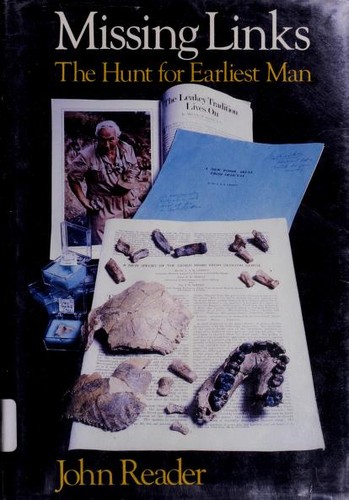
“Missing links” Metadata:
- Title: Missing links
- Author: John Reader
- Language: English
- Number of Pages: Median: 272
- Publisher: ➤ Little, Brown - Collins - Viking Penguin - Penguin Books - Penguin (Non-Classics)
- Publish Date: 1981 - 1988 - 1989 - 1990
- Publish Location: ➤ New York, N.Y., USA - Boston - London - London, England - New York
“Missing links” Subjects and Themes:
- Subjects: ➤ Anthropology, Prehistoric - Fossil hominids - Paleoanthropology - Prehistoric Anthropology - Prehistoric Man - Anthropologists - Human beings, origin - Prehistoric peoples
Edition Identifiers:
- The Open Library ID: OL3830888M - OL7350717M - OL4126411M - OL609072M - OL2278578M
- Online Computer Library Center (OCLC) ID: 32801561 - 7370699
- Library of Congress Control Number (LCCN): 96204849 - 80084642 - 89169908 - 81143577
- All ISBNs: ➤ 014022808X - 9780140139730 - 9780316735902 - 0316735906 - 0140139737 - 0002160919 - 9780002160919 - 9780140228083
Access and General Info:
- First Year Published: 1981
- Is Full Text Available: Yes
- Is The Book Public: No
- Access Status: Borrowable
Online Access
Downloads Are Not Available:
The book is not public therefore the download links will not allow the download of the entire book, however, borrowing the book online is available.
Online Borrowing:
- Borrowing from Open Library: Borrowing link
- Borrowing from Archive.org: Borrowing link
Online Marketplaces
Find Missing links at online marketplaces:
- Amazon: Audiable, Kindle and printed editions.
- Ebay: New & used books.
2Missing links
By John Reader

“Missing links” Metadata:
- Title: Missing links
- Author: John Reader
- Language: English
- Number of Pages: Median: 271
- Publisher: ➤ Book Club - Penguin Books - Little, Brown and Company - Penguin
- Publish Date: 1981 - 1988 - 1990
- Publish Location: London - Boston
“Missing links” Subjects and Themes:
- Subjects: ➤ Fossil man - Human evolution - Paleoanthropology - Fossil hominids - New York Times reviewed - Human beings, origin - Anthropology - Prehistoric Anthropology
Edition Identifiers:
- The Open Library ID: OL22351127M - OL13936417M - OL18071749M - OL22451680M
- Online Computer Library Center (OCLC) ID: 123203046 - 18917631 - 32801561
- Library of Congress Control Number (LCCN): 89169908 - 96204849
- All ISBNs: 9780140228083 - 0140139737 - 014022808X - 9780140139730
Access and General Info:
- First Year Published: 1981
- Is Full Text Available: Yes
- Is The Book Public: No
- Access Status: Borrowable
Online Access
Downloads Are Not Available:
The book is not public therefore the download links will not allow the download of the entire book, however, borrowing the book online is available.
Online Borrowing:
- Borrowing from Open Library: Borrowing link
- Borrowing from Archive.org: Borrowing link
Online Marketplaces
Find Missing links at online marketplaces:
- Amazon: Audiable, Kindle and printed editions.
- Ebay: New & used books.
3Missing links
By John Reader

“Missing links” Metadata:
- Title: Missing links
- Author: John Reader
- Language: English
- Number of Pages: Median: 556
- Publisher: Oxford University Press
- Publish Date: 2011
- Publish Location: Oxford - New York
“Missing links” Subjects and Themes:
- Subjects: ➤ Paleoanthropology - Prehistoric Anthropology - Fossil hominids - History - Antropologi - Fossils - Paleontology - Biological Evolution - Paläanthropologie - Hominisation - Hominidae - Anthropology - Erforschung - Forhistorisk tid - Arkeologi
Edition Identifiers:
- The Open Library ID: OL25275779M
- Online Computer Library Center (OCLC) ID: 707267298
- Library of Congress Control Number (LCCN): 2011934689
- All ISBNs: 0199276854 - 9780199276851
Access and General Info:
- First Year Published: 2011
- Is Full Text Available: Yes
- Is The Book Public: No
- Access Status: Borrowable
Online Access
Downloads Are Not Available:
The book is not public therefore the download links will not allow the download of the entire book, however, borrowing the book online is available.
Online Borrowing:
- Borrowing from Open Library: Borrowing link
- Borrowing from Archive.org: Borrowing link
Online Marketplaces
Find Missing links at online marketplaces:
- Amazon: Audiable, Kindle and printed editions.
- Ebay: New & used books.
4Missing Links The hunt for earliest man
By JOHN READER

“Missing Links The hunt for earliest man” Metadata:
- Title: ➤ Missing Links The hunt for earliest man
- Author: JOHN READER
- Language: English
- Number of Pages: Median: 278
- Publisher: bca
- Publish Date: 1981
Edition Identifiers:
- The Open Library ID: OL47841266M
Access and General Info:
- First Year Published: 1981
- Is Full Text Available: Yes
- Is The Book Public: No
- Access Status: Borrowable
Online Access
Downloads Are Not Available:
The book is not public therefore the download links will not allow the download of the entire book, however, borrowing the book online is available.
Online Borrowing:
- Borrowing from Open Library: Borrowing link
- Borrowing from Archive.org: Borrowing link
Online Marketplaces
Find Missing Links The hunt for earliest man at online marketplaces:
- Amazon: Audiable, Kindle and printed editions.
- Ebay: New & used books.
Buy “Missing Links” online:
Shop for “Missing Links” on popular online marketplaces.
- Ebay: New and used books.